Appendix d – setting data and time – Flowserve MX HART Field Unit User Manual
Page 60
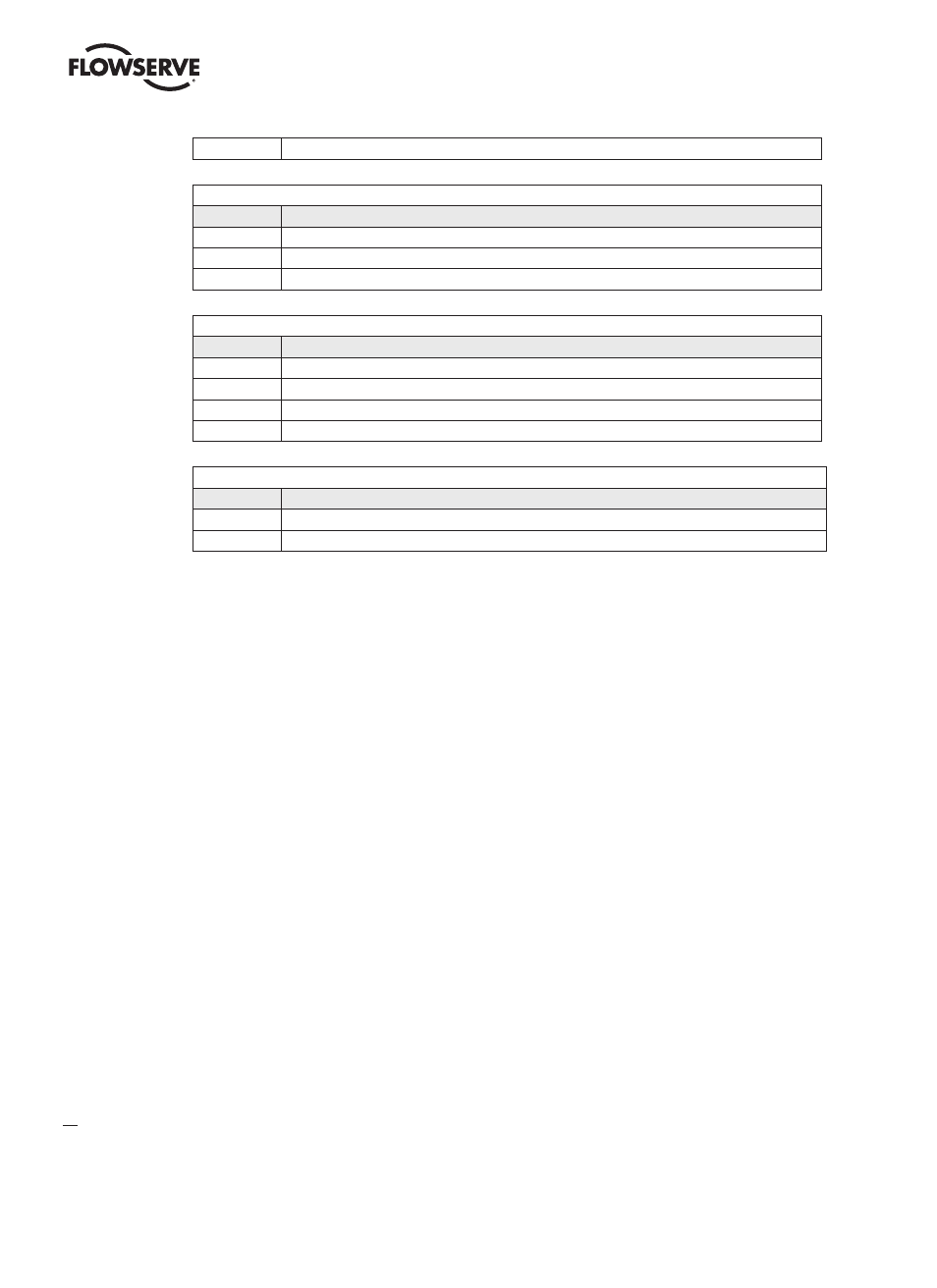
MX/QX HART Field Unit FCD LMENIM2340-00 – 1/14
60
253
Reserved
Event Status
Flag
Description
0x01
Configuration Changed Event Pending
0x02
Device Status Event Pending
0x04
More Status Available Event Pending
Event Notification Control Code
Code
Description
0
Off
1
Enable Event Notification on Token-Passing Data Link Layer Only
2
Enable Event Notification on TDMA Data-Link Layer Only
3
Enable Event Notification on TDMA and Token-Passing Data Link Layers
SI Units Control Code
Code
Description
0
No restrictions (default)
1
Unit codes limited to the SI Units only
Appendix D – Setting Data and Time
Normally a host should send command 89 Set Real Time Clock multiple times while measuring
average latency. This will be repeated until communication latency affect are characterized and its
effect on setting the Real-Time clock is minimized.
The time and date can be set from the DD menu Device Setup->Wired HART Board->
Configuration->Data/Time as follows: