3 actuator commands – Flowserve MX HART Field Unit User Manual
Page 42
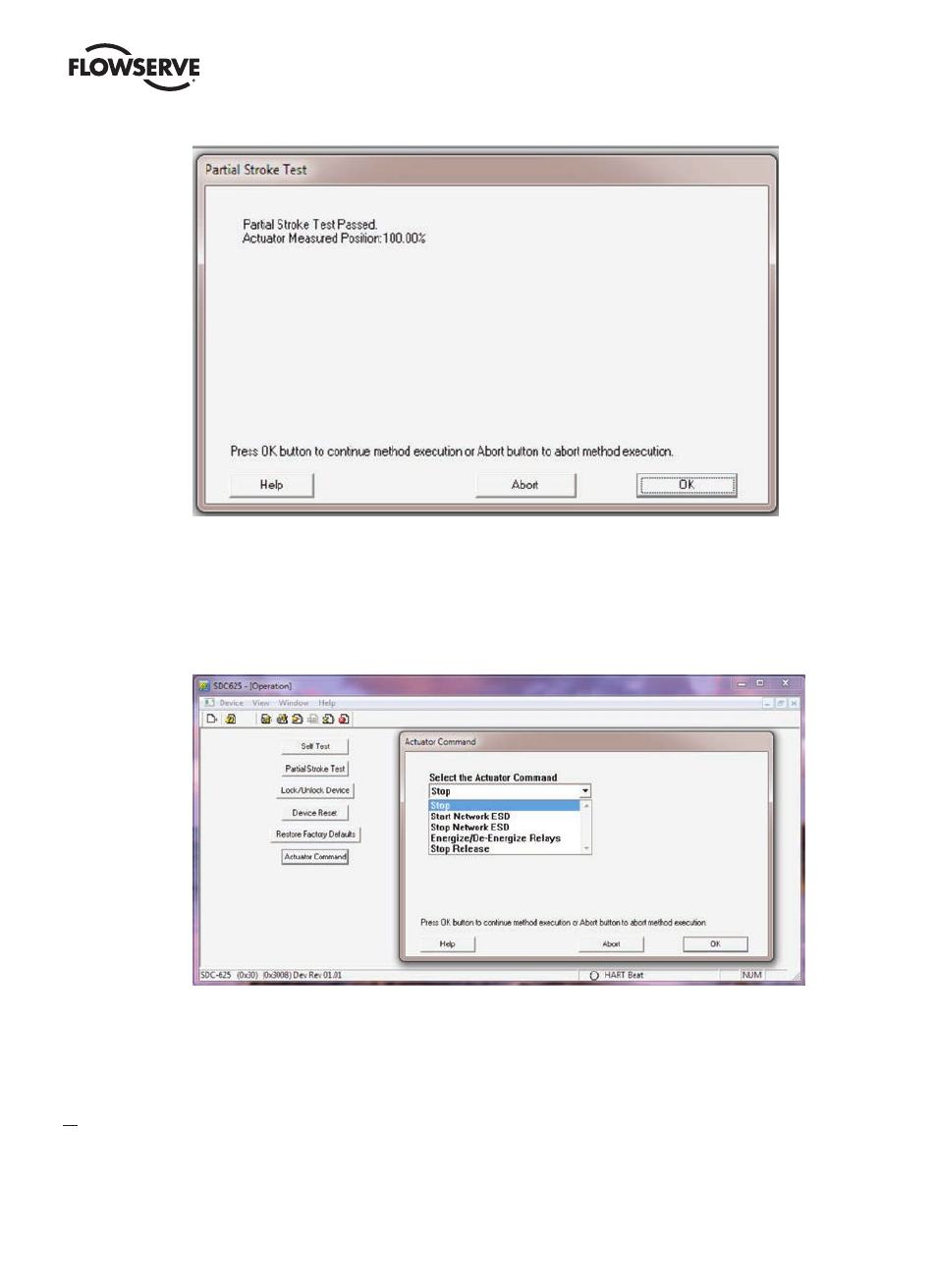
MX/QX HART Field Unit FCD LMENIM2340-00 – 1/14
42
If the test failed, “Partial Stroke Test Failed” would be displayed and further information on the failure can be found by
reviewing the DD menu Diagnostics->Information->Device Status.
3.6.3 Actuator Commands
Some common network functions can be issued by using Actuator Commands from the DD menu Diagnostics->
Operation and clicking on the Actuator Command button as follows:
The Stop and Stop Release commands require the unit be in Remote; if not, in remote response code 16 “Access
Restricted” will be returned. The Stop command is used like a network stop and will halt the unit from reacting to the
PV value. The Stop Release command will remove the network stop and resume normal operation.
The Start Network ESD command will activate a Network ESD, and the unit shall take the action configured for Network
ESD and indicate NW ESD ACTIVE on the LCD. The Stop Network ESD command will deactivate the Network ESD and
resume normal operation.