7 configuration confirmation, 1 checking connections, 2 view settings – Flowserve MX HART Field Unit User Manual
Page 17
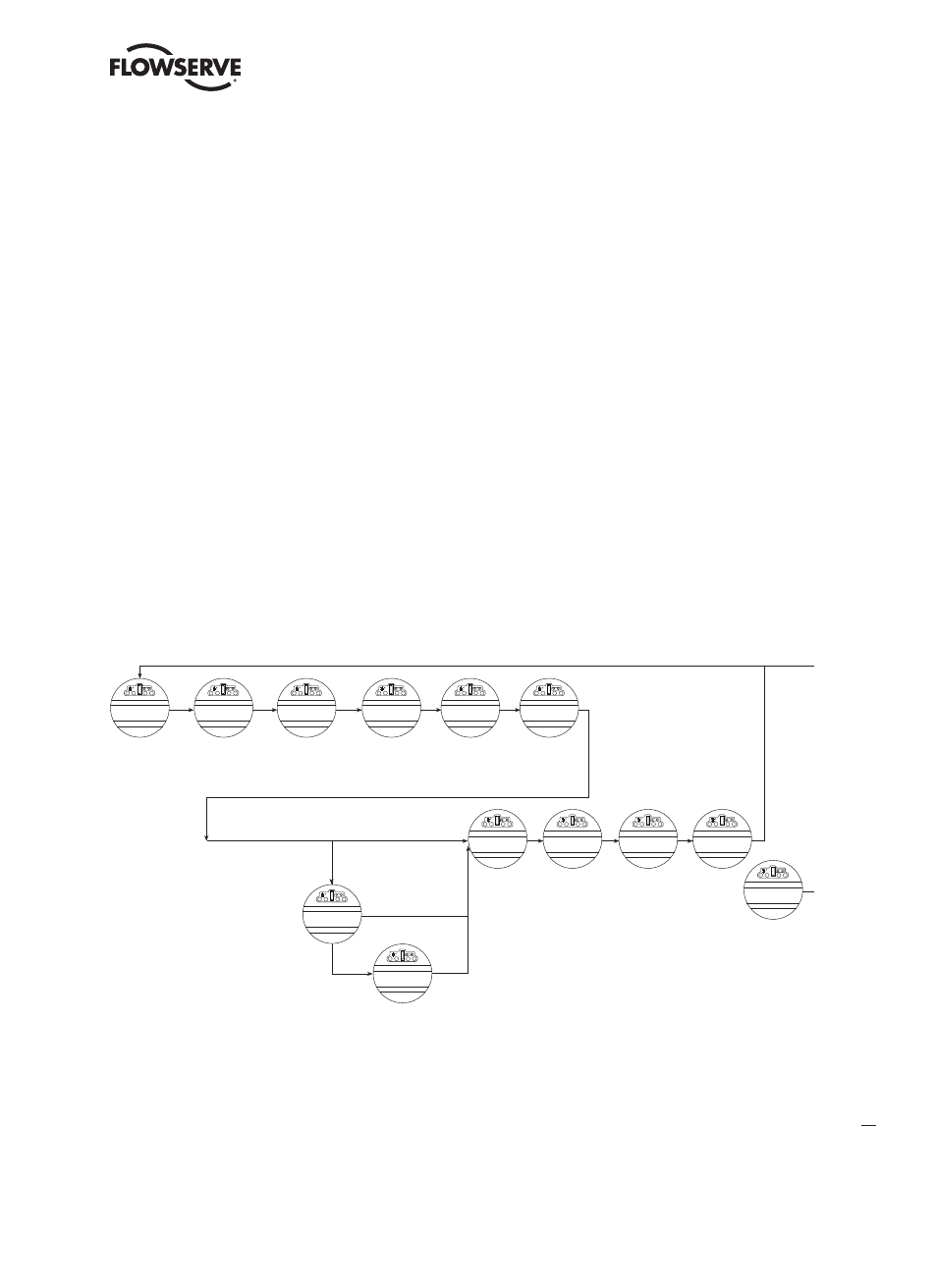
17
MX/QX HART Field Unit FCD LMENIM2340-00 – 1/14
flowserve.com
2.7 Configuration Confirmation
Field device operation cannot be verified until the complete HART system is operational. However, routine checks can
be performed to verify many functions.
2.7.1 Checking Connections
Verify that all connections, including data wires, shield ground, digital inputs (optional), digital outputs (optional), and
analog inputs are in accordance with MX/QX wiring diagrams and MX/QX HART device diagrams in Appendix A.
2.7.2 View Settings
Refer to Installation and Operation Manual Bulletins LMENIM2306 for the MX and LMENIM3306 for the QX to access
the view settings menu. Verify the settings as follows:
1. From the VIEW SETTINGS display, scan to the VIEW HART? display
2. From VIEW HART? display, select YES and check that the HART status is ON. This confirms that HART is enabled.
3. From HART STATUS display, select YES to go to next display, which is DEVICE ID. This is the Unique Device ID of
the HART device.
4. If the MX/QX contacts are to be controlled via the network to control external equipment, from the VIEW HART?
display, select NO and obtain the VIEW STATUS AND ALARM CONTROL? display. Verify that the digital outputs,
S1a, S1b, S2a, S2b are set for “Network” controlled.
Figure 2.9 – MX/QX HART View Settings Sequence
If Hart Actuator
& Multidrop
If Hart Actuator
& not Multidrop
If fail position is
not “position”
If fail position is
“position”
VIEW
HART?
POLLING ADDRESS
(0)-OK?
PROP BAND
(5%)-OK?
DEADBAND
(2%)-OK?
ESD ACTION
(IGNORE)-OK?
MOVE TO
XXX% OPEN
FAIL POSITION
(CLOSE)-OK?
MOVE TO
XXX% OPEN
STATUS
(ON)-OK?
DEVICE ID
3295509-OK?
HART-1 FIRMWARE
REV 25-OK?
HART-1 HARDWARE
REV 25-OK?
MULTI-DROP
(DISABLED)-OK?