Worcester controls – Flowserve Worcester Controls Electri-SAFE DataFlo User Manual
Page 12
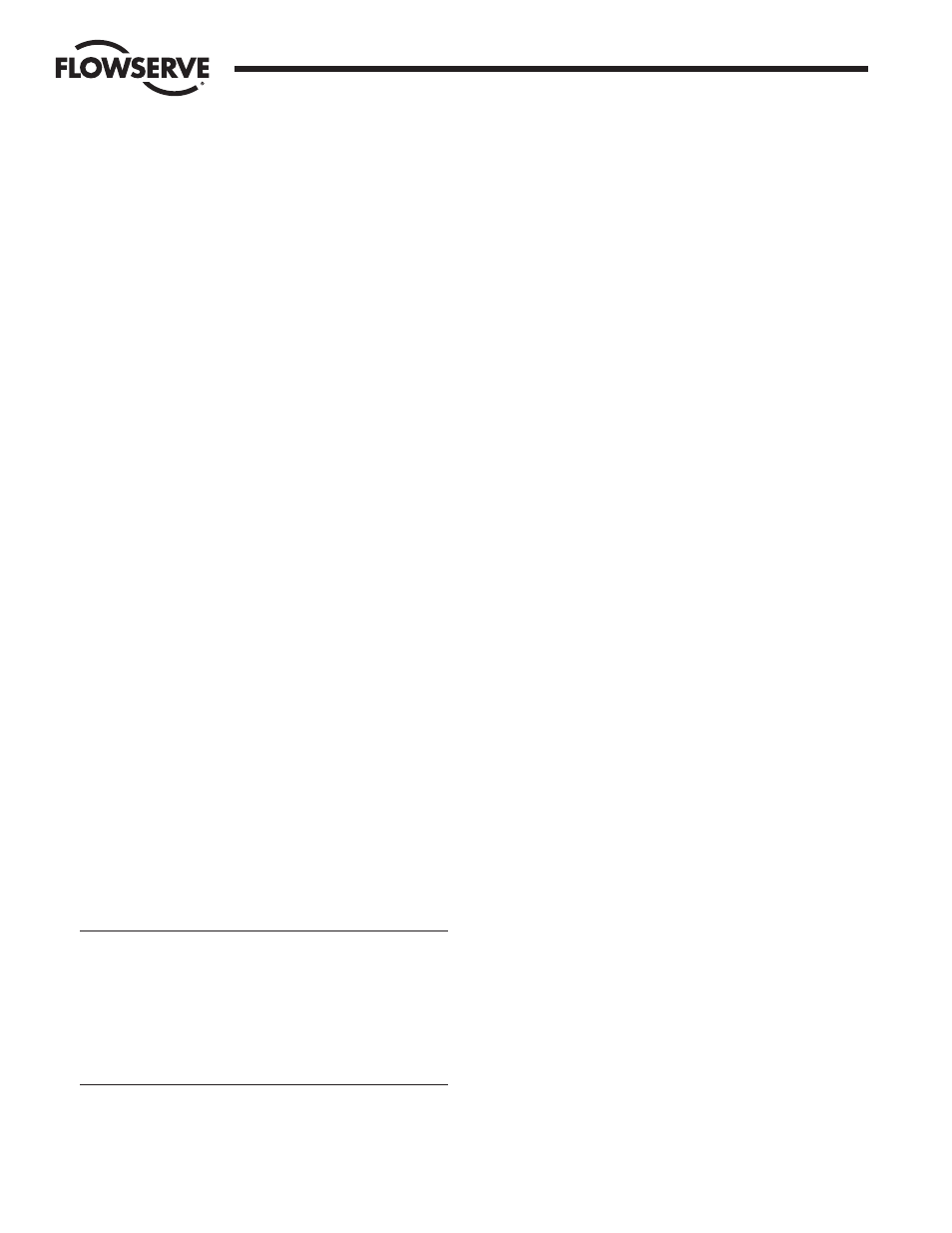
12
Electri-SAFE DataFlo Digital Electronic Positioner
FCD WCAIM2048-01
Flow Control
Worcester Controls
4.5 Local Mode
Local Mode is provided to allow manual control of the positioner.
Local Mode is entered from the Run Mode by holding down the
SEL and UP switches simultaneously for three seconds. From the
Local Mode, pressing and holding the SEL switch for two seconds
will return to the Run Mode.
In the Local Mode, the display will show POS alternating with the
position. Pressing the SEL switch will stop the alternating.
Press either the UP switch to travel CCW or the DOWN switch to
travel CW.
4.6 Feedback Calibration Routine and Cycle Time Measurement
The Calibration Mode provides a way to properly calibrate signals
used by the positioner. Periodic calibration is recommended to
maintain accurate positioning. This mode is entered from the
Run Mode by simultaneously holding down the SEL and DOWN
switches for three seconds. From the Calibration Mode, pressing
and holding the SEL switch for two seconds will return to the
Run Mode.
When first entering the Calibration Mode, CAL, will be displayed
for two seconds and the security code will be checked. If the
required security code is not zero (“0000”) the display will begin
alternating between CodE and 0000. Enter the security code as
described earlier in paragraph 4.4.1 and 4.3.6. If the required
security code is zero, it will not be required to be entered by the
user (i.e., it will be bypassed).
After any required security code is correctly entered, a menu
allows the user to select individual calibration procedures they
wish to perform.
The user is presented with the first of several calibration
parameters. Calibration is performed in a manner similar to
parameter editing in the Program Mode. A parameter is shown
alternating with its current value. Pressing the DOWN switch will
select the next calibration parameter. To perform the calibration
procedure for a displayed parameter, simultaneously press the
SEL and UP switches. When calibration of the selected item is
completed, press the SEL switch to return to the menu.
In the table below, calibration names are shown as they appear on
the display with their definition. The table also shows the order of
the procedures.
Parameter
Name
Description
SEtL
Set point range lower limit signal value.
SEtU
Set point range upper limit signal value.
PoC
Shaft position feedback value in clockwise position.
PoCC
Shaft position feedback value in counterclockwise
position.
Cyt
Cycle time measurement
A. Input (setpoint) Signal Calibration
1. Use the DOWN switch to go to SEtL.
2. The display will alternate between SEtL and the voltage
resulting from the input current signal.
3. To edit, simultaneously Press and release SEL and UP
switches and then: Adjust the signal source to produce
the lower input reading, e.g., a 4 mA signal. The voltage
reading should be less than 1.0 volts. Press the SEL
switch to lock in the full CW reading. Control returns to
the Calibration Menu.
4. Use the DOWN switch to go to SEtU.
5. The display will alternate between SEtU and the voltage
resulting from the current signal.
6. To edit, simultaneously press and release SEL and UP
switches and then: Adjust the signal source to produce
the higher input reading, e.g., a 20 mA signal. Press the
SEL switch to lock in the full CCW input reading. Control
returns to the Calibration Menu.
B. Position Endpoint Calibration
1. Use the DOWN switch to go to PoC.
2. The display will alternate between PoC and the feedback
voltage value.
3. To edit, simultaneously Press and release SEL and UP
switches and then: Use either the UP or DOWN switches
to manually rotate the actuator to its full CW position.
Important: Be careful not to go past the CW “0” degree
position. (Position a straight edge along the flats on the
positioner shaft to verify the shaft position). The display
should read between .200 and .400. If not: rotate the face
gear located on the positioner shaft (that drives the
potentiometer) until you read between .200 and .400. The
gear is held in place by means of a friction fit and snap
ring. No tools are needed nor is it necessary to loosen or
remove the snap ring to move the gear. Steady gentle
finger pressure will move the gear to allow you to adjust
the feedback potentiometer. Press and release SEL to lock
in value.
4. Use the DOWN switch to go to PoCC.
5. The display will alternate between PoCC and the feedback
voltage value.
6. To edit, simultaneously press and release SEL and UP
switches and then: Use the UP switch to manually rotate
the actuator to the CCW 90° position. (Do not go past
90°. Place a ruler on the positioner shaft flat for
indication.) If the shaft rotates past 90°, use the DOWN
switch to bring the shaft back to the 90° position. Press
the SEL switch to lock in the 90° feedback reading.
Control returns to the Calibration menu.