Worcester controls – Flowserve Worcester Controls Electri-SAFE DataFlo User Manual
Page 8
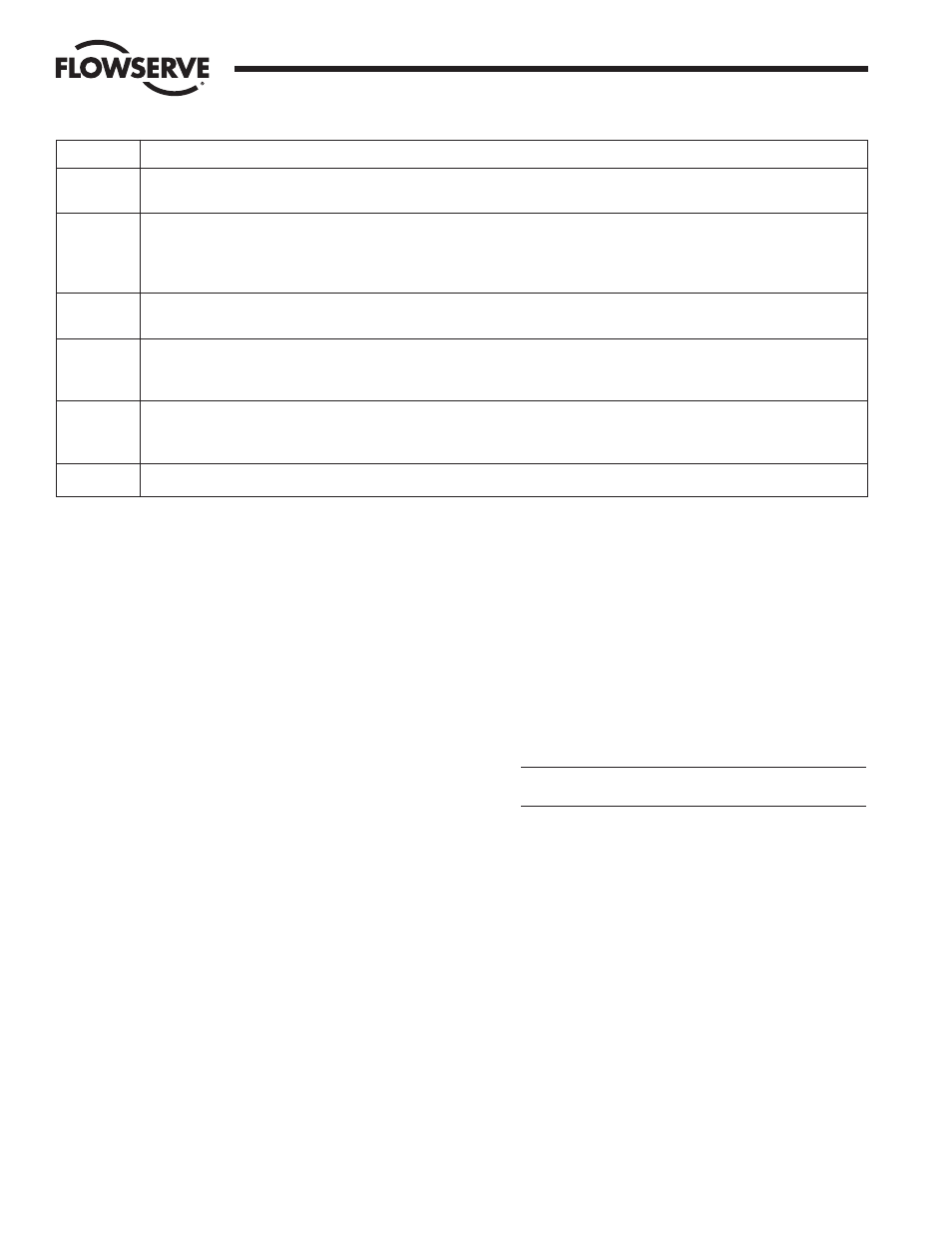
8
Electri-SAFE DataFlo Digital Electronic Positioner
FCD WCAIM2048-01
Flow Control
Worcester Controls
The Program Mode is entered from the Run Mode by
pressing the on-board SEL switch for three seconds.
When first entering the Program Mode, Prog will be displayed
for two seconds and the security code will be checked. If the
required security code is not zero, the display will begin
alternating between CodE and 0000. Enter the security code
as described in paragraph 4.4.1. If the required security code
is zero (“0000”) it will not need to be entered by the user, i.e.,
it will be bypassed.
After any required security code is correctly entered, a menu
allows the user to select individual parameters they wish to
program.
For all parameters in the table on previous page, the display
will be in Toggle Mode alternating between showing the
parameter name for one second then its value for one second.
Pressing the UP or DOWN switches in the Toggle Mode will
display the next or previous parameter (respectively).
Pressing the SEL switch while in the Toggle Mode will enter
the Fixed Mode of display where the value can be altered.
As explained in paragraph 4.3.6, values are edited by pressing
the UP or DOWN switches (UP to increment digit and DOWN
to advance to the next digit) until the desired value is
obtained. Pressing the SEL switch while editing will record
the new value and return the display to the Toggle Mode.
If an invalid value is entered for a parameter, the display will
flash an error message until acknowledged by the user. The
user can acknowledge an error by pressing the SEL switch.
4.4.1 Security Code Screens
The display will alternately display CodE and 0000
The correct security code number must be entered to gain
access to Program and Calibration Modes. Once in the
Program Mode, the security code can be reprogrammed.
Legal security code values are 0000 to 9999. Note that when
the security code of 0000 is used, the security option will be
bypassed. With a code of 0000 the user is not required to enter
the code to gain access to modes that use the security code.
If the security code is forgotten, the special number 4800 can
be used to gain entry to modes that require a security code.
However, this number will now be the new security code and
if another code number is still desired, it will have to be
reprogrammed.
4.4.2 Unit Address Screen
The display will alternately display Addr and the com-
munications address, which is factory set at 1 on new units.
CAUTION: Do not install two units with the same address on
the same RS485 bus.
To edit the value, use the UP or DOWN switches to select a
value from 1 through 255.
4.4.3 Output Current Range
The display will alternately display Ocur and either 4-20
or 0-20.
Edit the value and use the UP or DOWN switches to select
0-20 or 4-20.
4-20 selects a 4-20 mA output current range.
0-20 selects a 0-20 mA output current range.
A voltage output can be achieved by connecting a resistor
across the current output.
The output current feedback is linear.
4.4.4 Analog Setpoint (Input) Range
The analog setpoint (input) signal range is fixed.
Notes
Description
1
If a time of “0” is used or a time is entered that is less than the travel time, the rate of response to a step change in the
input signal we be as fast as the actuator can operate.
2
The deadband is used to prevent oscillations about a setpoint because of small fluctuations in either the setpoint signal or
the position feedback signal. The deadband represents a plus and minus percentage of the full range of either the input
signal or the feedback signal. Deadband can be set to a fixed value or it can be set to Auto. See paragraph 4.4.11 for a
discussion of deadband.
3
In normal operation, the valve will operate in the yA to yE limits. yA must be less than yE. The yA value is the most CW
position and the yE value is the most CCW position the valve will be able to travel.
4
Tight valve shutoff specifies if the valve should be closed completely when the signal is between 4.1 and 4.2 mA, regardless
of the yA setting. So if yCLS is yES and yA is at 20.0 % the valve will close completely (full CW) when the setpoint is between
4.1 mA and 4.2 mA even though 20% was the lower limit.
5
Full-open valve operation specifies if the valve should be opened completely when the signal is between 19.8 and 19.9 mA,
regardless of the yE setting. So if yOPn is yES and yE is at 70.0% the valve will open completely (full CCW) when the
setpoint is between 19.8 mA and 19.9 mA even though 70% was the upper limit.
6
This parameter is read-only and cannot be modified by editing.