0 calibration and adjustment, Worcester actuation systems – Flowserve DFP17 User Manual
Page 12
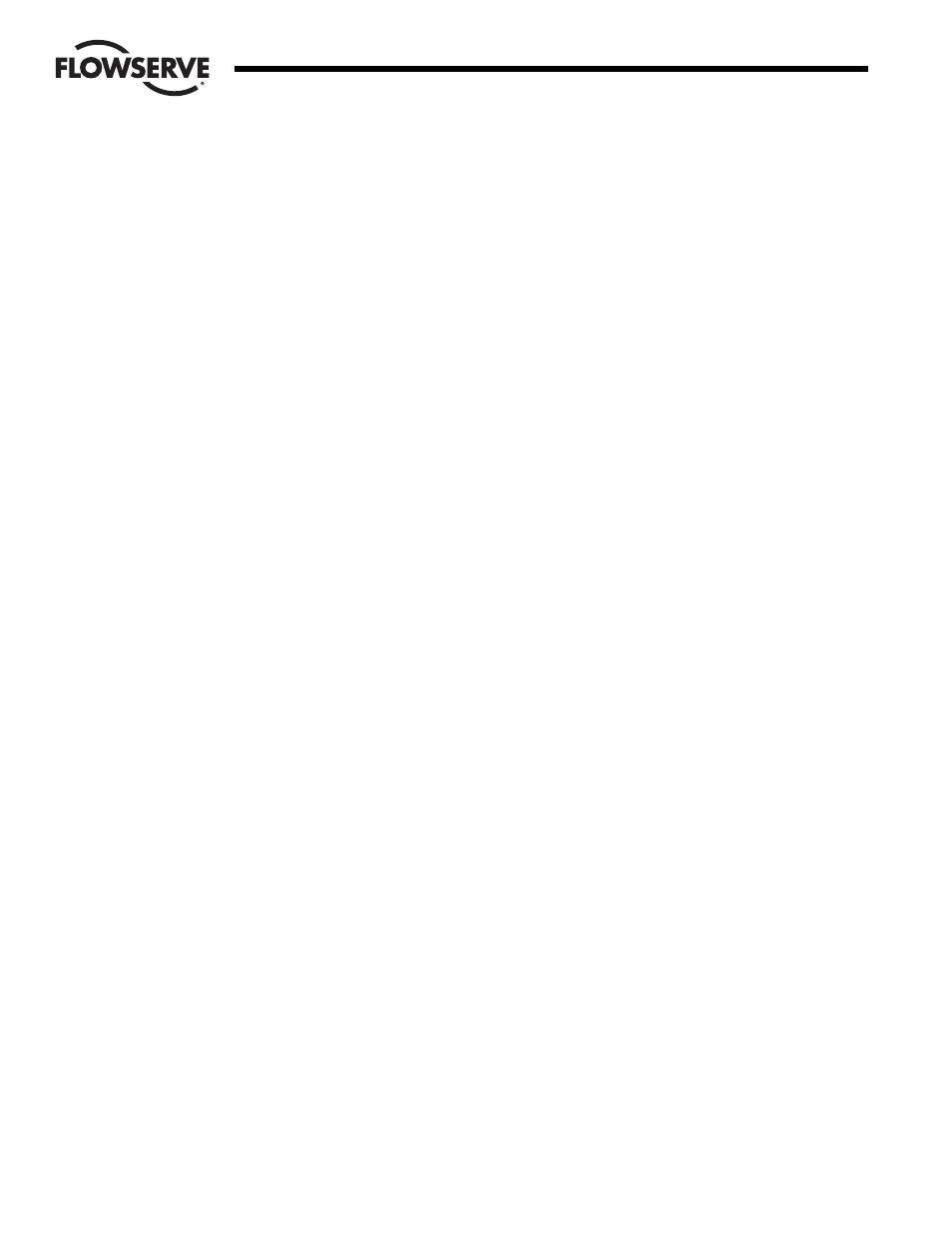
12
DataFlo Digital Electronic Positioner DFP17 Installation, Operation and Maintenance Instructions
WCAIM2037
4.0 CALIBRATION AND ADJUSTMENT
4.1 DataFlo Calibration Procedures, Initial Set-Up and Adjustment
(Applies to All Models)
4.1.1 Calibration Procedures for Microchip U5 (AC Board) or
U3 (DC board) REV. V2.12 and Newer
NOTE: See Section 4.5.1 for more detailed information
A. If not already done, remove the cover and apply correct
voltage per Section 3.0 to terminals 1 and 2.
B. If not already done, connect an input source to terminals
10 (-) and 11 (+), and 12 (if applicable) per Section 3.0.
C. When power is applied the unit will be in the Run Mode.
The display should be flashing between POS and a
number between 0 and 100.
D. Simultaneously press and hold the SEL and DN switches
(keys) for three seconds. When first entering the
Calibration Mode, CAL will be displayed for two seconds
and the security code will be checked. If the required
security code is not zero (“0000”), the display will begin
alternating between codE and 0000. Enter the security
code as described in section 4.3.1.A and per section
4.2.6. If the required security code is zero, it will not
need to be entered by the user, i.e., it will be bypassed
and display will automatically flash SEtL, and you can
skip to section F.
NOTE: If the security code is forgotten, the special
number 4800 can be used to gain entry. However, this
number will now be the new security code and if another
code number is still desired, it will have to be
reprogrammed.
E. If, and after, a security code has been entered, press and
release SEL to accept the code. The display will now flash
SEtL and a value.
F.
Simultaneously press and release the SEL and UP keys,
then adjust input signal to lower input value, e.g., 4 mA.
Press and release SEL to lock in value.
G. Press and release the DN key, the display will now flash
SEtU and a value. Simultaneously press and release SEL
and UP, then adjust input signal to higher input value,
e.g., 20 mA. Press and release SEL to lock in value.
H. Press and release DN, the display will now flash PoC and
a number between 0 and 5 volts. Simultaneously press
and release SEL and UP. Adjust so shaft is full CW using
the DN key.
Important: Be careful not to go past 90˚, see section 4.1.3.
The display should read between .200 and .400 volts. If
not, rotate the face gear located on the actuator shaft until
you read between .200 and .400 volts. The gear is held in
place by means of a friction lock and snap ring(s). No
tools are needed nor is it necessary to loosen or remove
the snap ring(s) to move the gear. Steady gentle finger
pressure will move the gear to allow you to adjust the
feedback pot. Press and release SEL to lock in value.
I.
Press and release DN, the display will now flash PoCC
and the feedback voltage value. Simultaneously press and
release SEL and UP. Adjust so shaft is full CCW using the
UP key (do not go past 90˚). Press and release SEL to
lock in value.
J. Press and release DN, the display will now flash Cyt and
a cycle time reading. Simultaneously press and release
the SEL and UP keys. At this time the actuator will
perform one cycle to measure its cycle time displaying
PoC as the actuator travels to the full CW position and
PoCC for the CCW position.
K. The calibration is now complete. Press and hold the SEL
key for three seconds and the positioner will revert back
to the normal run mode and will respond to input signal.
4.1.2 Calibration Procedure for Microchip U5 (AC board) or
U3 (DC board) REV. V2.11 and Older
Note: See Section 4.5.2 for more detailed information.
A. If not already done, remove the cover and apply correct
voltage per Section 3.0 to terminals 1 and 2.
B. If not already done, connect an input source to terminals
10 (-) and 11 (+), and 12 (if applicable) per Section 3.0.
C. The display should be flashing between POS and a
number between 0 and 100.
D. Press and hold both the SEL and the DN keys down for
three seconds. The display will read None then Cal for
two seconds, then it will flash between Code and 0000.
E. Enter the security code as described in sections 4.3.1.B
and 4.2.6.
F.
Press and release the SEL key to accept code.
G. The display will now flash CAPo and no. Press and
release the SEL key and the display will read PoC and a
number between 0 and 5 volts.
H. Press and hold the DN key and the actuator will move
clockwise. Release the DN key when the valve and
actuator are in the closed position. The display should
read between .200 and .400 volts. If Not, rotate the face
gear located on the actuator shaft until you read between
.200 and .400 volts. The gear is held in place by means
of a friction lock and snap ring(s). No tools are needed
nor is it necessary to loosen or remove the snap ring(s)
to move the gear. Steady gentle finger pressure will move
the gear to allow you to adjust the feedback
potentiometer.
I.
Once you have set the feedback pot you press and
release the SEL key once. The display will flash PoCC and
the voltage you just adjusted to.
J. Press and hold the UP key and the actuator will move
counterclockwise. Release the UP key when the actuator
and valve are in the full open position. Be careful not to
go past 90 degrees. The limit switch should be set at
92 degrees and should not be tripped when the valve is
in the full open position.
Flow Control
Worcester Actuation Systems