Worcester actuation systems – Flowserve DFP17 User Manual
Page 14
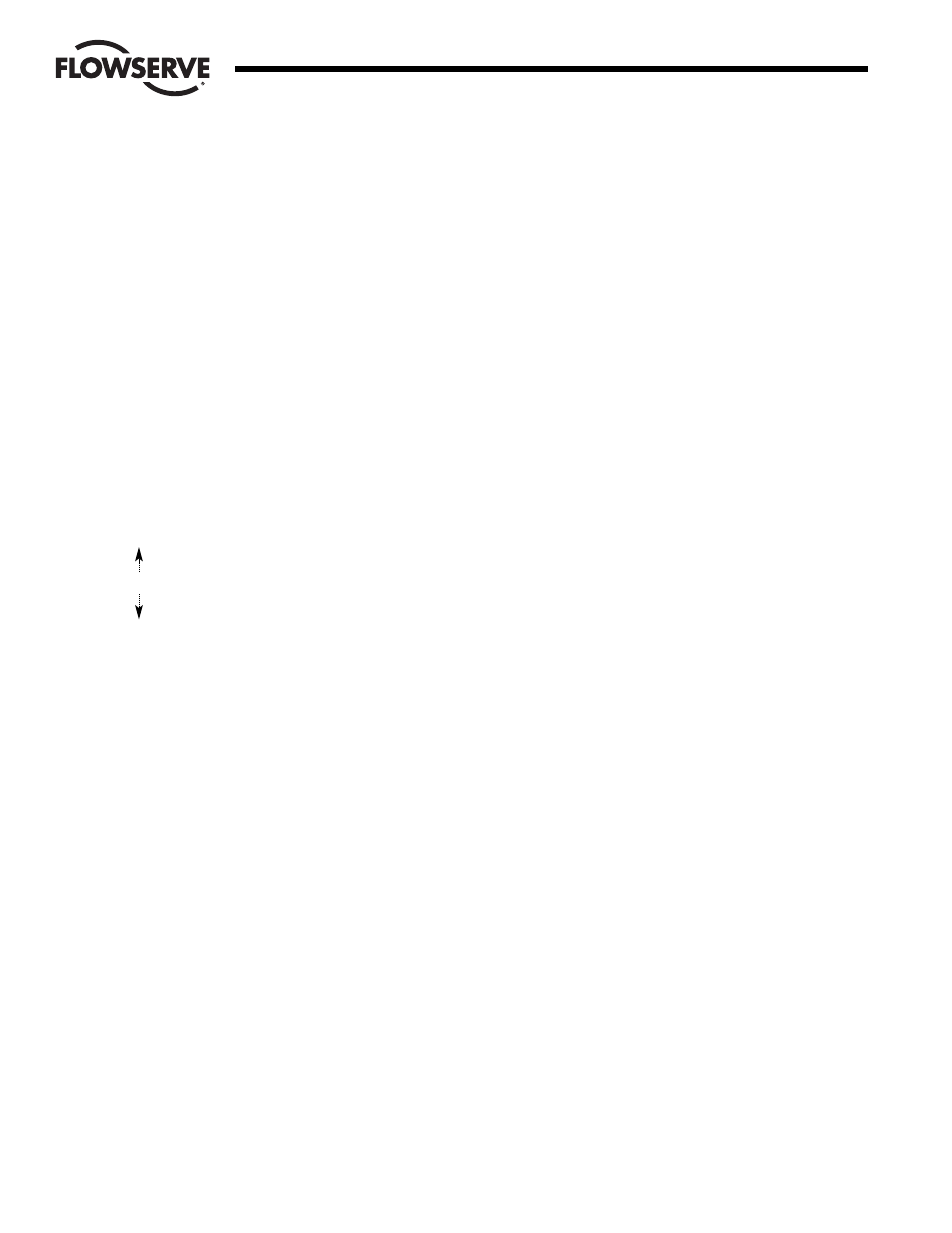
14
DataFlo Digital Electronic Positioner DFP17 Installation, Operation and Maintenance Instructions
WCAIM2037
4.2.4 Operating Modes
The four modes of operation are:
PROGRAM (see section 4.3)
LOCAL (see section 4.4)
CALIBRATION (see section 4.1.1 or 4.1.2
and section 4.5)
RUN [This is also the default mode (see section 4.6).]
4.2.5 Data Readout
A four-digit LCD mounted on the positioner board
provides local data readout. Each LCD segment is
controllable, which allows display of some letters
in addition to all digits. Parameters will be
identified by names, not numbers. Provisions for
numerical values with decimal points will be
made.
4.2.6 Local Data Entry
Three push-button switches on the positioner board are
used for local data entry:
SEL Selects a parameter for editing or changes
modes of operation.
Increases selected value or selects next
parameter. Hereafter this switch will be called UP.
Decreases selected value or selects previous
parameter. Hereafter this switch will be called
DOWN.
In the Program Mode of operation, data is edited
by pressing the SEL switch while the parameter
name is alternating with its value. The display will
then be in the Fixed Mode where one or more
digits will flash.
With a single digit flashing, pressing the UP
switch will increase the digit value by one, wrapping
from 9 to 0. Pressing the DOWN switch will cause
the next digit to blink and allow it to be edited.
Pressing the SEL switch will store the value in
non-volatile memory, discontinue editing, and
return the display to the Toggle Mode.
NOTE: Displayed data cannot be edited in the Run
Mode. Pressing the SEL switch in that mode causes the
display to stop alternating and only the parameter value
is displayed.
4.2.7 Display Modes
The display has two modes of operation:
Toggle Mode and Fixed Mode.
In Toggle Mode (default), the display will alternate
between a parameter name and its value. In Fixed Mode
(press SEL switch), only the value appears on the
display. If a parameter is being edited, one or more digits
are blinking as the value of the parameter is being
displayed.
4.3 Program Mode
The Program Mode is entered from the Run Mode by pressing
the onboard SEL switch for three seconds.
When first entering the Program Mode, Prog will be displayed
for two seconds and the security code will be checked. If the
required security code is not zero, the display will begin
alternating between CodE and 0000. Enter the security code as
described in section 4.3.1. If the required security code is zero
(“0000”) it will not need to be entered by the user, i.e., it will be
bypassed.
After any required security code is correctly entered, a menu
allows the user to select individual parameters they wish to
program.
For all parameters below, the display will be in Toggle Mode
alternating between showing the parameter name for one second
then its value for one second. Pressing the UP or DOWN
switches in the Toggle Mode will display the next or previous
parameter (respectively). Pressing the SEL switch while in the
Toggle Mode will enter the Fixed Mode of display where the value
can be altered.
As explained in section 4.2.6, values are edited by pressing the
UP or DOWN switches (UP to increment digit and DOWN to
advance to the next digit) until the desired value is obtained.
Pressing the SEL switch while editing will record the current
value and return the display to the Toggle Mode.
If an invalid value is entered for a parameter, the display will
flash an error message until acknowledged by the user. The user
can acknowledge an error by pressing the SEL switch.
4.3.1 Security Code Screen
A. Security Code Screen for Microchip U5 (AC board) or U3
(DC board) Rev. V2.12 and newer.
The display will alternately display CodE and 0000.
The correct security code number must be entered to
gain access to Program and Calibration Modes. Once in
the Program Mode, the security code can be
reprogrammed.
Legal security code values are 0000 to 9999. Note that
when the security code of 0000 is used, the security
option will be bypassed. With a code of 0000 the user is
not required to enter the code to gain access to modes
that use the security code.
If the security code is forgotten, the special number 4800
can be used to gain entry to modes that require a
security code. However, this number will now be the new
security code and if another code number is still desired,
it will have to be reprogrammed.
Flow Control
Worcester Actuation Systems