Control panel, English – Formax 6204 Series User Manual
Page 14
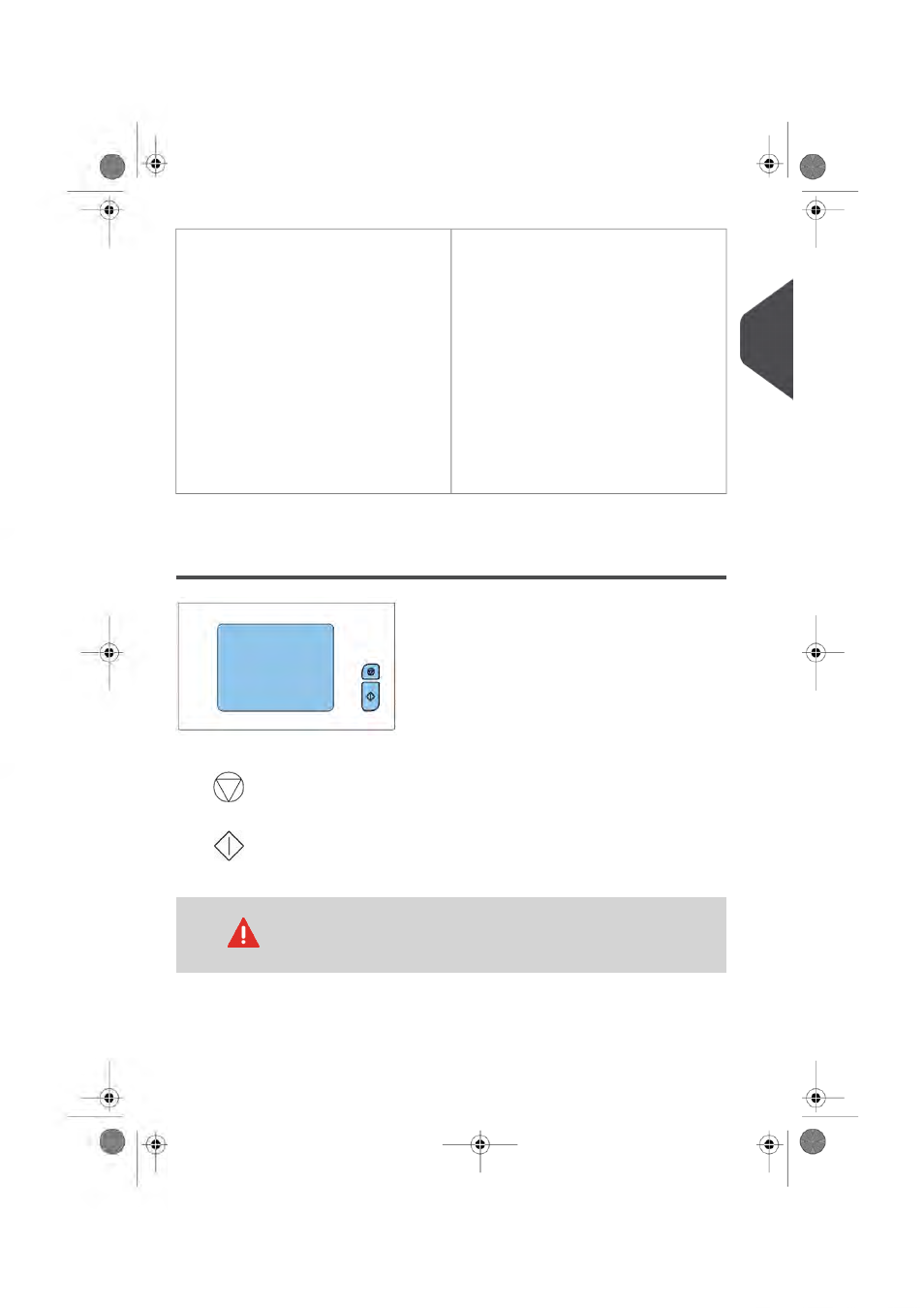
K - Sensors
L - Bellows
M - Handle for clearing stoppages
N - Sealing liquid reservoir
O - Side cover (opened)
P - Ruler
Q - Thumb wheel for side guide adjustment
R - Side guides envelope hopper
S - Knob for separation adjustment
T - Envelope support bracket
A - Envelope catch tray
B - Envelope slide
C - Display with operating buttons
D - Upper unit
E - Locking hand grip upper unit
F - Document feeders
G - Collator arm
H - Collator area
I - Power inlet, power switch, RS232
connector / USB / modem
J - Knobs for clearing stoppages
Control Panel
The control panel consists of the touch screen and the following buttons:
Stop (
): The system completes the current mail set and stops, leaving the system
empty and ready for a new set.
Start (
): The system starts to process mail sets.
The display is covered with a thin pressure-sensitive layer. To avoid
permanent damage of the display, do not use sharp objects to press
on the display.
2
English
9
| Page 9 | apr-16-2012 13:09 |