Job settings, English – Formax 6204 Series User Manual
Page 42
Advertising
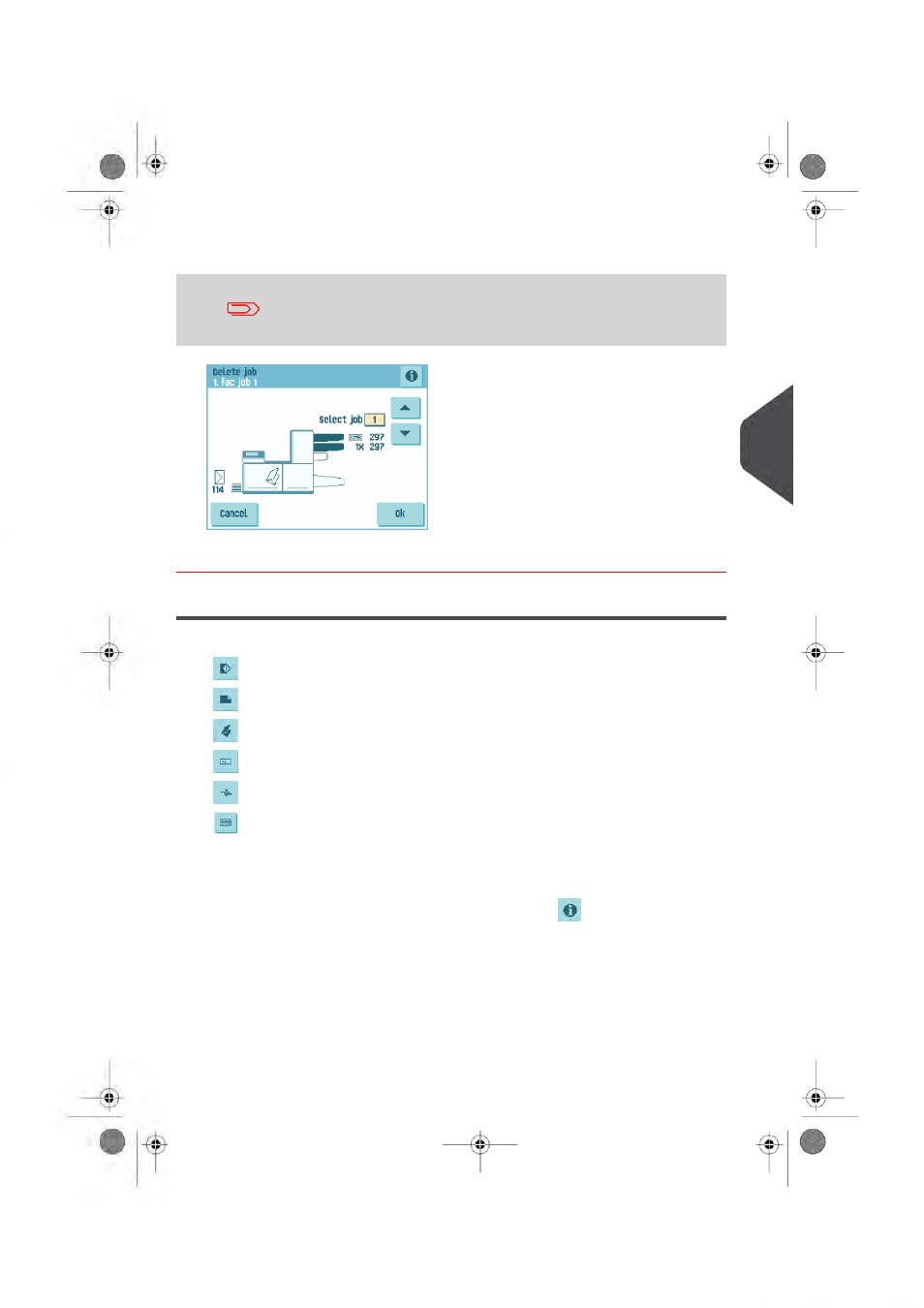
4.
Press the [Delete job] button.
The delete job menu appears.
When you press [OK], the job is deleted without a warning.
5.
Select a job number and press [OK].
Job settings
From the job settings menu the following settings are available:
•
Envelope settings (see
on page 38);
•
Document settings (see
on page 39);
•
Fold settings (see
on page 41);
•
Reading settings (if installed, see
on page 43);
•
Double feed control settings (see
on page 44);
•
Job name settings (see
on page 45);
•
Mailing/Franking settings (if installed) (see
on
page 45);
If you want to view the job details of the current job, press the
button. If you want to
run a test, press the [1x] button.
5
English
37
| Page 37 | apr-16-2012 13:09 |
Advertising