Performing a test run, English – Formax 6204 Series User Manual
Page 36
Advertising
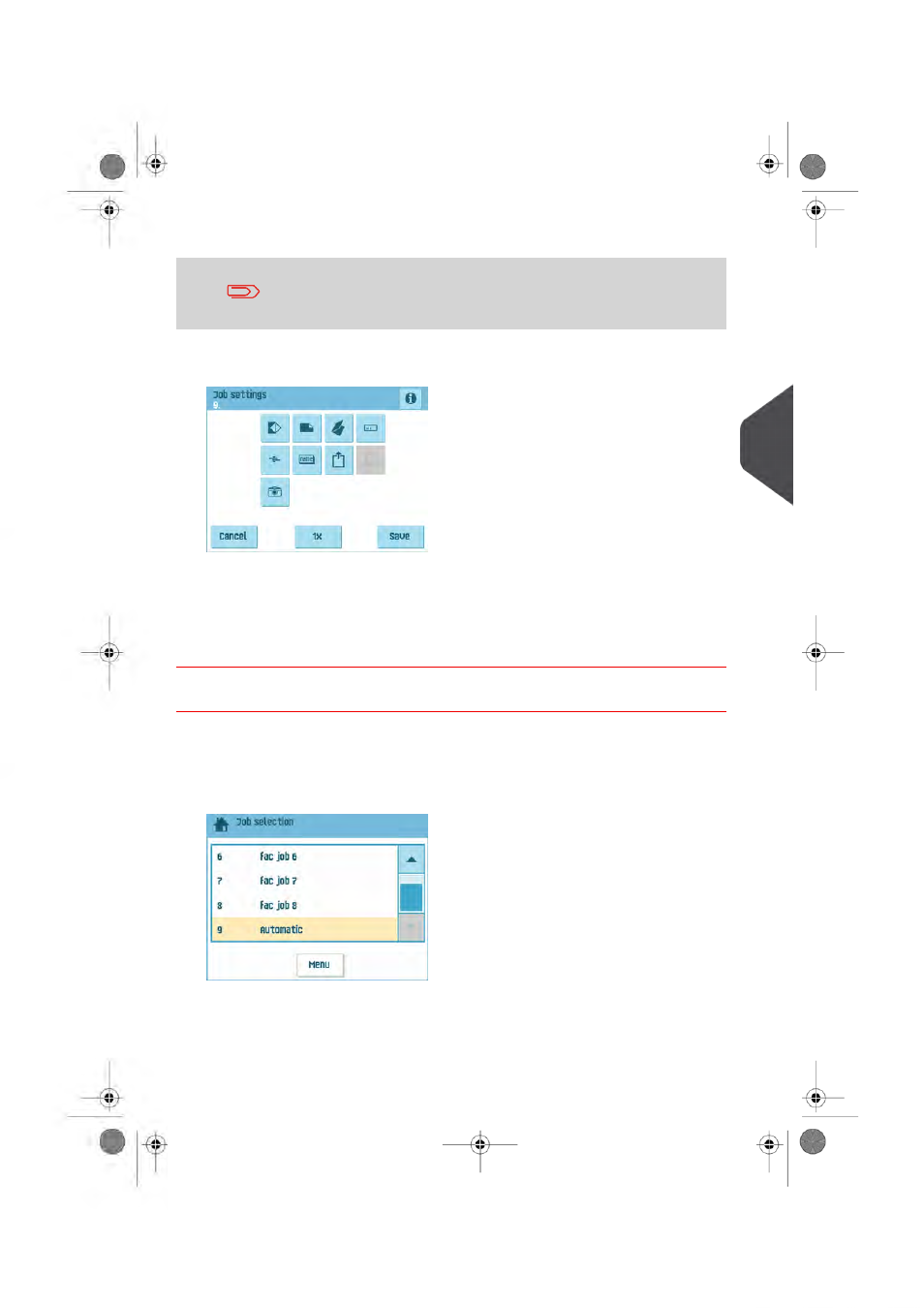
5.
Press [OK] to confirm the selected free job number.
A new selected job number starts with default settings.
The job settings menu opens. The meaning of all buttons and settings is explained in
6.
Press [Save] to save the job with the entered settings under the specified job number
and name.
To name a job, see
on page 45.
7.
Press the [1x] button to verify that the insert position and address position are correct
(see
and
Adjusting the address position
on page 26).
Performing a test run
Before starting a job, it is possible to perform a single test run with the settings of the current
job.
To perform a test run:
1.
In the home menu, use the arrows to scroll through the Job selection list.
5
English
31
| Page 31 | apr-16-2012 13:09 |
Advertising