Job name, Mailing/franking settings (option), Job name settings – Formax 6204 Series User Manual
Page 50: Mailing and franking settings, English
Advertising
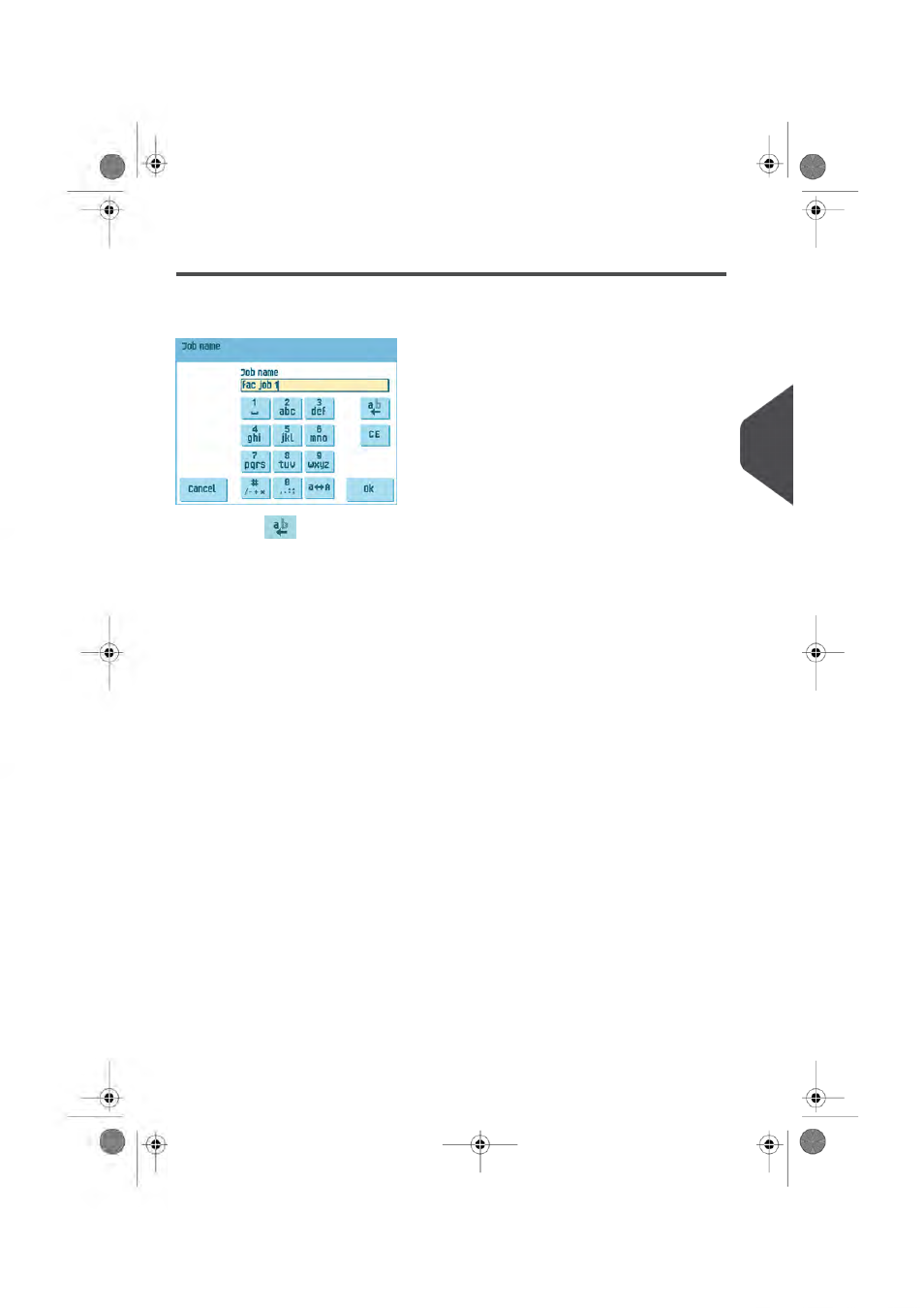
Job name
It is possible to store the job with a meaningful job name, to easily recognize the job. This
name is displayed at job selection. Enter a job name with the alpha-numeric keypad.
• Use the
button to clear a character left of the cursor position (backspace).
• Use the [CE] button to clear all entered characters and start again.
Mailing/Franking settings (option)
If this machine is connected to a mailing/franking machine, this option allows you to:
• switch automatic mailing/franking ON or OFF.
• select a mailing/franking job.
Use the
button to choose between:
- Pass through: Franking is disabled.
- Yes: Franking is enabled.
In case franking is enabled, the franking value is defined by the franking machine.
5
English
45
| Page 45 | apr-16-2012 13:09 |
Advertising