Clean the exit sensors, Resetting photocells, Clean exit sensors – Formax 6204 Series User Manual
Page 67: English
Advertising
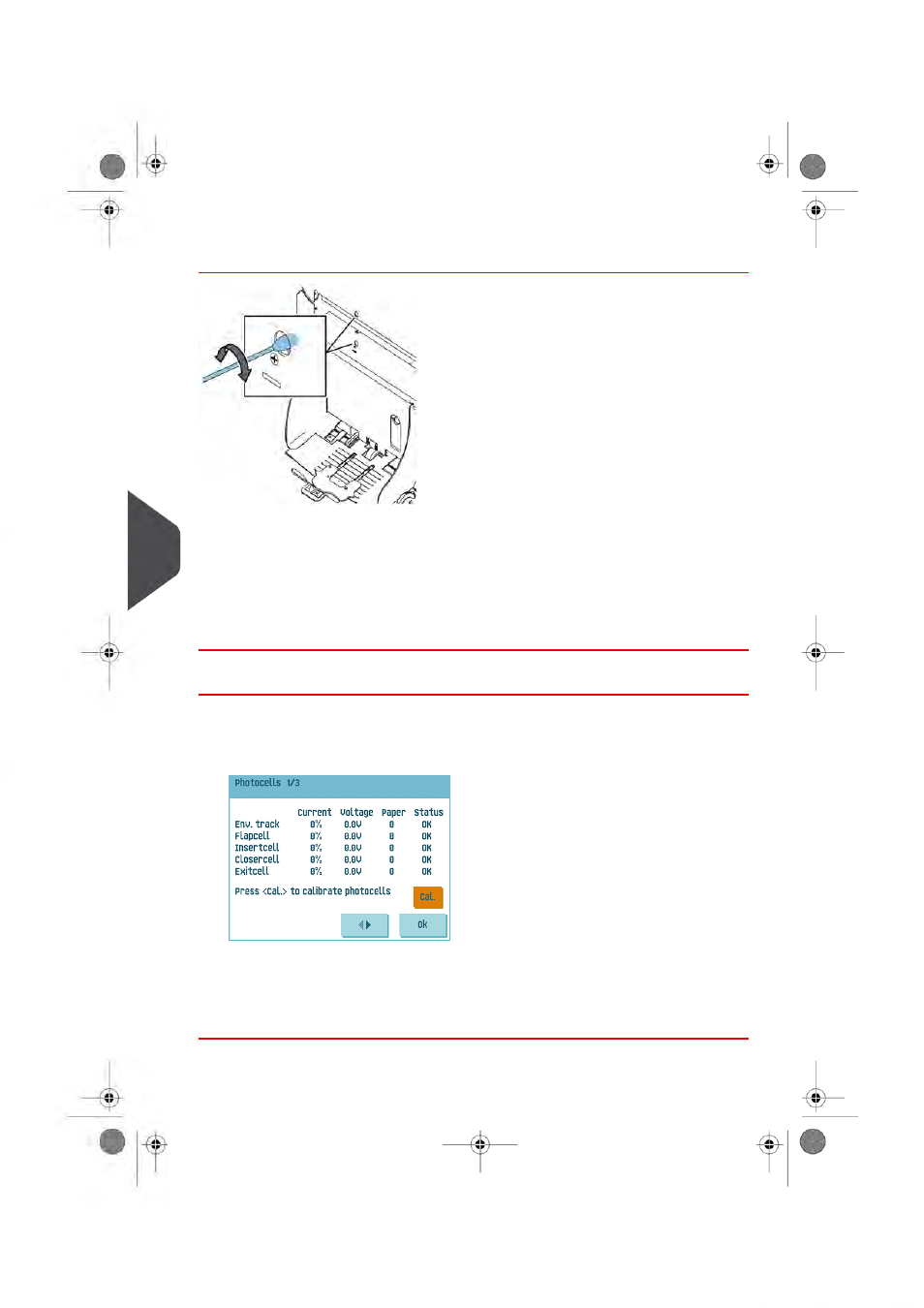
Clean the exit sensors
To clean the exit sensors:
1.
Rotate a slightly moistened cotton swab in the lower hole, to clean the lower exit
sensor.
2.
Rotate a slightly moistened cotton swab in the upper hole, to clean the upper exit
sensor.
3.
Calibrate the photocells (see
on page 62).
Resetting Photocells
To calibrate all photocells:
1.
In the Test menu, press the [Reset photocells] button. The Calibrate photocells menu
appears.
2.
Remove all documents and envelopes and close all covers before starting the
calibration.
3.
In the Calibrate photocells menu, press the [Cal.] button.
When the calibration is finished, the system returns to the Calibrate photocells menu.
62
| Page 62 | apr-16-2012 13:09 |
8
English
Advertising