Power up, Home menu, English – Formax 6204 Series User Manual
Page 17
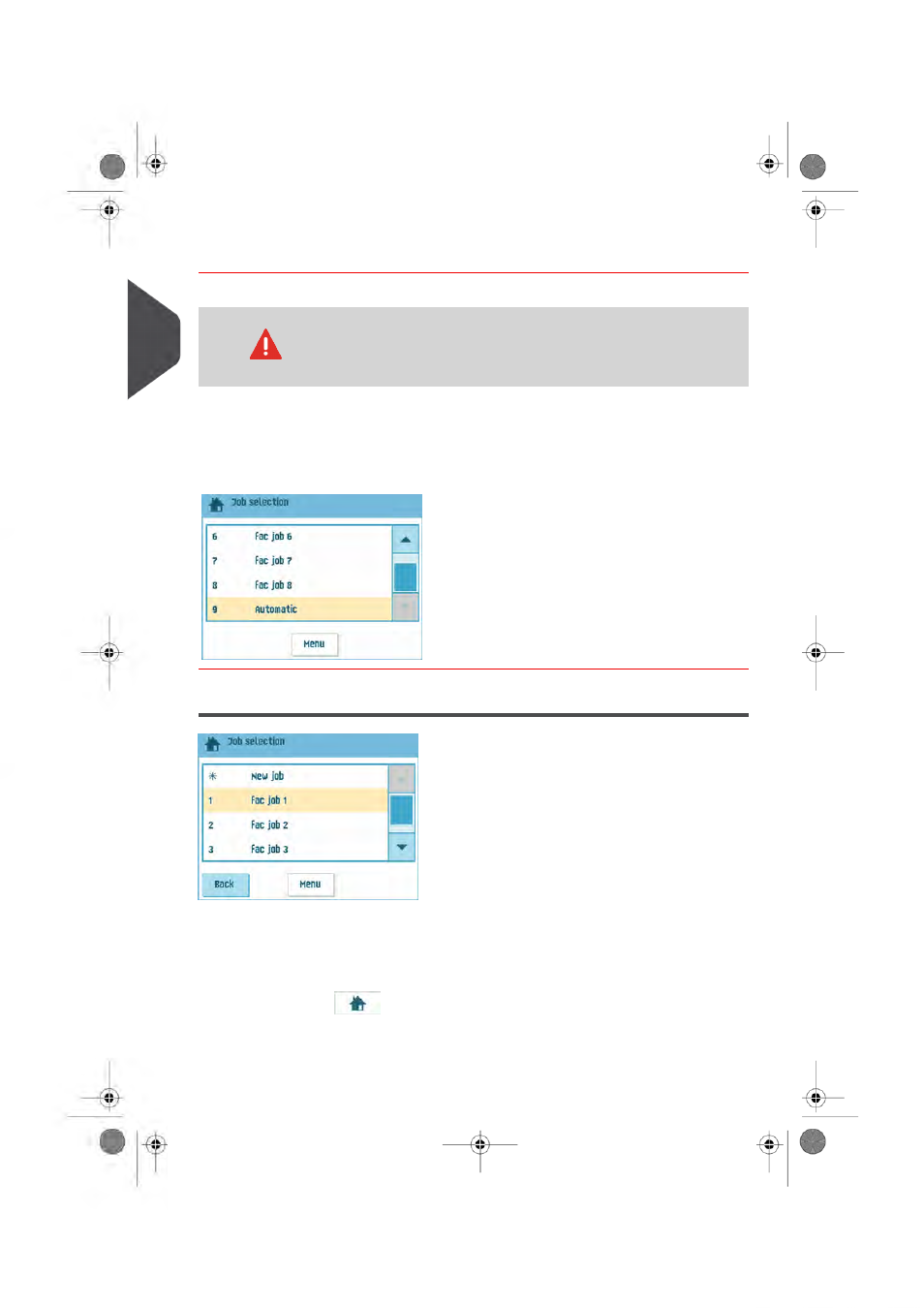
Power Up
To start up the system:
You can severely damage the machine if it is connected to the
incorrect power supply. Before plugging in the machine, check if
the local voltage is the same as the voltage mentioned on the type
plate.
1.
Connect the system to the mains power supply.
2.
Use the power switch to switch the system on. The power switch is located on the
right-hand side of the system.
The touch screen shows the home menu.
Home Menu
When you start up the system, the ‘home’ menu appears. With the arrows you can scroll
through the jobs. If you want more information on a job, select the job.
If you just want to start without job definition, press [New job] and select [Automatic] (see
on page 23).
With the home button
you get back to the home menu. The [Menu] button opens
the advanced settings menu (see
on page 47).
12
| Page 12 | apr-16-2012 13:09 |
2
English