Formax 7200 Series User Manual
Page 13
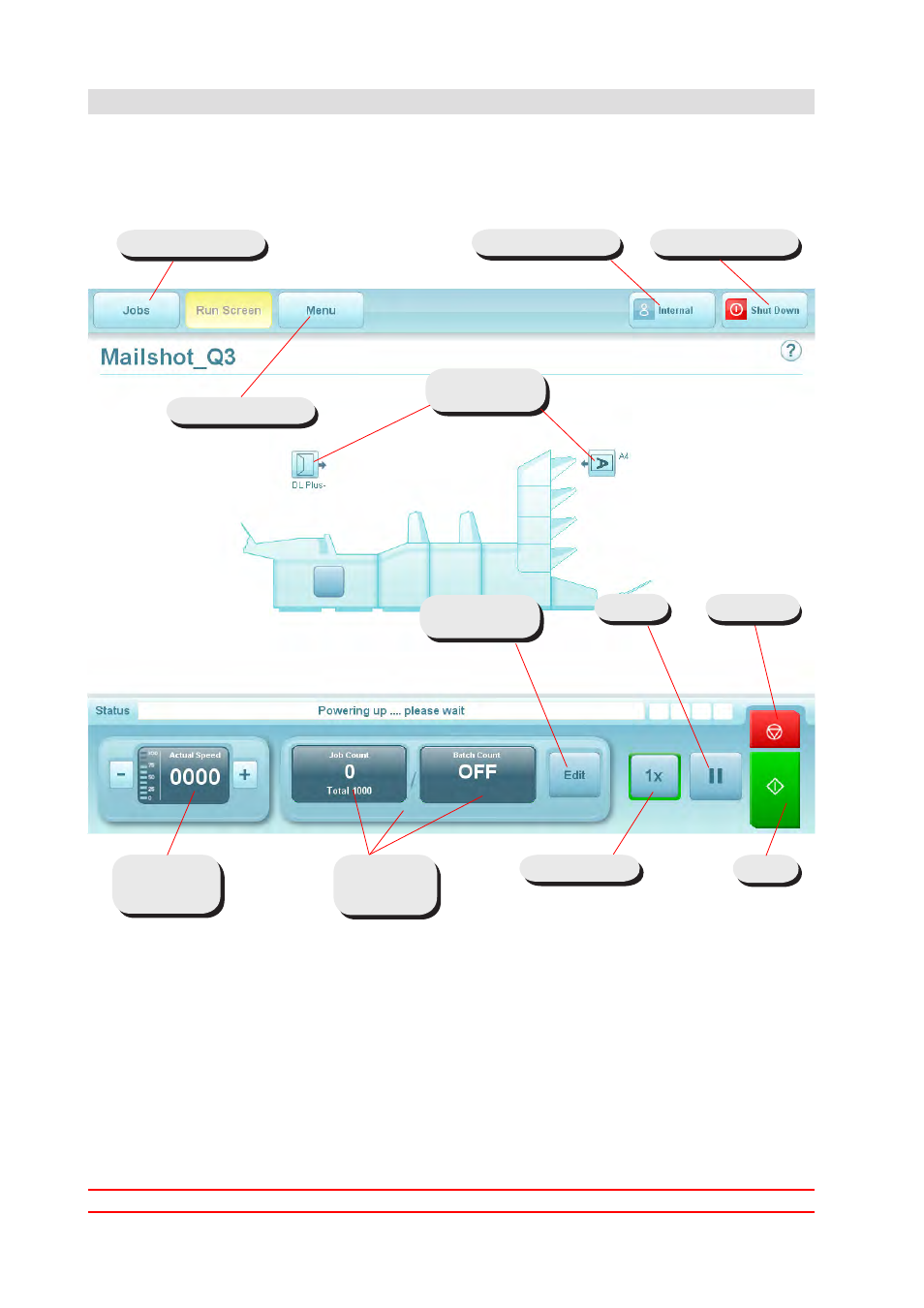
12
4.2 The Run Screen
4.2.1 The Run Screen displayed
This is the screen you will see after an existing job has been selected in the Job
Menu.
Speed
controls &
indicator
See section 4.1
See section 6
Count
& time
indicators
Zero the
counts etc.
Run
Pause
Single cycle
Paper load
indicators
See section 3
Close IMOS*
Autoend
* This button closes down the IMOS operating software - it does not switch the
machine off.
To change the current user or job, click on the buttons and you will be presented
with a list of all those that have been created, and allow you to select any one.
Note that to change to a different user will require the appropriate password to be
entered. To view and adjust the settings for the envelope and document inserters,
click on the relevant part of the machine graphic (see the following pages for de-
tails).