Running an existing job – Formax 7200 Series User Manual
Page 18
Advertising
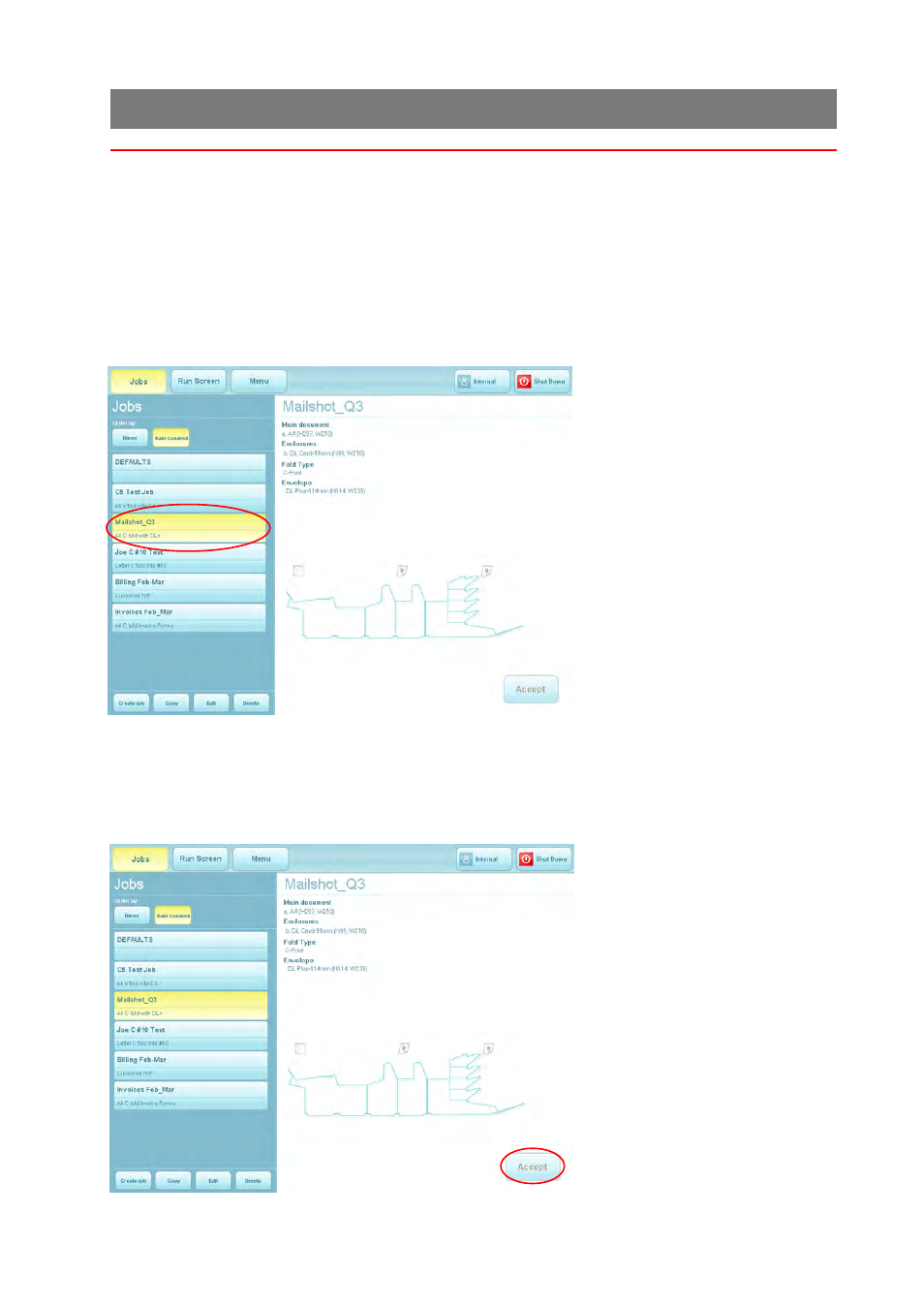
17
5 Running an existing job
This section describes running an existing pre-programmed job. To create a new
job, see section 7.
If the IMOS operating software is not already running, it must be started using the
icon on the monitor screen. To access the PC to switch it on, open the cupboard
below the inserter head.
Before running a job, the paper hoppers must be loaded with stationery - see sec-
tion 8 for details.
1
If the Job screen
is not already displayed,
press the Jobs button
at the top and select the
required job from the list
(use the scroll arrows if
needed).
2
Summary of se-
lected job is shown.
3
If you are happy
with your selection, press
Accept, otherwise, select
another job.
Advertising