Adsjusting the cis reader – Formax 7200 Series User Manual
Page 61
Advertising
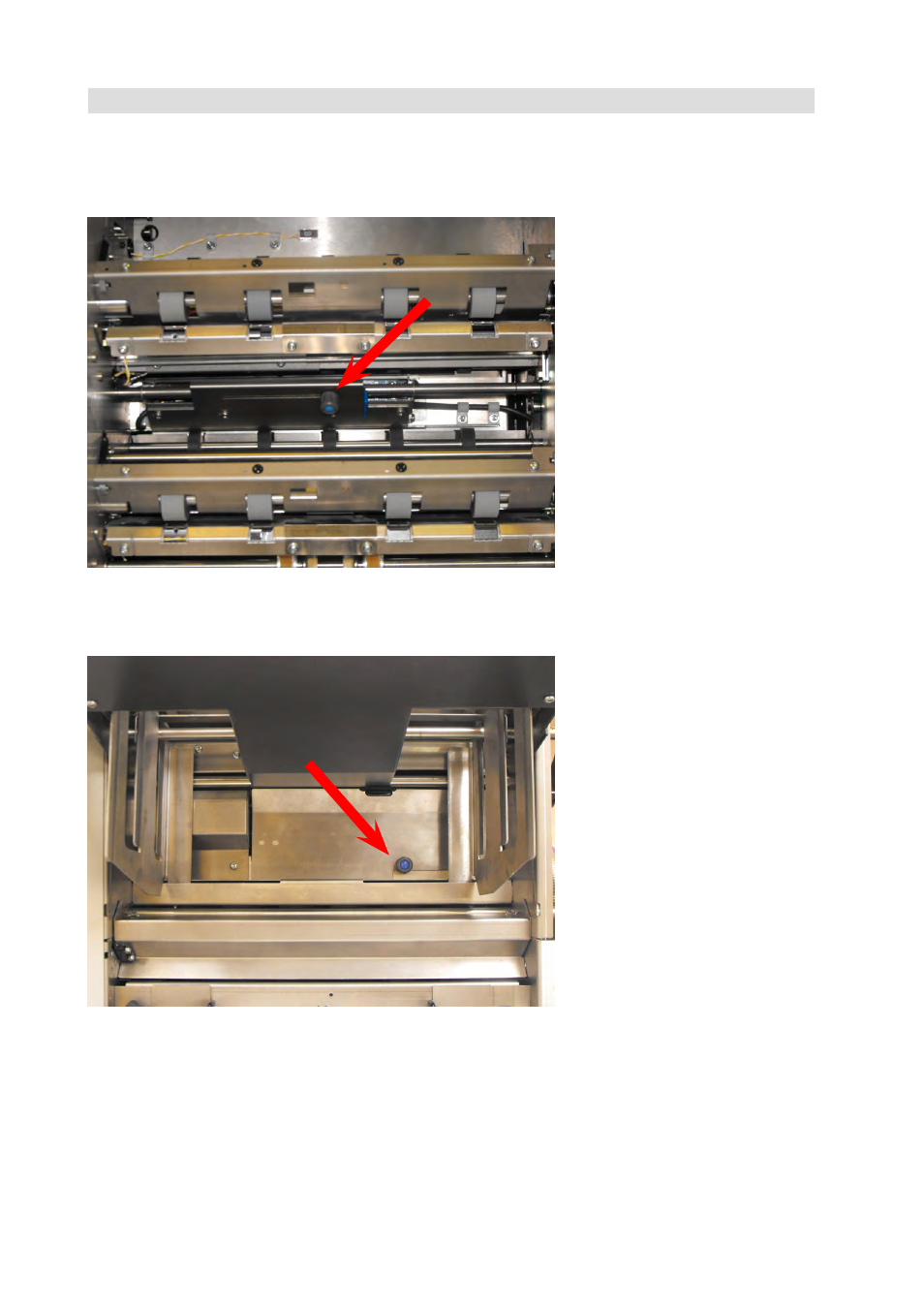
60
9.4 Adjusting the CIS reader
If a CIS reader is fitted to a Flex Folder, it must be adjusted to align with the label,
as described below
On a 500-sheet hopper
pod, remove both feed
trays to access the CIS
reader as shown.
Slacken the knob and slide
the reader as required,
using the tabs. Tighten the
knob.
Note: the CIS reader
should be moved fully
left or right, depending
upon which side of the
paper the label is on.
On a 1000-sheet hopper
pod, remove all paper
from the machine and
operate a single cycle to
raise the tray.
From below the tray,
slacken the knob securing
the cover as shown, and
lift the cover out to access
the CIS reader.
Adjust the reader as
described above and
replace the cover.
Advertising