Creating a job – Formax 7200 Series User Manual
Page 22
Advertising
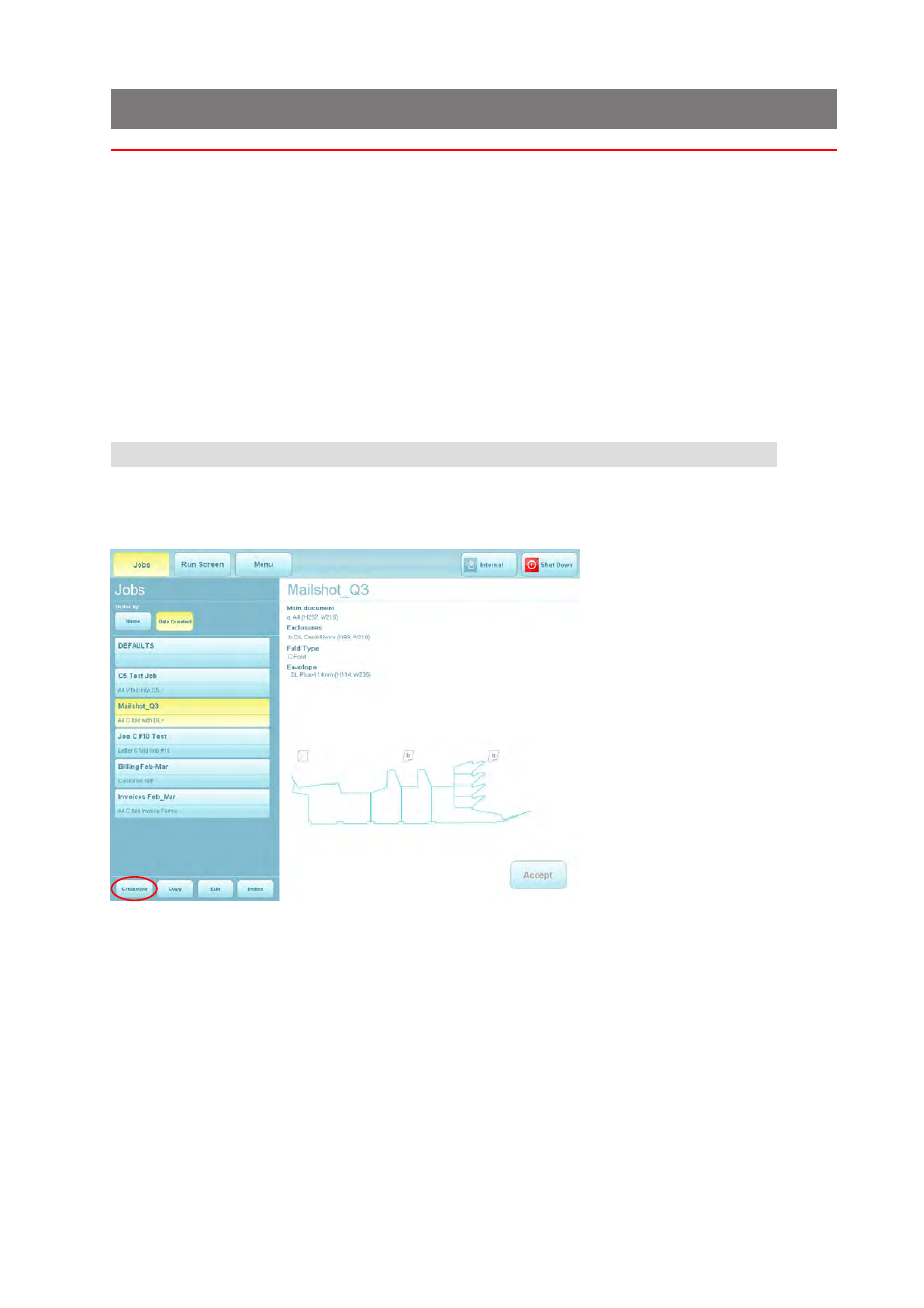
21
7 Creating a job
Creating a job consists of a number of steps:
Defining the Mailset (Envelope, document & enclosures)
•
Defining the Fold Settings
•
Setting required Output Options
•
Saving the Job to a Jobname
•
When defining the Document in the Mailset, OMR or Barcode definitions can be en-
abled if required.
Note that for an OMR of Barcode definition to be used it must first have
been created - see section 7.3.
7.1 Creating the Job Settings
1
Press the Cre-
ate Job button in the Job
screen.
2
Press the Auto-
matic button.
You will now need to define the mailset (envelope, documents and enclosures). This
is described on the following page.
Advertising