Formax 7200 Series User Manual
Page 39
Advertising
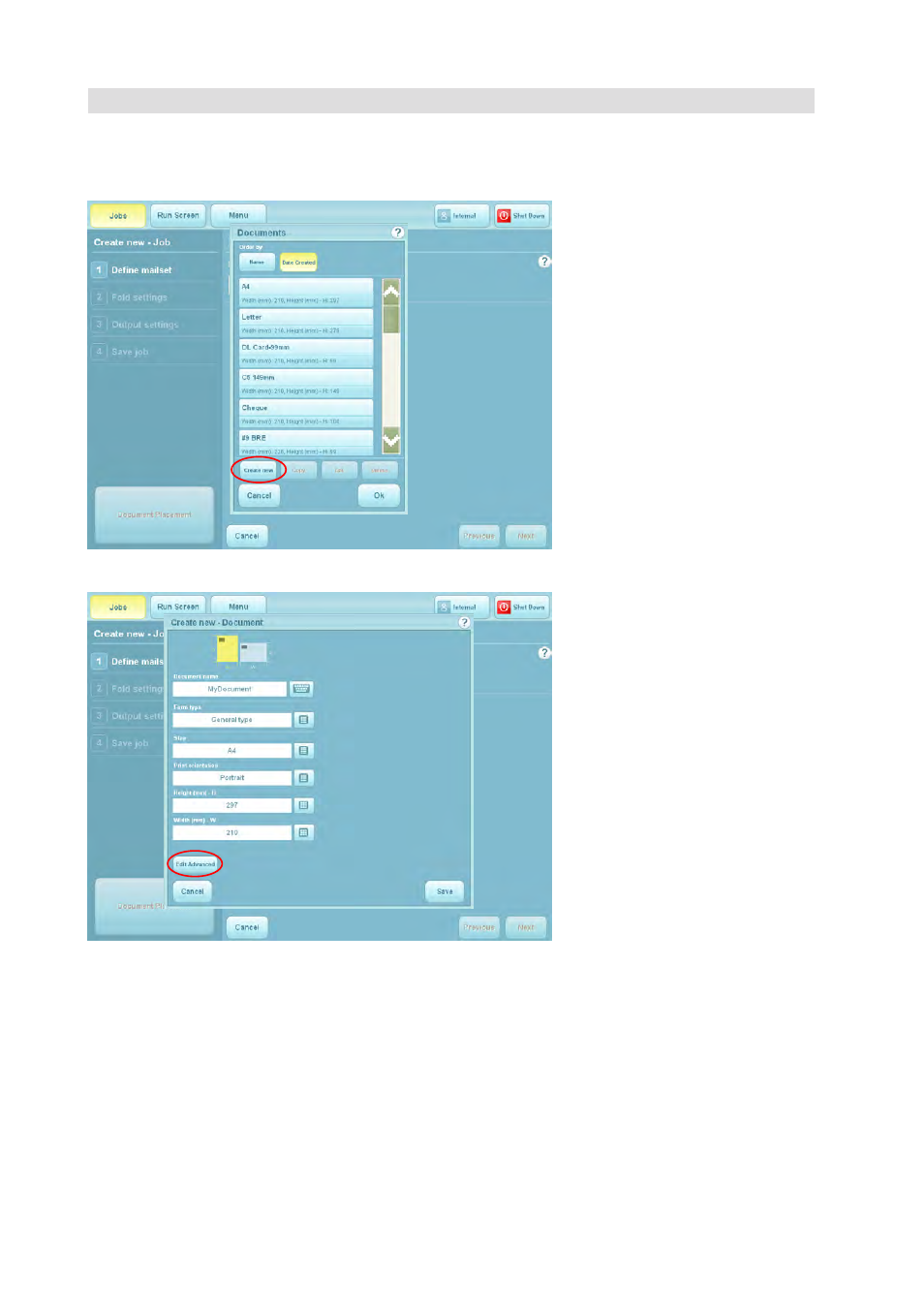
38
7.3 Creating a document
In order for a document to appear in the document library, it must first be created.
1
Begin creating a
job (see section 7.1).
2
At the point where
you need to select a docu-
ment, press the Create
button.
3
Enter a name for
the document: press the
virtual keyboard icon and
enter the name using ei-
ther the physical or virtual
keyboard.
Select a document type
and size. The default
width and height for that
type will then be shown.
If you want to adjust the
size, the type will change
to ‘Custom’.
If you want to make fur-
ther adjustments, or se-
lect a reading definition,
press the Edit Advanced
button.
Advertising