Formax 7200 Series User Manual
Page 58
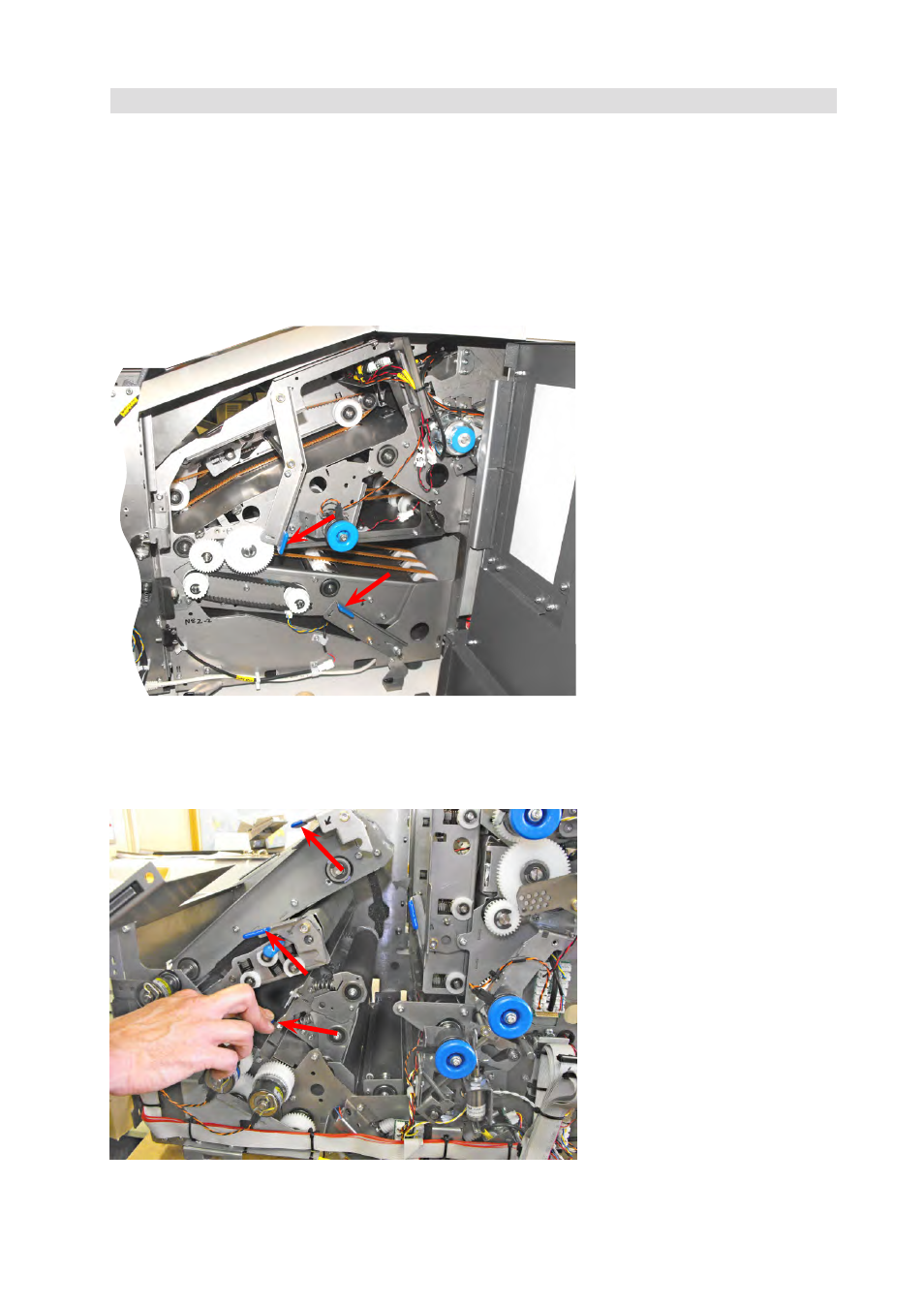
57
9.2 Clearing paper jams
If paper jams occur, the area affected will normally be shown in the error message
on the screen. Use one of the clearance methods described below to clear the
jammed paper.
Inserter head
Open the side cover on the operator side of the machine.
Versatile Feeder
Open the side cover on the versatile feeder.
Push forward the levers
indicated to open the
cavities and access the
jammed paper.
If the paper is not fully
visible, turn the blue
knobs to wind it into view.
Flex Folder
Open the side cover on the flex folder.
Base Unit
Using the release handles,
raise the 2 upper plattens
indicated and latch them
in place. Raise the roller
assembly below them to
access the jammed paper.
Note: the roller assembly
does not latch in place.
If the paper is not fully
visible, turn the blue
knobs to wind it into view.