Loading the paper hoppers – Formax 7200 Series User Manual
Page 42
Advertising
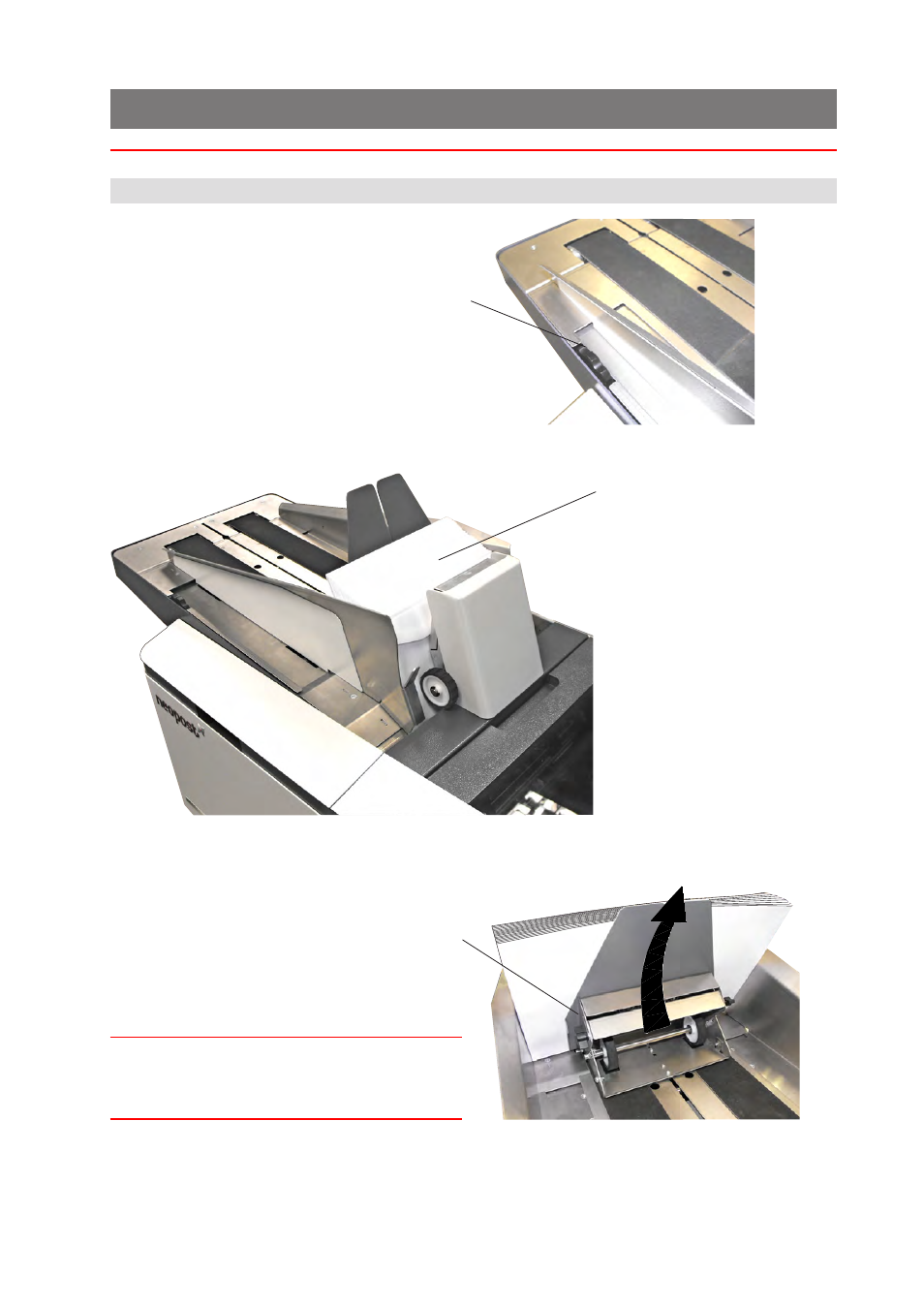
41
8 Loading the paper hoppers
8.1 Loading the envelope hopper
Using the black knob,
adjust the side guide to
give 1-1.5mm clearance
each side of the
envelope.
Adjust the angle of the
backrest (see below) and
load the envelopes into
the hopper, flaps forward
so that the lower edges
follow the contour of the
surface and down into
the pick-up roller. Move
the backrest forward
(see below) so the the
envelopes are fully
forward, but not tightly
packed.
Move the backrest forward by squeezing
the roller bar upwards to release the
rollers from the track.
Adjust the angle by slackening the knob
each side.
C4: Fully raised
DL/DL+: Fully lowered
Note:
If the envelopes feed erratically, try a
backrest angle in-between.
Advertising