Formax 7200 Series User Manual
Page 47
Advertising
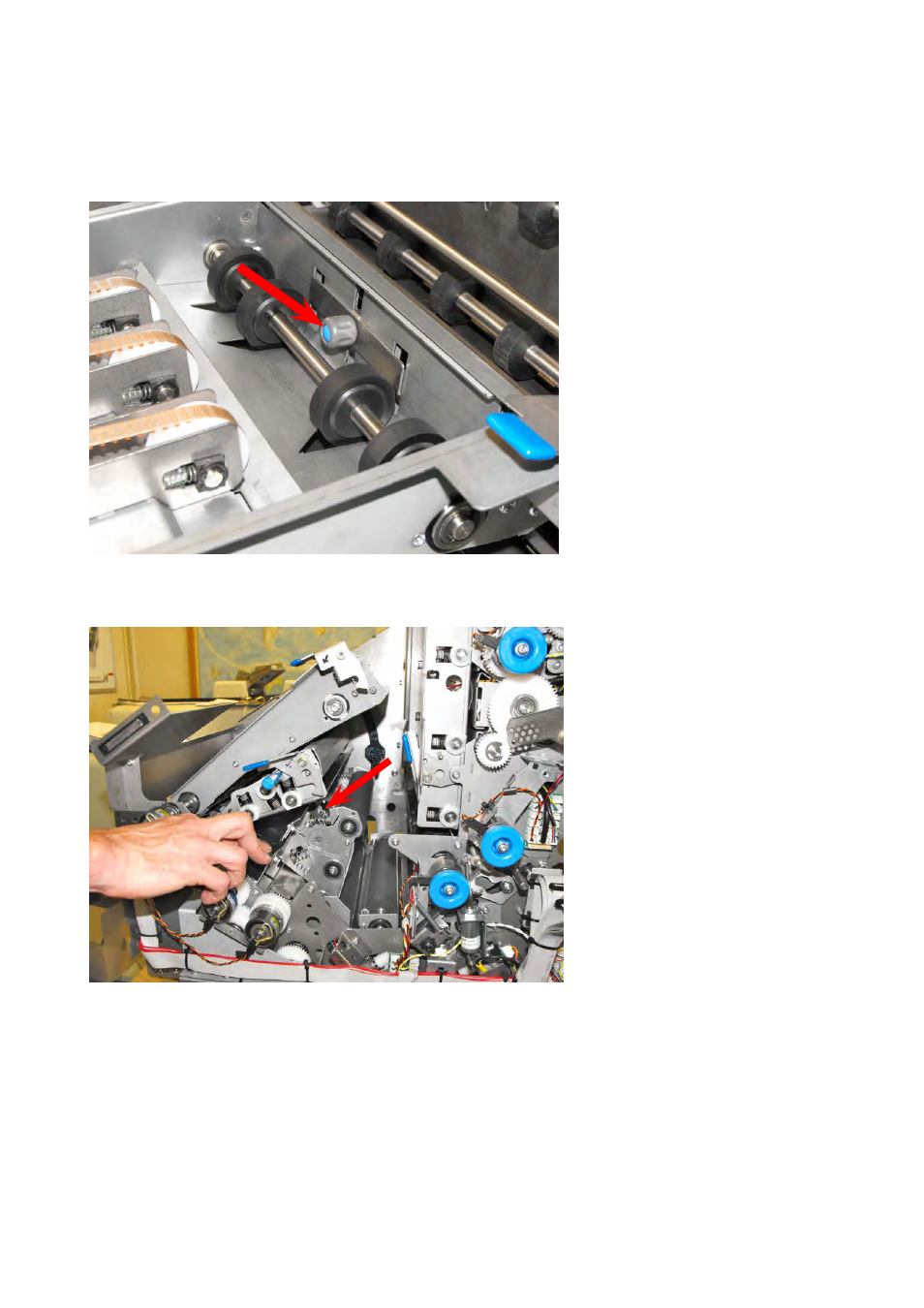
46
Fold Plate 2
If fold-plate 2 is being used in the folding operation, it must be adjusted as shown
below (see chart on the following page for guide on fold plate usage).
1. Open the side cover on
the flex folder. Slacken
the fold plate knob
indicated and adjust it
according to the length
setting on the scale.
2. Tighten the knob.
3. Raise the two transport
assemblies so that they
latch in place, and lift the
roller assembly below
them.
4. Slide the indicated
latch away from you. This
will open fold plate 2 for
use (most applications do
not use fold plate 2).
5. Lower the roller and
transport assemblies,
ensuring they are latched
in place.
Advertising