Fronius Power Control Card User Manual
Page 39
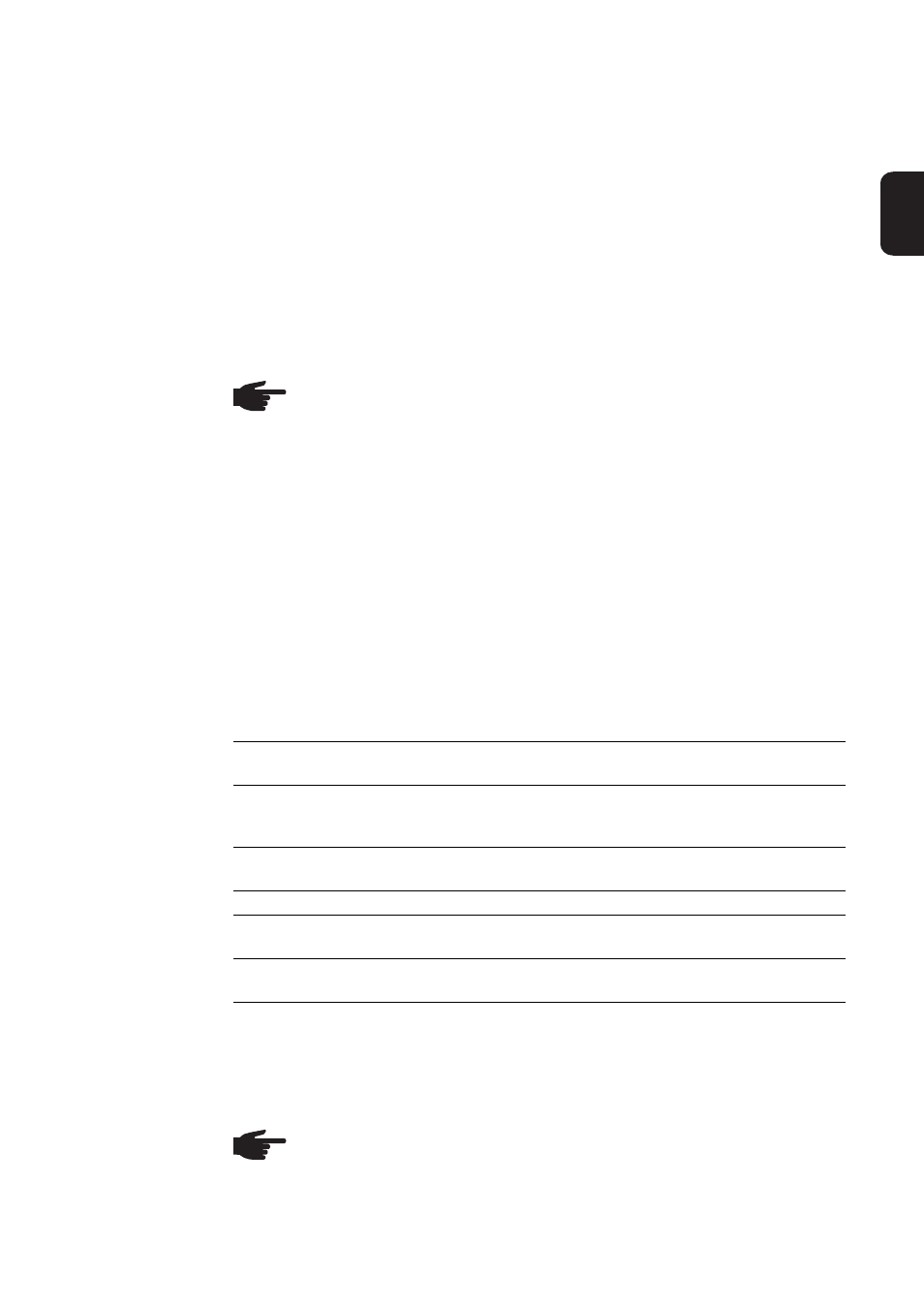
37
EN
-
Ripple control signal receivers with non-isolated contacts must not be connected to
the Fronius Power Control Card.
-
In addition to the Fronius Power Control Card, no Fronius Power Control Boxes are
permitted in the network.
-
Only one Fronius Power Control Card may be installed in each inverter.
-
The Fronius Power Control Card can be used with the following Fronius inverters:
-
Fronius IG Plus
-
Fronius IG Plus V
-
Fronius CL
-
Fronius IG TL
-
Fronius Agilo
-
If several inverters are networked together, the Fronius Power Control Card may only
be installed in one inverter. The other inverters require a Fronius Com Card or a Com
Card function to execute the Fronius Power Control Card control commands.
-
In order for the Fronius Power Control Card to function correctly, the Fronius Solar Net
protocol (not the IFP protocol) must be active in the inverter.
The Fronius Solar Net protocol is the default factory option.
-
All the above inverters (serial number 20220769 and higher) are compatible with the
Fronius Power Control Card.
-
The inverter requires the following versions of electronic components to drive the Fro-
nius Power Control Card:
*
For proper control in line with CEI 0-21
CEI 0-21-compliant control is not possible with the Fronius IG TL and Fronius Agilo invert-
ers.
NOTE! The Fronius Power Control Card can only be used with the Fronius IG TL
and Fronius Agilo inverters in combination with a Fronius inverter that has a slot
for an option card. The Fronius Power Control Card is installed in the inverter with
the option card slot.
In the inverter
Electronic component
From software ver-
sion
Fronius IG Plus
Fronius IG Plus V
Fronius CL
IG BRAIN
V. 4.28.20
Fronius IG Plus
Fronius IG Plus V
PINCI
PINCI 2 (hardware version 2.0A)
V. 1.4.32
V. 3.07.34 *
Fronius CL
PINCI rack (hardware version 1.0A)
V. 3.07.34 *
Fronius IG TL
CERBO
TL-5 KW
V. 1.1.0.0
V. 1.1.0.0
Fronius Agilo
MECERCAP
power stage set
since the start
since the start
NOTE! When installing the Fronius Power Control Card in the inverter, follow the
inverter operating instructions, especially the safety rules and the section entitled
"Inserting option cards".