Fronius Power Control Card User Manual
Page 43
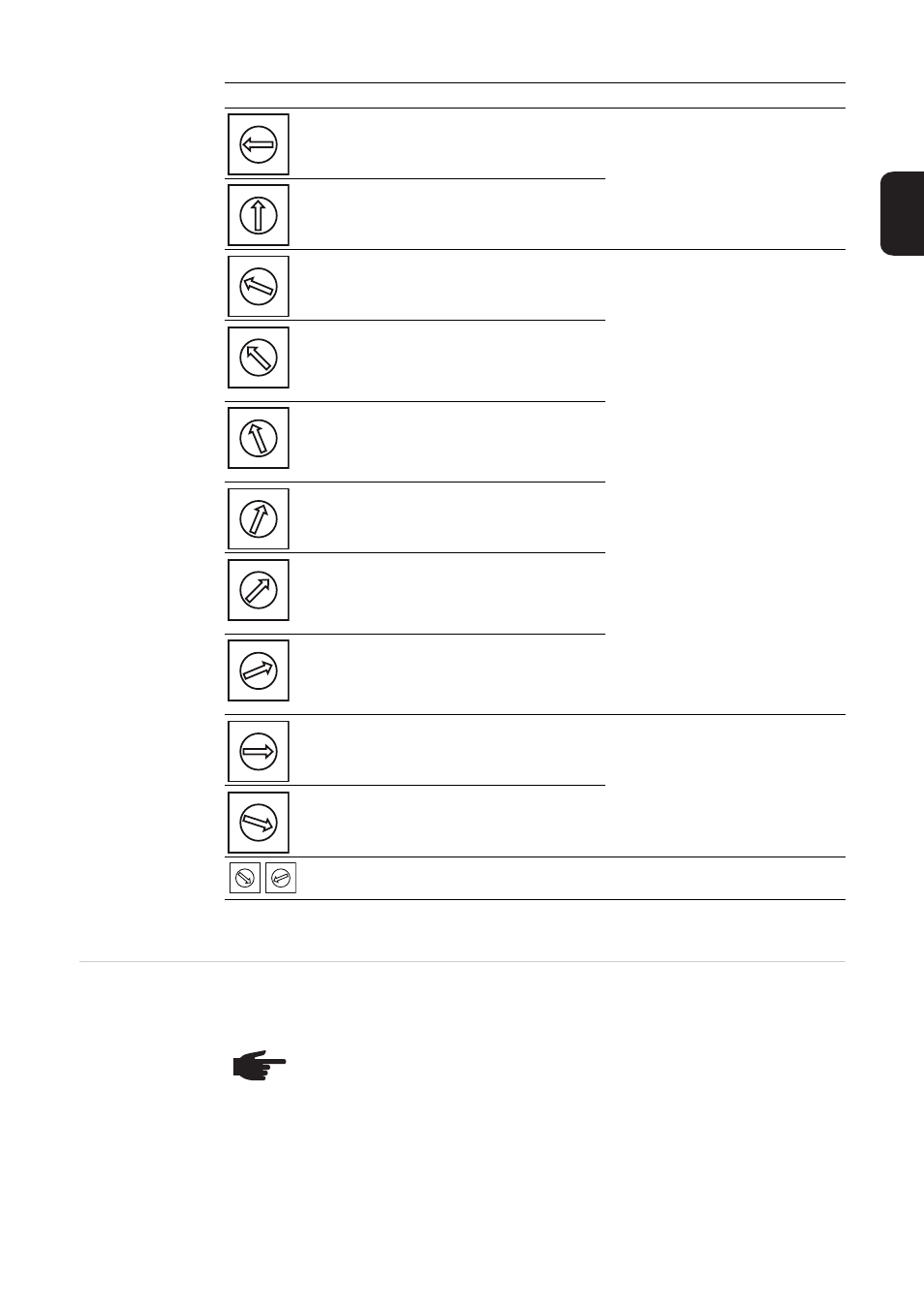
41
EN
1)
the actual value depends on the available feed-in power
Integrating the
Fronius Power
Control Card into
the Fronius Solar
Net
If several DATCOM components are networked together in a Solar Net, a terminating plug
must be connected to every free DATCOM component IN or OUT connection.
Setting
Operating mode
0
Master in test mode
Whether a ripple control signal re-
ceiver is present or not, up to 10%
1)
of the maximum possible output
power is fed into the grid.
4
Slave in test mode
1
Master in 4-relay mode (factory
setting)
Depending on the setting of the
ripple control signal receiver,
100%, 60%, 30% or 0%
1)
of the
maximum possible output power
is fed into the grid.
2
Master in 2-relay mode
or
Master without ripple control
signal receiver
3
Master in 3-relay mode
or
Master without ripple control
signal receiver
5
Slave in 4-relay mode
6
Slave in 2-relay mode
or
Slave without ripple control
signal receiver
7
Slave in 3-relay mode
or
Slave without ripple control
signal receiver
8
Master for a control unit ac-
cording to the Italian standard
CEI 0-21
Depending on the setting of the
control unit
-
inner and outer frquency lim-
its are enabled or disabled,
-
the inverter ist forced into
standby operation (no mains
power supply)
9
Slave for a control unit accord-
ing to the Italian standard CEI
0-21
A - F
Reserved for future modes
Currently no valid settings.
0
2
4 6
8
A
C
E
F
1
3 5
7
9
B
D
0
2
4 6
8
A
C
E
F
1
3 5
7
9
B
D
0
2
4 6
8
A
C
E
F
1
3 5
7
9
B
D
0
2
4 6
8
A
C
E
F
1
3 5
7
9
B
D
0
2
4 6
8
A
C
E
F
1
3 5
7
9
B
D
0
2
4 6
8
A
C
E
F
1
3 5
7
9
B
D
0
2
4 6
8
A
C
E
F
1
3 5
7
9
B
D
0
2
4 6
8
A
C
E
F
1
3 5
7
9
B
D
0
2
4 6
8
A
C
E
F
1
3 5
7
9
B
D
0
2
4 6
8
A
C
E
F
1
3 5
7
9
B
D
0
2
4 6
8
A
C
E
F
1
3 5
7
9
B
D
0
2
4 6
8
A
C
E
F
1
3 5
7
9
B
D
NOTE! Follow the operating instructions for the inverter and in 'Fronius DATCOM
Details'.