Control elements, connections and displays – Fronius Power Control Card User Manual
Page 40
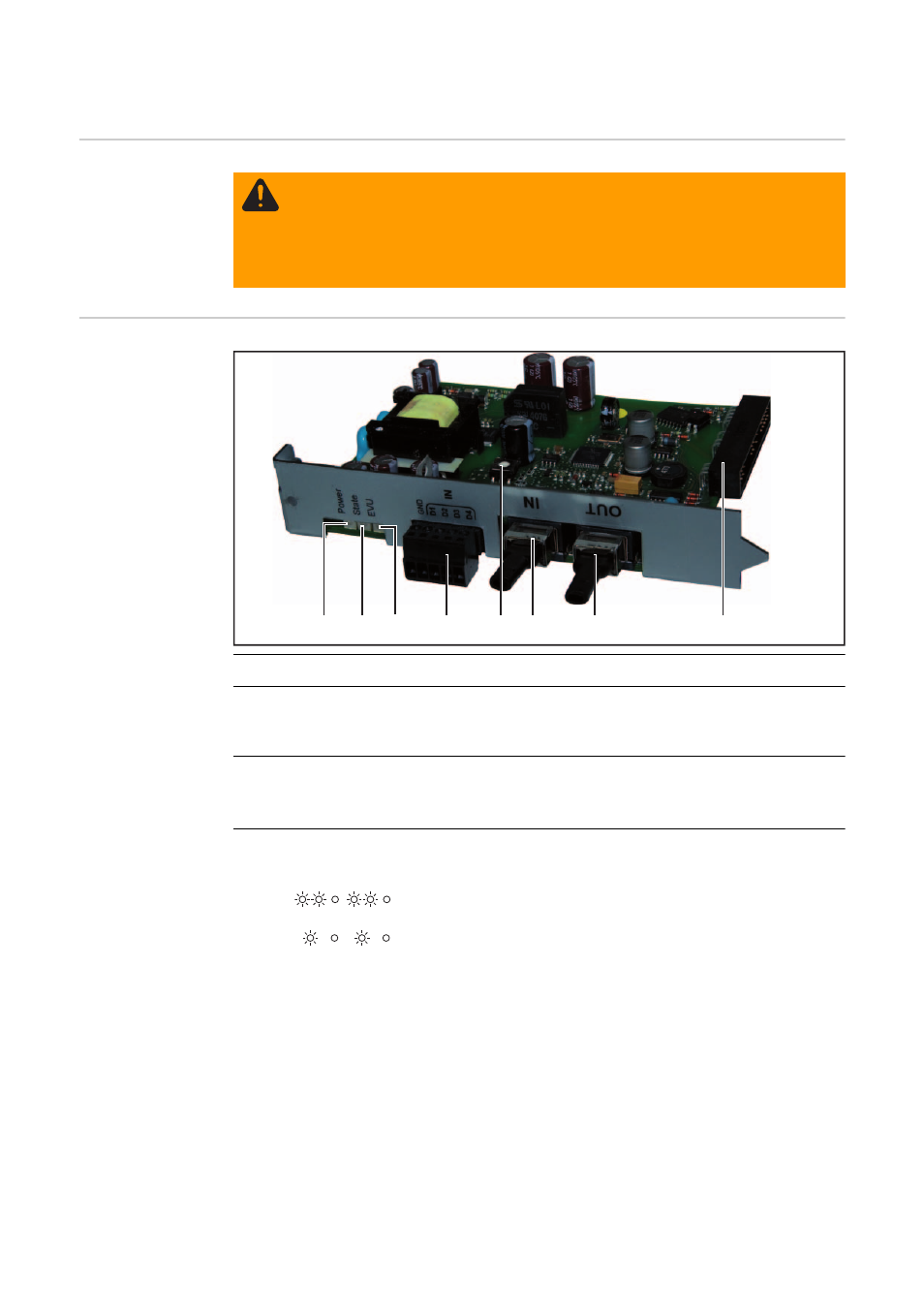
38
Control elements, connections and displays
Safety
Controls, connec-
tions and dis-
plays
No.
Function
(1)
Power LED
-
lights up green if the power supply is sufficient
-
does not light up if there is insufficient or no power supply
(2)
State LED
lights up or flashes red in the event of an error
An exact description of the State LED is provided in the "Troubleshooting" section.
(3)
EVU LED (Power supply company LED)
-
lights up yellow if limit is 100% (no power fed into the grid)
-
flashes twice if limit is 30% of the max. nominal feed-in power
-
flashes once:
...
if limit is 60% of the max. nominal feed-in power
or
if the S1 and S2 frequency thresholds are activated as per CEI 0-21 (relay 2
closed)
-
does not light up:
if limit is 0% (all the power is fed into the grid)
or
WARNING! Operating the equipment incorrectly can cause serious injury and
damage. Do not use the functions described until you have thoroughly read and
understood the following documents:
-
these operating instructions
-
all the operating instructions for the system components, especially the safe-
ty rules
(3)
(4)
(2)
(1)
(6)
(5)
(7)
(8)