Troubleshooting – Fronius Power Control Card User Manual
Page 50
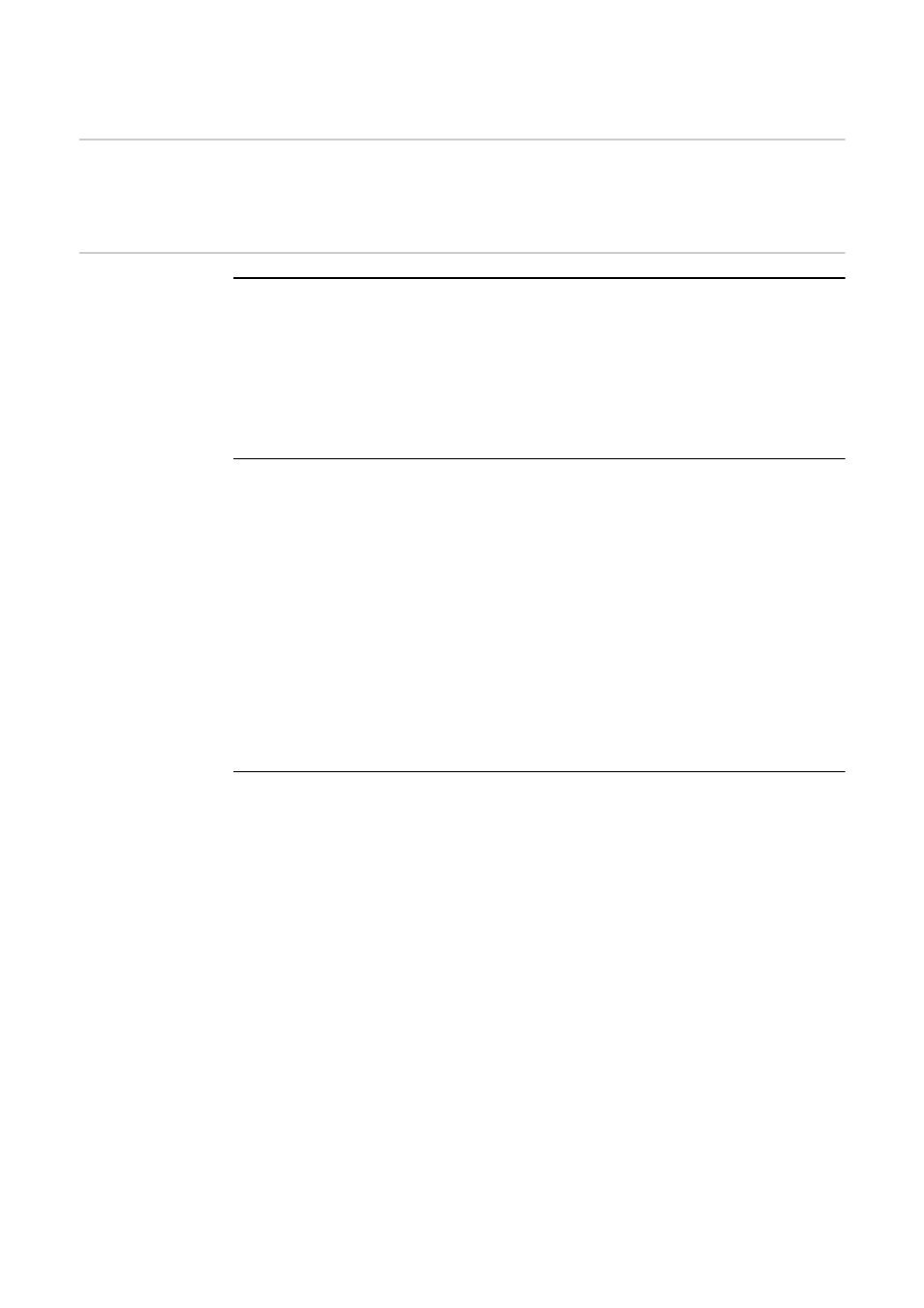
48
Troubleshooting
General
The State LED lights up and flashes to indicate state informations or errors.
Except in the case of an invalid device ID the communication with the card is possible also
with a light up or flashing State LED.
Troubleshooting
The State LED lights up red
Cause:
A Fronius Power Control Card is already in the Solar Net.
Remedy:
Check Fronius Solar Net, remove Fronius Power Control Card
Cause:
An error has occurred in the Fronius Solar Net (e.g. an interruption).
Remedy:
Check the Fronius Solar Net, rectify cause of interruption and check that ter-
minating plugs are connected to the free Solar Net connections of the DAT-
COM components
The State LED flashes red
Cause:
Overcurrent in the Fronius Solar Net
The Fronius Solar Net overcurrent cut-out is triggered, because the current
measured on one of the Solar Net connections is greater than 3 A.
Remedy:
Rectify short circuit
After 5 seconds, the Fronius Power Control Card attempts to restore the con-
nection to the Fronius Solar Net.
Cause:
Undervoltage in the Fronius Solar Net
The Fronius Solar Net undervoltage cut-out is triggered, as a power supply
overload has caused the voltage to drop below 6.5 V.
Remedy:
Reduce the load
(e.g. by using an additional power supply unit for the Fronius Solar Net node)
After 5 seconds, the Fronius Power Control Card attempts to restore the con-
nection to the Fronius Solar Net.