Fronius Power Control Card User Manual
Page 42
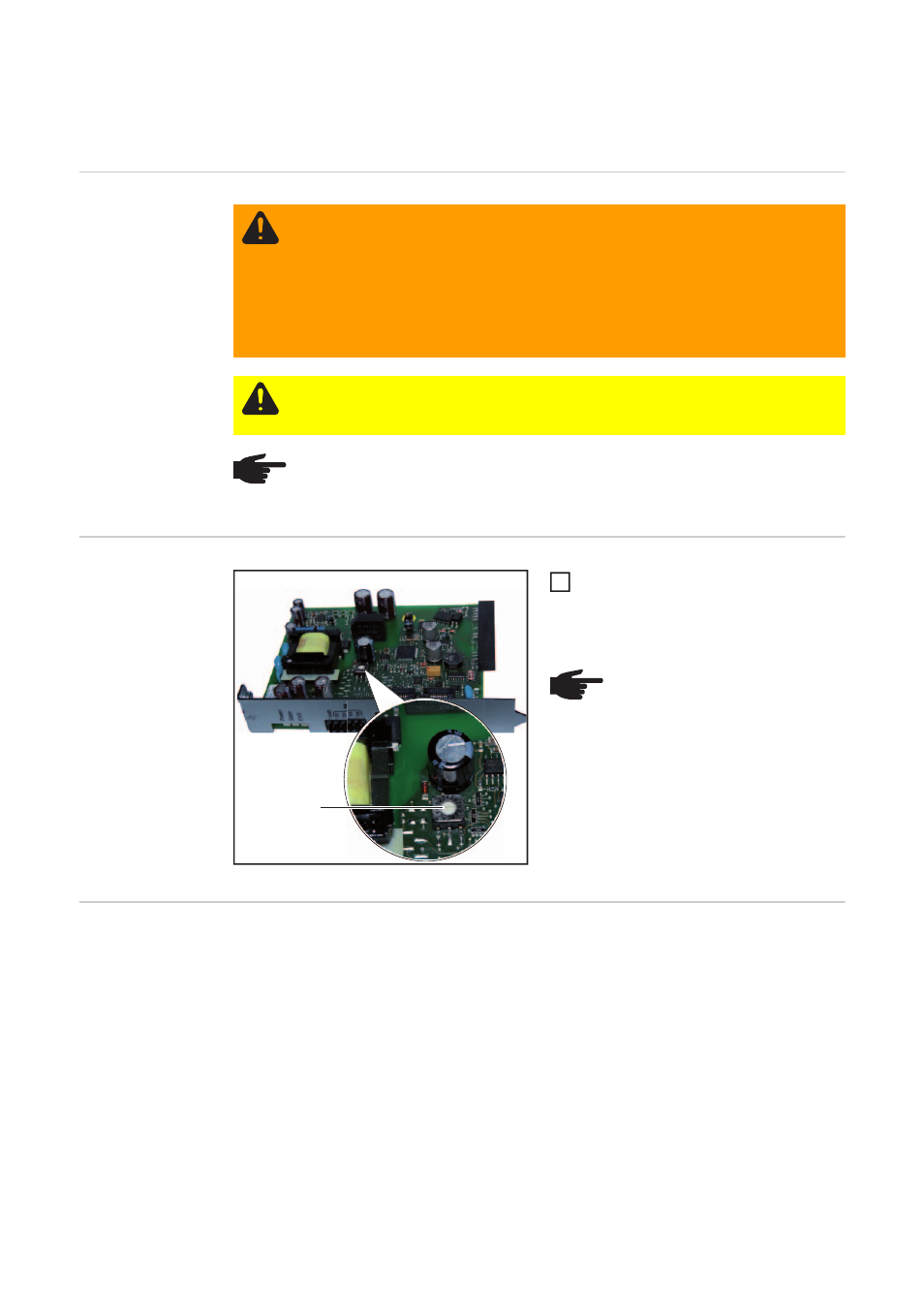
40
Setting and connecting the Fronius Power Control
Card
Safety
Setting the Fron-
ius Power Control
Card
Using a screwdriver, set the required
operating mode for the Fronius Power
Control Card on the operating mode
adjusting dial (1)
Operating modes
for the Fronius
Power Control
Card
The Fronius Power Control Card can be operated in Master or Slave mode.
If the network includes one of the following components, the Fronius Power Control Card
can only be used in Slave mode:
-
Fronius Datalogger Card
-
Fronius Datalogger Box
-
Fronius Datalogger Web
-
Fronius Personal Display DL Box
-
Fronius Datalogger & Interface Box
-
Fronius Datamanager
Otherwise, the Fronius Power Control Card is operated in Master mode.
The operating mode is set on the "Operating mode adjusting dial".
WARNING! Incorrect operation or shoddy workmanship can cause serious injury
or damage. The Fronius Power Control Card must only be commissioned by
trained personnel in accordance with the technical regulations. Do not use the
functions described here until you have thoroughly read and understood the fol-
lowing documents:
-
these operating instructions
-
all the operating instructions for the system components, especially the safe-
ty rules
CAUTION! Risk of serious injury from electric shock and risk of damage to the
Fronius Power Control Card. The ripple control signal receiver contacts must be
potential-free.
NOTE! The signals to be connected from the ripple control signal receiver must
be safely isolated from circuits with dangerous voltages and must not exceed a
voltage of 5.5 V DC.
(1)
NOTE! A value between 1 and 3
or 5 and 9 must be set for the Fro-
nius Power Control Card to work
properly.
1