Fronius Acctiva Professional Flash User Manual
Page 71
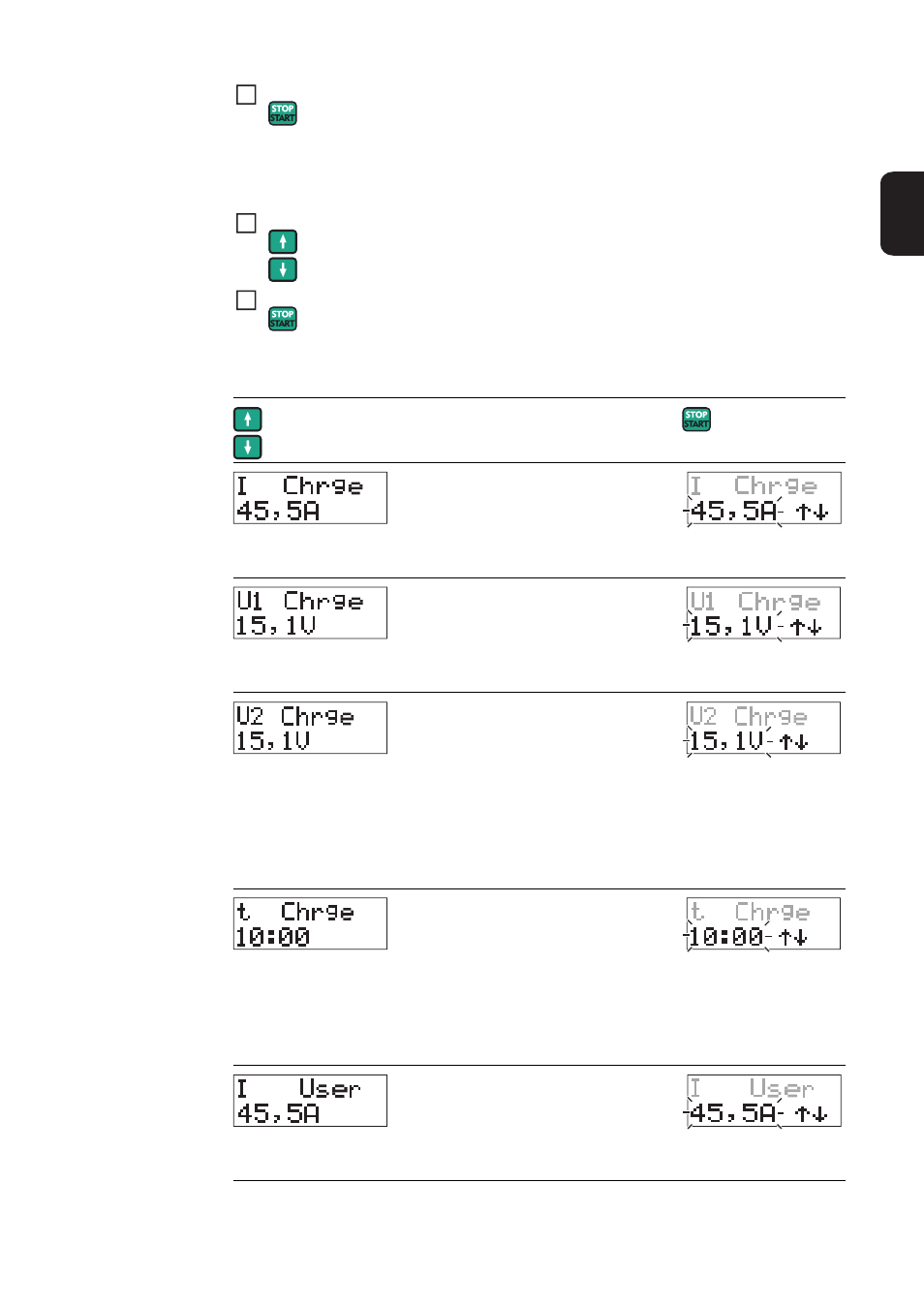
69
EN
Parameters in the USER U/I menu
Press the start/stop button
Display flashes.
Adjust the desired value of the selected parameter using the „up“ and „down“ buttons
Press the start/stop button to save the value
maximum charging current (standard charging)
Setting range: see Technical Data, in steps of 0,5 A
main charging voltage (standard charging)
setting range: 12.0 - 15.5 V, in steps of 0.1 V
conservation charging voltage (standard charging)
setting range: Off / 12.0 - 15.5 V, in steps of 0.1 V
IMPORTANT! the conservation charging voltage is only available in Charge mode. Con-
servation charging does not take place if conservation charging is set to OFF. However,
if the battery voltage drops below 12 V, charging starts
safety cut-out (standard charging)
setting range: 2 h - 30 h, in 10 min intervals
IMPORTANT! If charging does not end automatically after the set time has elapsed, the
charger will be switched off as a safety precaution.
maximum charging current (user charging)
Setting range: see Technical Data, in steps of 0.5 A
7
8
9