Fronius Acctiva Professional Flash User Manual
Page 73
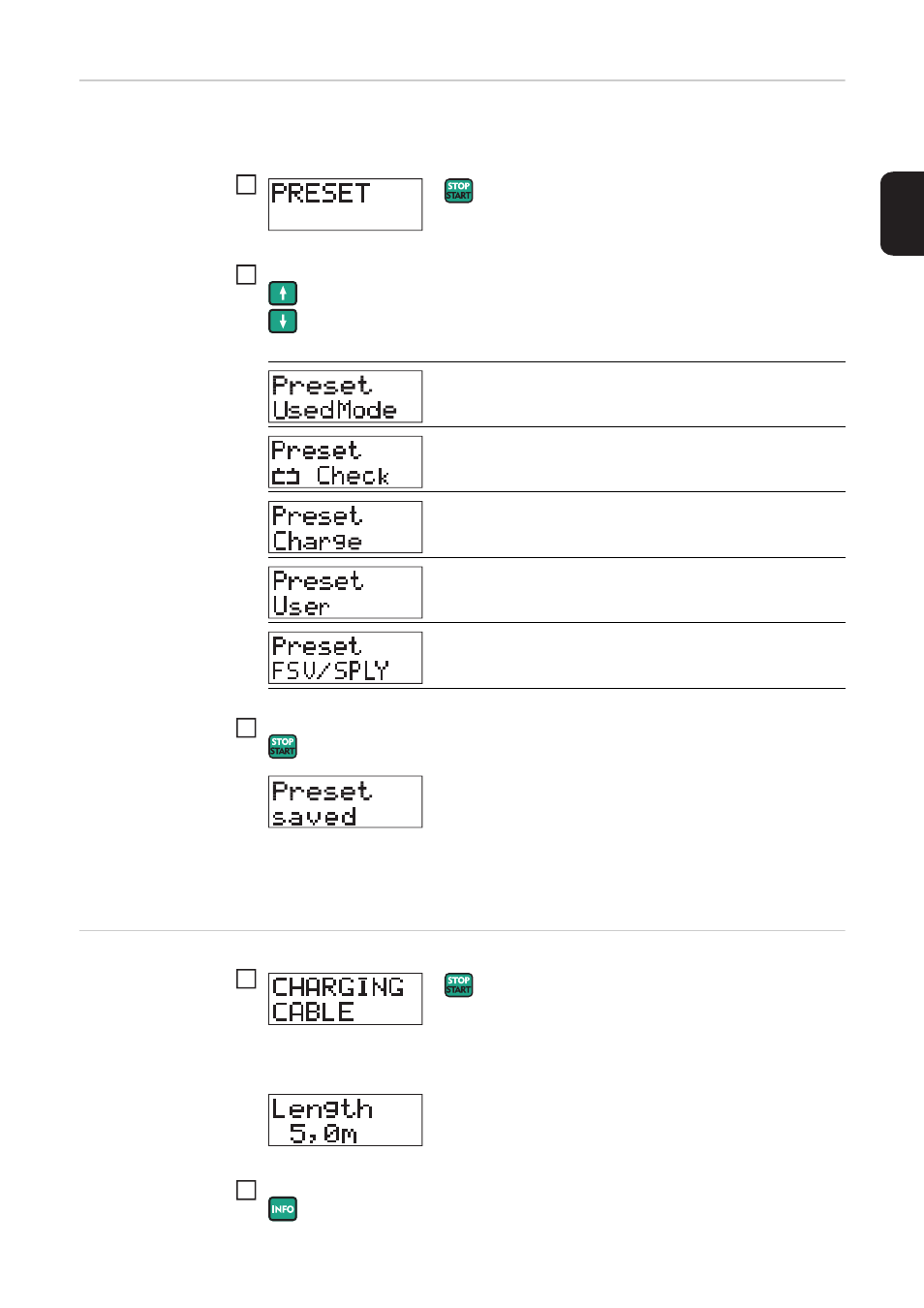
71
EN
PRESET menu -
settining pre-
ferred operating
modes
IMPORTANT! To avoid damage to the vehicle electronics, the refresh charging mode can-
not be saved.
IMPORTANT! Regardless of the „preferred setting“ saved, another mode can be selected
at any time. After disconnecting the charging terminals or mains supply, the device auto-
matically reverts to the saved „preferred setting“.
CHARGING CA-
BLE menu - set-
ting charging
cable data
Select one of the following operating modes using the „up“ and „down“ buttons
Preferred Setting Used Mode (factory setting)
After disconnecting the charging terminals or mains sup-
ply, the last mode selected is saved.
Preferred Setting: charge acceptance test mode
After disconnecting the charging terminals or mains sup-
ply, the charge acceptance test mode is saved.
Preferred Setting: standard charging mode
After disconnecting the charging terminals or mains sup-
ply, the standard charging mode is saved.
Preferred Setting: user charging mode
After disconnecting the charging terminals or mains sup-
ply, the user charging mode is saved.
Preferred Setting: external power supply mode
After disconnecting the charging terminals or mains sup-
ply, the external power supply mode is saved.
Save the desired mode by pressing the start/stop button
1
2
3
The length of the charger cable is displayed.
If necessary, change measure (metric/imperial) by pressing the info button
1
2