Operating modes for acctiva series only – Fronius Selectiva User Manual
Page 22
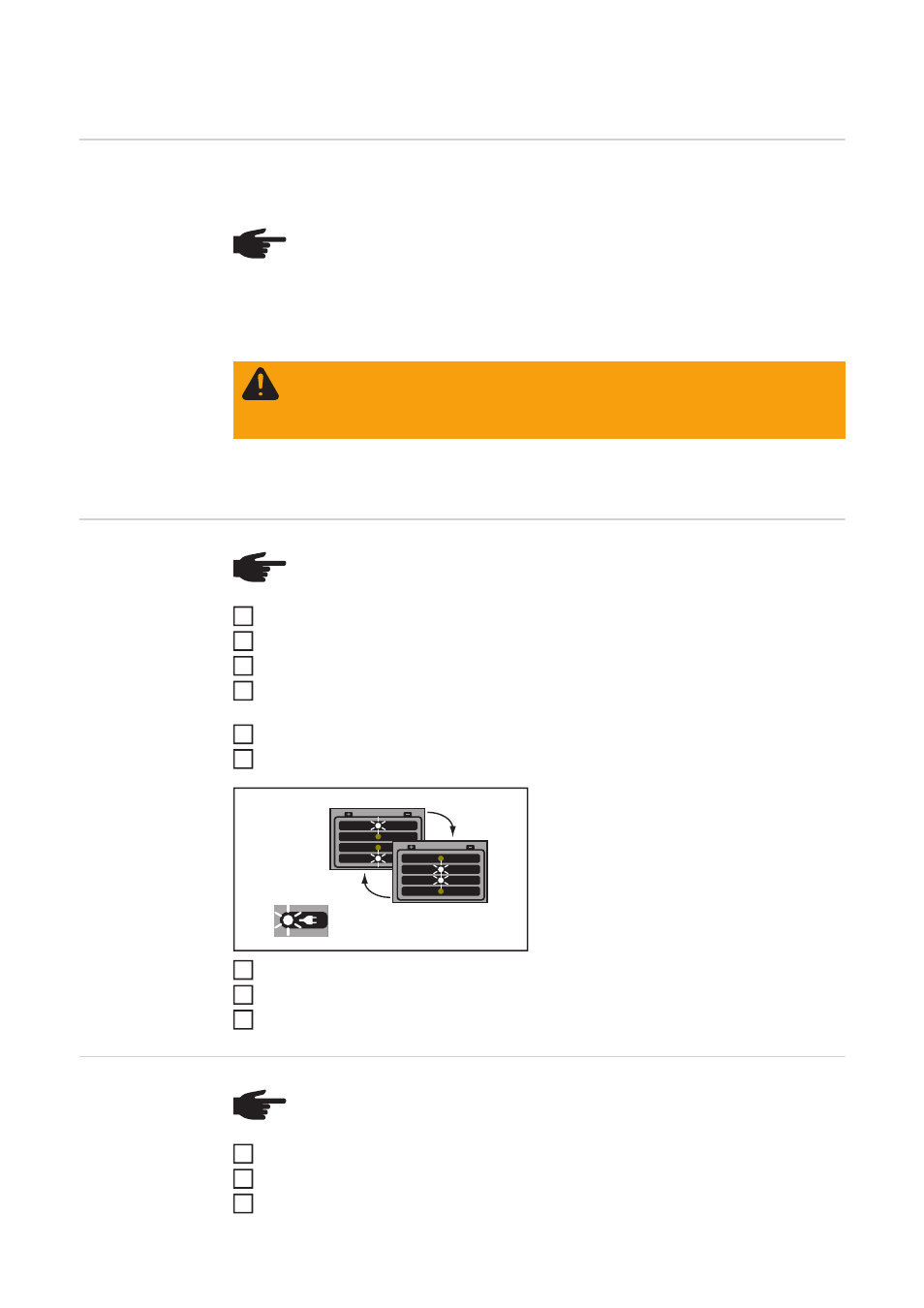
20
Operating modes for Acctiva series only
Back-up mode
The charger powers the vehicle electronics while the battery is being changed. Any stored
vehicle-specific data, settings and codes are retained.
Please refer to the "Setup menu" section for the relevant settings. For safety reasons, the
selected back-up mode is not stored if disconnected from the mains - unlike the selected
characteristic.
In the Setup menu, select the back-up mode according to the vehicle voltage (12 V or 24
V, as shown in the enclosed characteristic data sheet).
Starting back-up
mode
Connect mains cable to charger and plug into mains
Charger is on standby - ready indicator is lit
Activate back-up mode as shown in the enclosed characteristic data sheet
If using the vehicle power supply, switch off the ignition and all other devices consum-
ing power
Connect the red charger lead to the vehicle pole terminal (+)
Connect the black charger lead to the vehicle pole terminal (-)
Charger starts back-up mode and supplies power to the vehicle electronics
Replace battery
Connect vehicle pole terminals to the correct poles on the new battery
Stopping back-up
mode
Press the Start/Stop button to stop or restart back-up mode
Back-up mode stopped - operating indicator flashing
Pull out the mains plug
NOTE! In back-up mode, reverse polarity protection is deactivated.
WARNING! Risk of serious damage if the charging terminals are connected in-
correctly. The reverse polarity protection facility is inoperative if the back-up mode
is started manually. Connect charging terminals to correct poles and ensure prop-
er electrical connection to vehicle terminals.
NOTE! Do not connect the charger lead to the battery. If the charging terminals
are connected, no characteristic type can be selected.
1
2
3
4
5
6
7
8
9
NOTE! Risk of damage to connection sockets and plugs. Do not disconnect or
unplug the charger leads while back-up mode is active.
1
2
3