Troubleshooting – Fronius Selectiva User Manual
Page 25
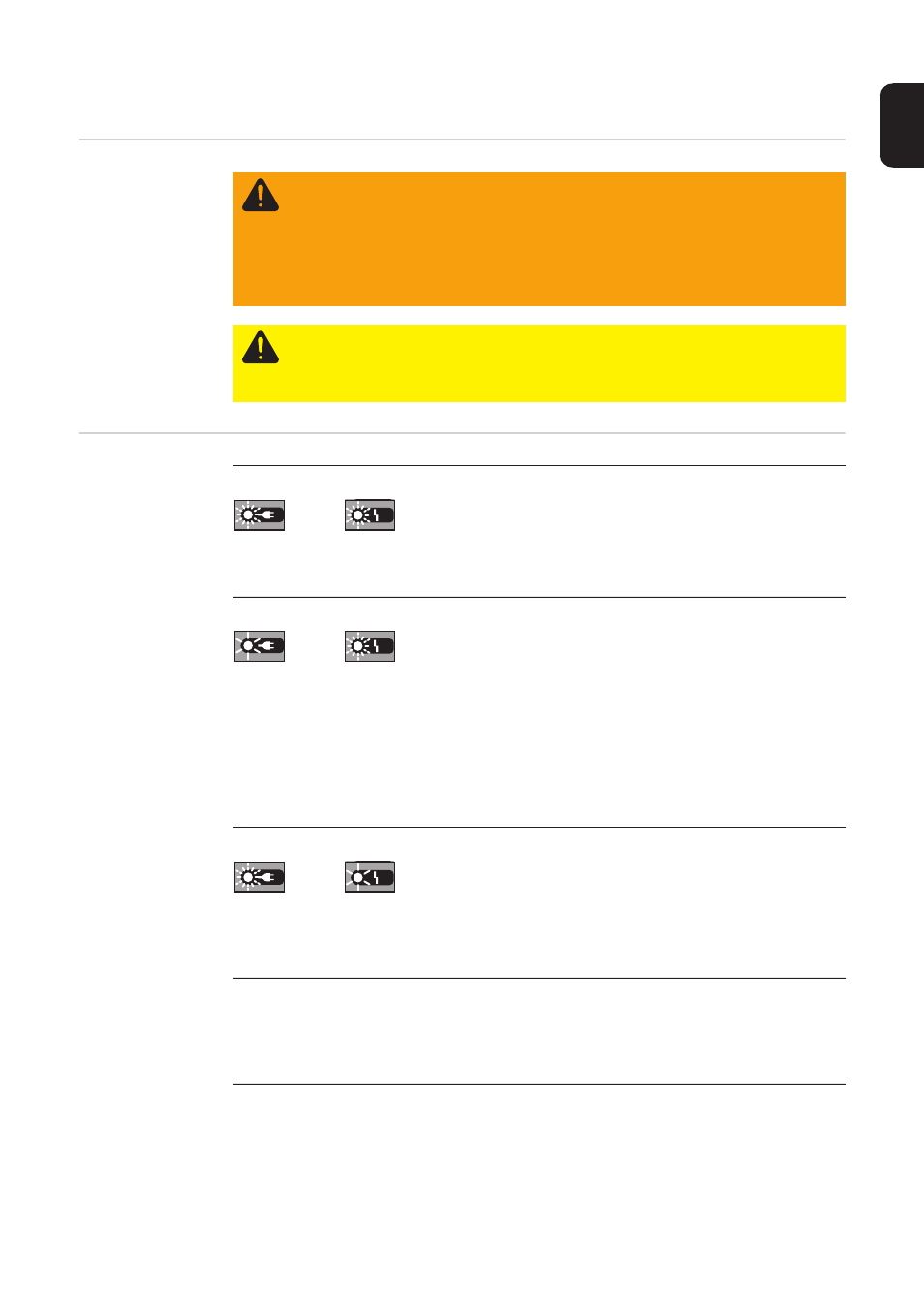
23
EN
Troubleshooting
Safety
Protection devic-
es
WARNING! An electric shock can be fatal. Before opening the device:
-
Unplug the device from the mains
-
Disconnect battery connection
-
Put up an easy-to-understand warning sign to stop anybody inadvertently
switching it back on again
-
Using a suitable measuring instrument, check to make sure that electrically
charged parts (e.g. capacitors) have been discharged
CAUTION! Failure to connect a correctly-dimensioned earth lead may result in
serious injury or damage. The housing screws provide a suitable PE conductor
connection for earthing (grounding) the housing and must NOT be replaced by
any other screws that do not provide a reliable PE conductor connection.
Ready indicator flashing, error indicator flashing:
Cause:
Mains fault - mains voltage outside the tolerance range
Remedy:
Check mains conditions
Ready indicator lit, error indicator flashing:
Cause:
Short circuit on the charging terminals or charger lead. Short circuit de-
tection on
Remedy:
Check charger leads, contacts and battery poles
Cause:
Battery overvoltage or undervoltage
Remedy:
Select correct charging characteristic/function, or set correct battery volt-
age
Ready indicator flashing, error indicator lit:
Cause:
Polarity reversal of charger leads. Reverse polarity protection has
tripped.
Remedy:
Connect battery poles correctly
Charger switches off during charging:
Cause:
Ambient temperature too high. Overtemperature protection active.
Remedy:
Allow device to cool down. Charging will recommence automatically once
the device has cooled sufficiently. If not, have it checked by a workshop.