Troubleshooting – GAI-Tronics 7085-005-UL, 7085-005-EX SmartSeries Multi-Party Hazardous Area Handset/Speaker Amplifier Enclosure w/ RTU Control User Manual
Page 13
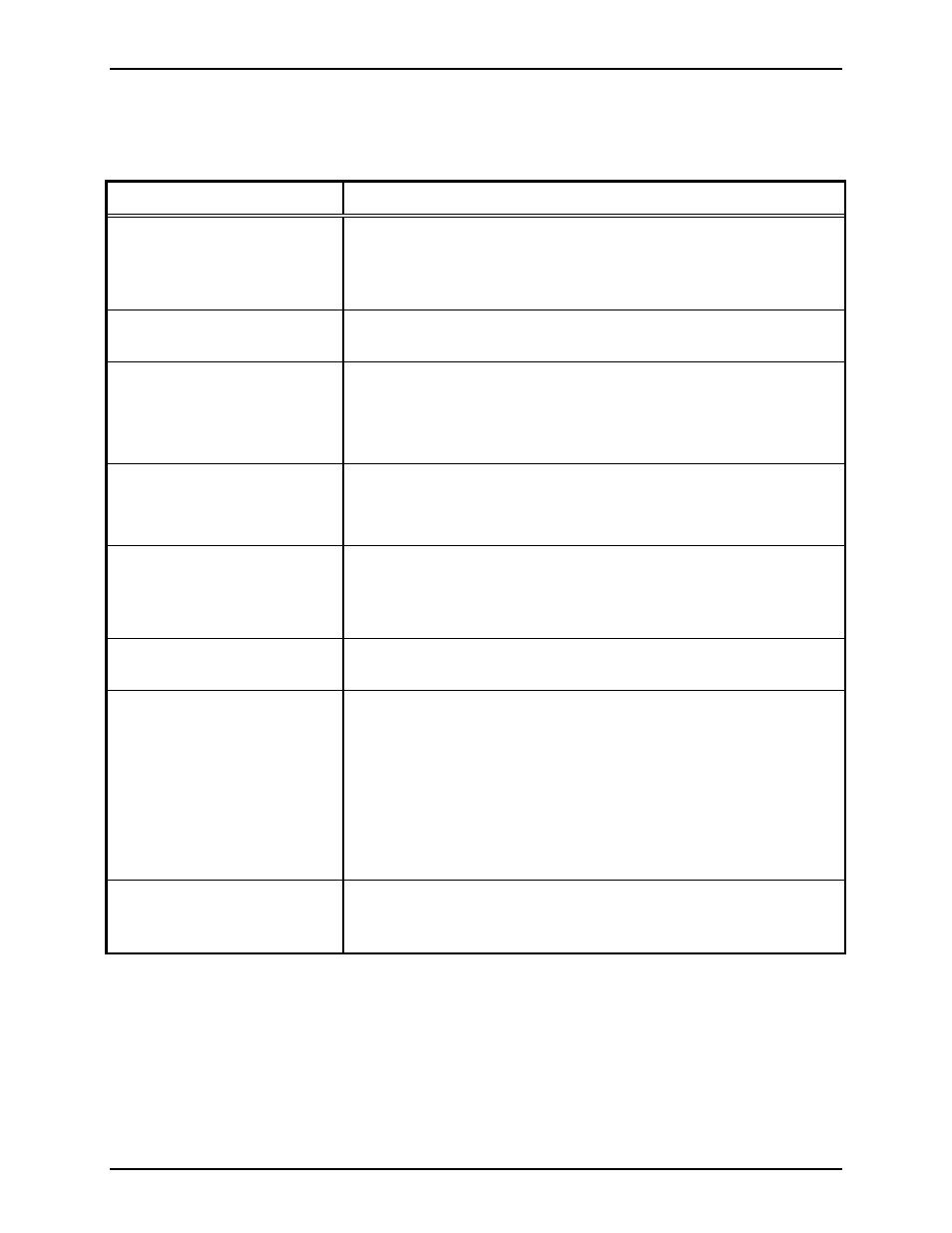
Pub. 42004-697L2B
Model 7085-005-UL/EX SmartSeries Multi-Party Haz. Area Amp. Enclosure with RTU
Page
13 of 15
\\s_eng\gtcproddocs\standard ioms - current release\42004 instr. manuals\42004-697l2b.doc
11/07
Troubleshooting
The following table lists some hints to aid technicians in troubleshooting.
Problem Solution
Station responds to polling
messages but the relay output
does not respond.
Check for trouble report from station if the output is being supervised.
The report will indicate what type of trouble has occurred. If the
message, “Supervised Output Circuit” is reported, check relay circuit
and supervision path.
Station does not respond to poll
message.
Check and replace fuse on the back panel of the enclosure as well as
fuses on the SmartSeries device.
The following device fault
message received at the MCU:
“Supervised Input Circuit”
Check that the input circuit is properly terminated.
Check the external circuit connected to either input of the RTU for a
short or open. The input circuit number is identified on the device fault
message.
Device fault message is not
received but the input circuits
do not activate an alarm.
Verify that the SST configuration is set up to report the alarm.
Remove and replace the SmartSeries Handset or Amplifier.
A device fault is not reported to
the MCU but the output circuit
does not respond to an
activation command.
Check and replace the SmartSeries station relay circuit card.
Relay output does not engage.
Ensure the ribbon cable from the J3 connector to the RTU board is
attached correctly.
Feedback occurs during page
only.
1. If a speaker is close to the station, try using the muting feature in
amplifier enclosure at terminal blocks by connecting the violet wire
at terminal 8 to terminal 7. See wiring diagram and refer to the
mutual muting section of this manual.
2. Check line terminations.
3. Check location and orientation of speakers in the area. Feedback
may be caused feedback by adjacent stations.
4. Call GAI-Tronics service for details.
Cross talk occurs.
One or more system cable pairs may be improperly terminated.
Visually inspect the system cable for accidental crossing of cable pairs
or grounds.
- 708-001-UL, 708-001-EX SmartSeries Single Party Hazardous Area Handset/Speaker Amplifier Enclosure 7085-004-UL, 7085-004-EX SmartSeries Multi-Party Hazardous Area Handset/Speaker Amplifier Enclosure w/ Alternate Page 7085-004-EX-F07049 SmartSeries Multi-Party Hazardous Area Amplifier Enclosure with Alternate Page 7085-001-UL, 7085-001-EX SmartSeries Multi-Party Hazardous Area Handset/Speaker Amplifier Enclosure 708-001-EX-F07048 SmartSeries Single Party Hazardous Area Amplifier Enclosure 7085-005-EX-F07050 SmartSeries Multi-Party Hazardous Area Amplifier Enclosure with Alternate Page