Completing assembly and mounting pulser units, Caution – Gasboy M04230K00X User Manual
Page 20
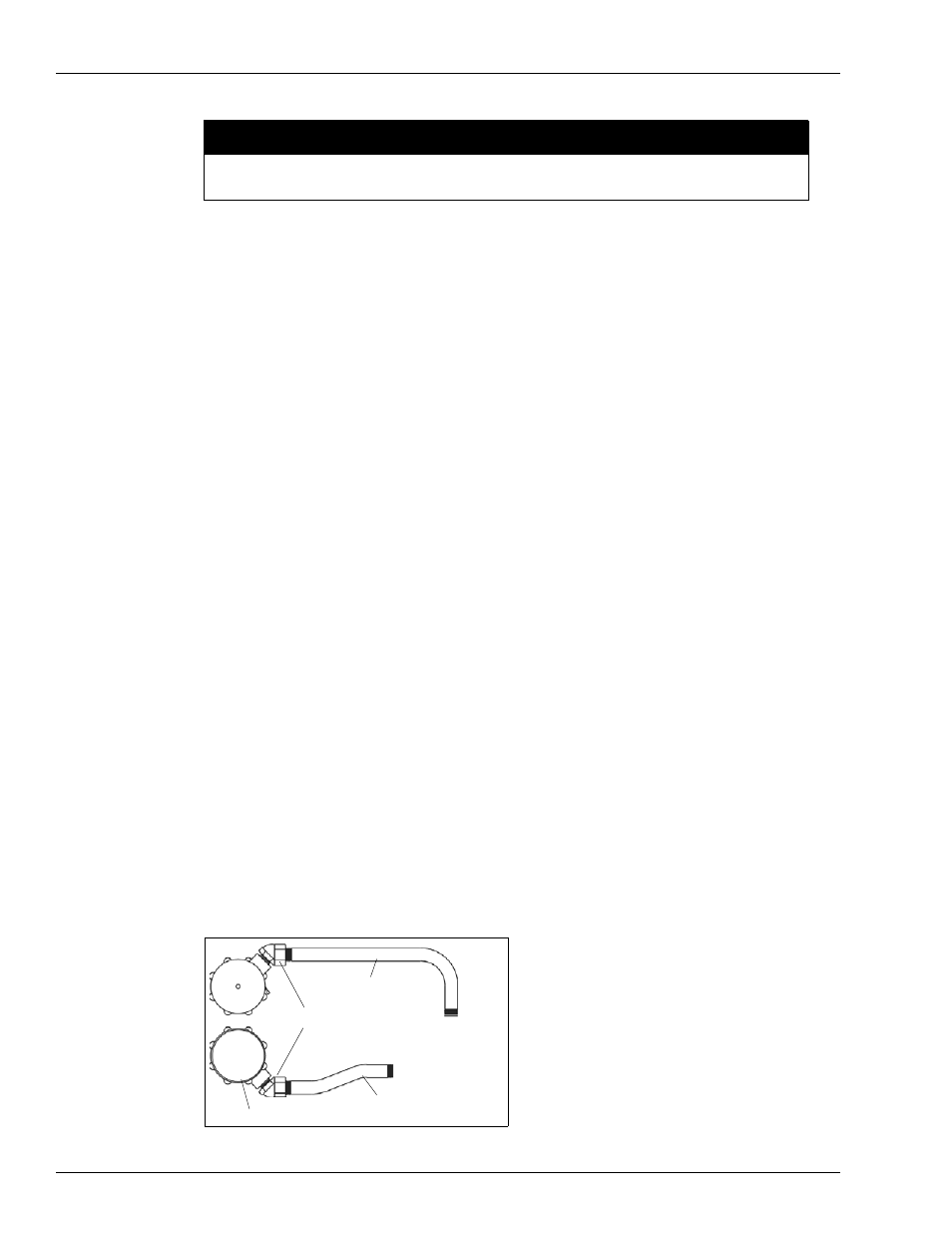
Installing the Pulser Kit in Twin Unit
Page 20
MDE-4282B Gasboy Pulser Kits M04230K00X Installation • July 2005
3
Ensure proper gear position, alignment, and meshing and tighten mounting screw.
4
Repeat Steps 2 through 4 to mount second Plate and Idler Gear Assembly on other computer.
Assembling 046970 Pulser Mounting Plate and 0469XX Pulser and
Coupling Assembly
1
In the kit, locate two 046970 mounting plates, two 0469XX* Pulser and Coupling Assemblies,
six 051805 screws, and six 068891 lock washers.
*The part number depends on which kit is being installed. See Parts List for part number.
2
Place a mounting plate on a Pulser and Coupling Assembly, align the three mounting holes,
and loosely secure with three screws and three lock washers.
3
Tighten all screws equally.
4
Repeat steps 2 and 3 for the other mounting plate and pulser and coupling assembly.
Completing Assembly and Mounting Pulser Units
1
In the kit, locate the following parts:
• two 0469XX* Pulser and Coupling Assemblies
• two 056895 Spacers
• two 056877 Spacers
• four 051806 screws
• four 068891 washers
• two 025015 elbows
• one 023945 conduit - bent pulser twin
• one 023944 conduit - bent pulser twin
2
Feed the pulser and coupling assembly wires through the 025015 elbow and install the elbow
on the pulser and coupling assembly.
Excessive tightening of mounting screw will crack the plastic plate
.
CAUTION
025015 elbows
023945 conduit
023944 conduit
Front pulser