Island card reader (reader), Tables (table), Transaction format (trfmt) – Gasboy Gascard Credit User Manual
Page 11: Jumper settings, The gascard command, The transaction pointer
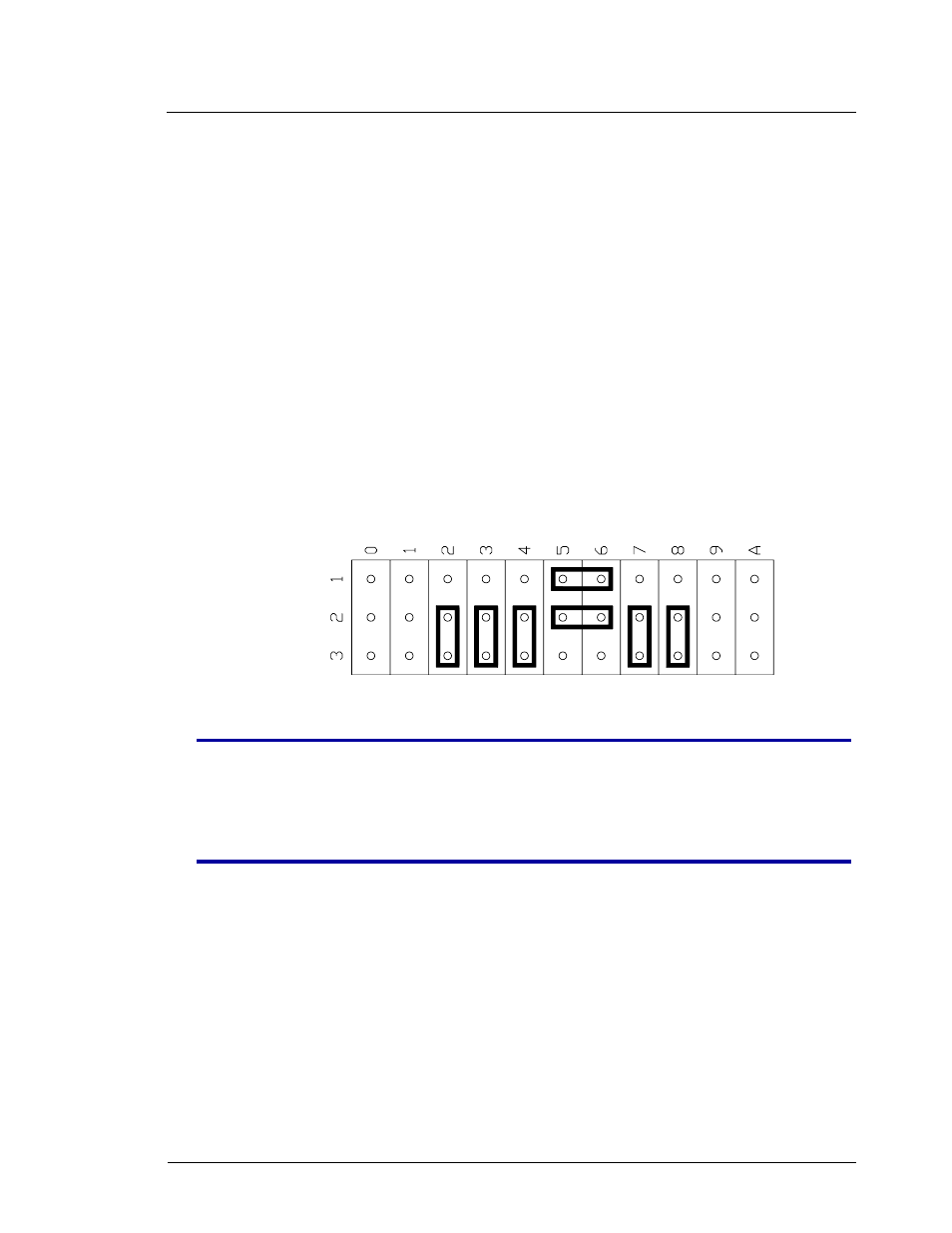
Credit & Debit Card Networks
Gascard 020
3
Gasboy CFN Series
Island card reader (READER)
The Select Pump step must be before the Verify Card step.
In the Enter your PIN step, the number of digits must be set to at least 8, with no auto-enter.
In Enter Odometer, the number of digits must be set to no more than 6.
Tables (TABLE)
•
The receipt table must have at least 100 entries.
•
The router table must have 492 entries.
•
The price table must have 50 more entries than usual if you are using Gascard prices.
Transaction format (TRFMT)
Make certain that the transaction printout format includes the authorization number (field type 3) and dollar
amount (field type 11).
Jumper settings
The Gascard interface requires that the Site Controller be configured for “to DTE.” The “to DTE” jumper
settings on K1 or K2 for ports 1 or 3 are:
The GASCARD command
You must execute the command GASCARD to set up the router table.
If you see the message Must run GASCARD.BIN to initialize when the Site Controller boots, type
GASCARD at the A* or C* prompt.
The transaction pointer
If you are not regularly polling and resetting the transaction pointer, then you should run the PURGE SITE
command once a day so you do not fill up the Site Controller’s memory.