Gasboy PIN Pad-CFN III User Manual
Gasboy Hardware
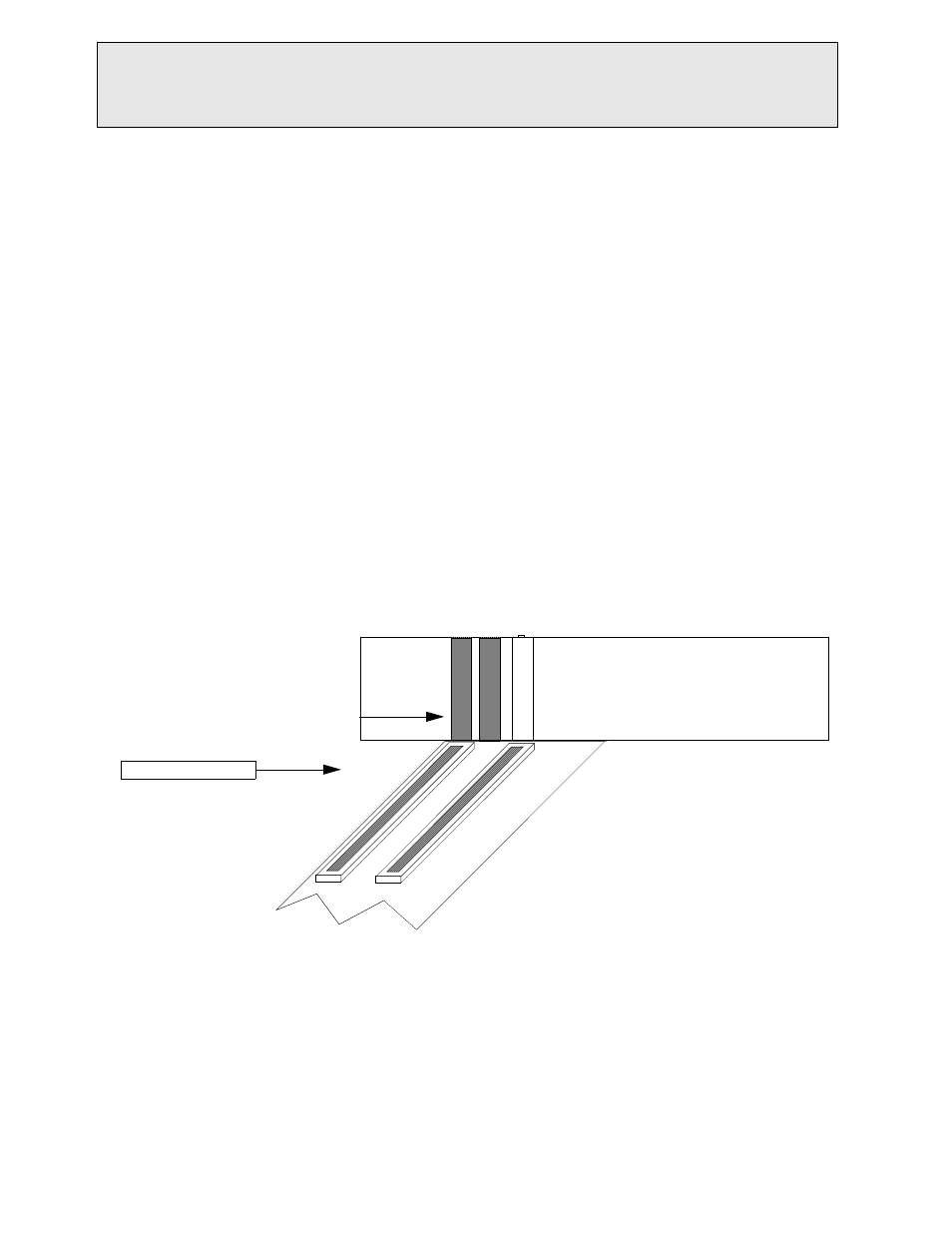
Installation Procedure for the Verifone Pin Pad to CFN3
C35925
Page 1
version 1.3 - 12/11/00
Hardware/Software covered by this procedure:
These instructions detail installation of the Verifone Pin Pad option in a CFN3 with an integral Profit Point configura-
tion. If you do not have a CFN3 or if you are not sure, DO NOT proceed. Contact your service representative or Gas-
boy to verify the type of system you have.
Pin Pad Kit for CFN3, part number C07505.
Items needed for installation
•
C01626 Pin Pad - Verifone
•
C06242 Cable Assy, 4-pos, 1:1 phone
•
C07509 PC Expansion Port Comm. PCB
•
C05991 Cable Assy., DB9F - to DB9F, 1:1
•
C09543 Decal, “SER3/SER4/LPTs” BLK-CLR
Installation instructions
Static electricity can damage computer components and your Communication PCB. We recommend keeping your
Comm. PCB in its protective bag until you are ready to install it. We also recommend you observe antistatic precau-
tions when handling the PC and/or Comm. PCB.
1.
Turn off power to the PC and disconnect the cables from the back of the PC.
2.
Remove the cover from the PC.
3.
On the PC motherboard are several PCI expansion slots. Find an unused PCI slot and remove the slot covers next
to it. You will need two.
4.
Attach the ribbon cable and bracket assembly to the Comm. PCB. Be sure to align pin one of the cable (indicated
by a colored stripe on the cable [often red]) with pin one of the PCB connector. Refer to installation guide
included with the Comm. PCB. Insert the Comm PCB into the unused PCI slot so that the connectors on the PCB
protrude through the expansion slot.
5.
Install the metal bracket assembly (attached to the ribbon cable) into the upper expansion slot. Install the expan-
sion cover retainer and screw in, using screw that was removed (Step 3).
Motherboard
PCI expansion slot
Slots on back
of PC
Covers removed
PC is lying on side