Edit instant-on for pumps (-p) (not available) – Gasboy Dial 001 User Manual
Page 17
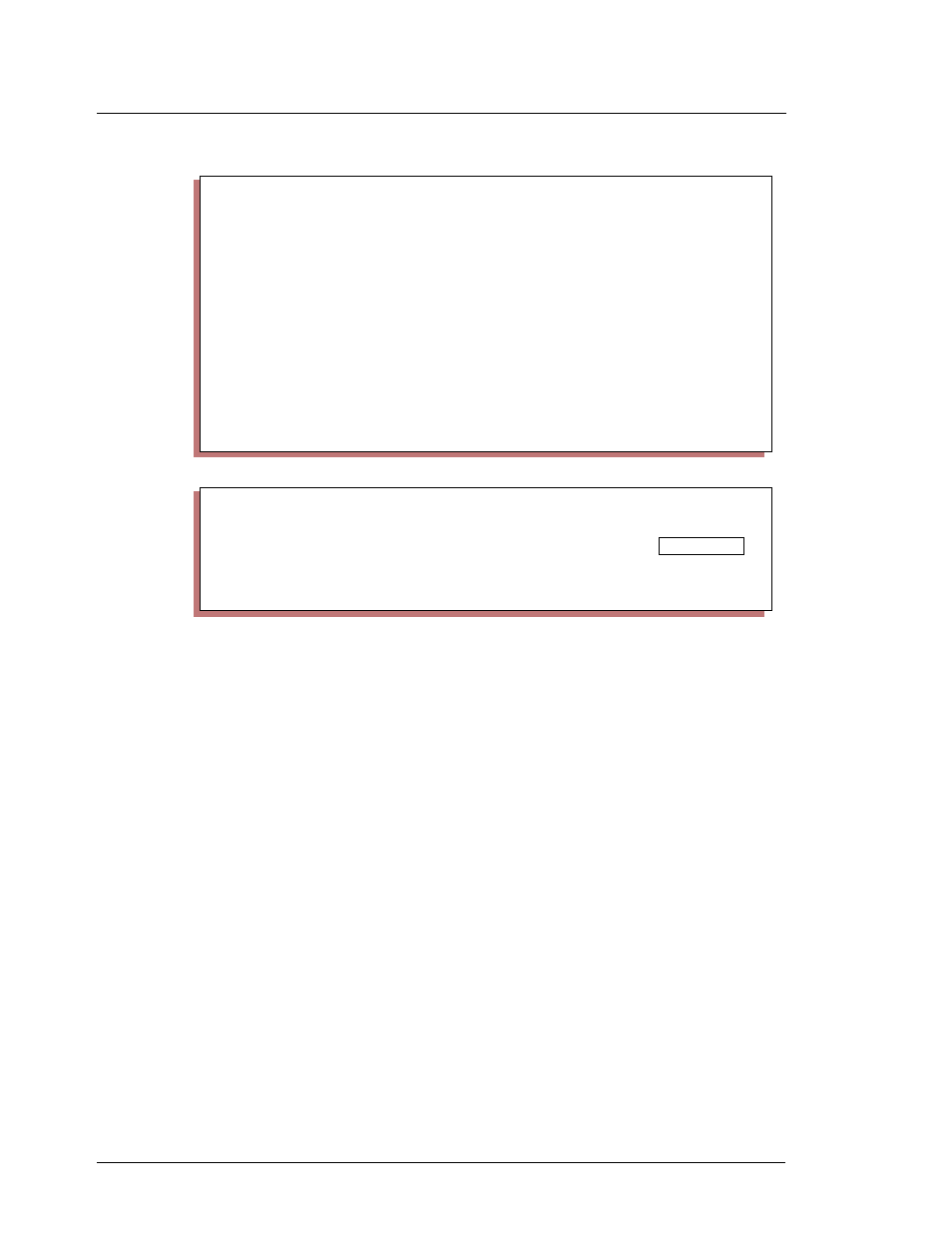
10
Gasboy Dial 001
Credit & Debit Card Networks
Gasboy CFN Series
03/07/03
After selecting the modem for the system, enter the correct baud rate and port usage for this
system.
Change the baud setting by entering the number next to the baud rate shown at the bottom of
the screen. For example, entering 2 will set the baud rate at 1200.
For port, enter the port number. For example, entering a 1 (one) will set the port to 1. For
SCII, available ports are 1-3. For CFN3, available ports are 4-6.
Edit Instant-On for Pumps (-P) (not available)
If you do not want instant-on for some fuels, you can disable instant-on for the pumps that
dispense those fuels. Select the appropriate pump and answer NO to the prompt.
Copyright (2001) Gasboy International
Network Setup for CFN/3
Modems(002)
SELECT MODEM NAME
1. Obsolete
2. Hayes 1200
3. Generic Hayes (Smartmodem/Accura)
4. Hayes Optima
5. Hayes Accura 14.4
6. Hayes Accura 336.
7. BocaModem 2400
8. BocaModem 33.6
9. Boca TidalWave 56k
10. Boca Research 14400
11. SPS VSAT VISA 1
12. Cardinal 2400
Enter Item Number, RETURN-Next Page, ?-Help, Q-Quit :
second page
13. Everex 2400
14. Practical Peripherals
15. Practical Periph. 14400 (5615)
16. Practical Periph. 33600 (5638)
17. Supra 2400
18. US Robotics 2400
19. Zoom 2400
20. Zoom 14.4 EX (165)
13. Everex 2400
14. Practical Peripherals
15. Practical Periph. 14400 (5615)
16. Practical Periph. 33600 (5638)
17. Supra 2400
18. US Robotics 2400
19. Zoom 2400
20. Zoom 14.4 EX (165)
21. Quiet Hayes