Host authorization override, Setting up override for a payment card, Setting up override for a specific pump – Gasboy CFN Series NBS User Manual
Page 34: Fallback processing, Caution
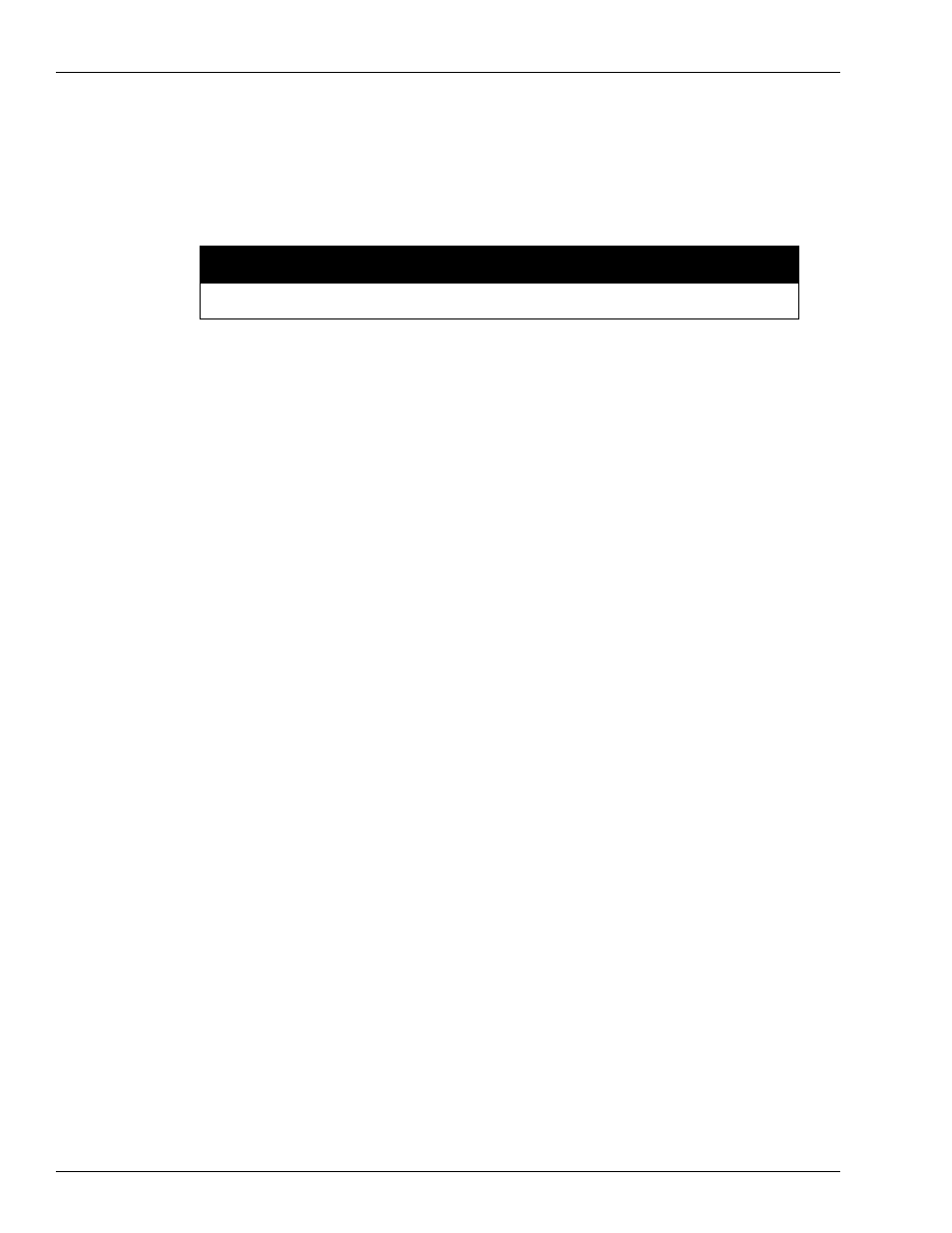
Using NBS
Host Authorization Override
Page 30 MDE-4390F Gasboy CFN Series NBS (GL3) Credit and Debit Card Network V 1.3.0.0 · November 2008
Host Authorization Override
Host authorization override allows a sale to exceed the pre-authorized host limit. For example,
if the host pre-authorized the sale of fuel for $75, the cardholder will be allowed to exceed that
limit. The merchant can control the amount of override for a specific card and specific pump.
Using the Host Authorization Override function can create a charge back on card purchases.
CAUTION
Setting Up Override for a Payment Card
The card parameters table contains a Y/N flag for the Override column. Setting the parameter
to Y for a specific card will allow that card to be used for a host authorization override. Setting
the override functionality of a card must be done in conjunction with properly setting up a
pump limit.
Setting Up Override for a Specific Pump
The pump limit must be set for all pumps with host authorization override facility. Setting the
fill limit is used to limit the override amount. For example, if the Host Authorization Override
is to be limited to $150, set the fill amount to $150. This will allow the cardholder to purchase
up to $150 of fuel. If the fill limit is set to an amount which is lesser than the host authorization
amount, the host authorization amount is used to set the fueling limit. The pump max limit is
in effect for the host authorization override and cannot be exceeded. Host authorization
override purchases from the pump cannot exceed the Max Authorized Card Amount setting.
Refer to
“Understanding Fuel and Card Limits”
for more information on limit
details.
Fallback Processing
The host system must authorize the use of Fallback processing. Unauthorized cards processed
in a fallback condition can result in denied completed transactions and charge back.
Fallback processing is a method of locally authorizing a card transaction for a product
purchase and later sending the completed transaction to the host system for approval. This
processing takes place when the host system cannot be accessed for an authorization of a
purchase. A disabled modem or phone line, as well as a transaction that cannot be completed
with the host, may lead to a Fallback approval. Fallback processing can occur only for pre-
authorized card requests. Post-pay or other types of card actions cannot be processed under
fallback conditions. Else, a “Down Try Later” or “Please Try Again” message will be
displayed.