3 - upgrading, Installing a new cpu board, 3 – upgrading – Gasboy Site Controller II CPU User Manual
Page 11: Installing a new cpu board -7
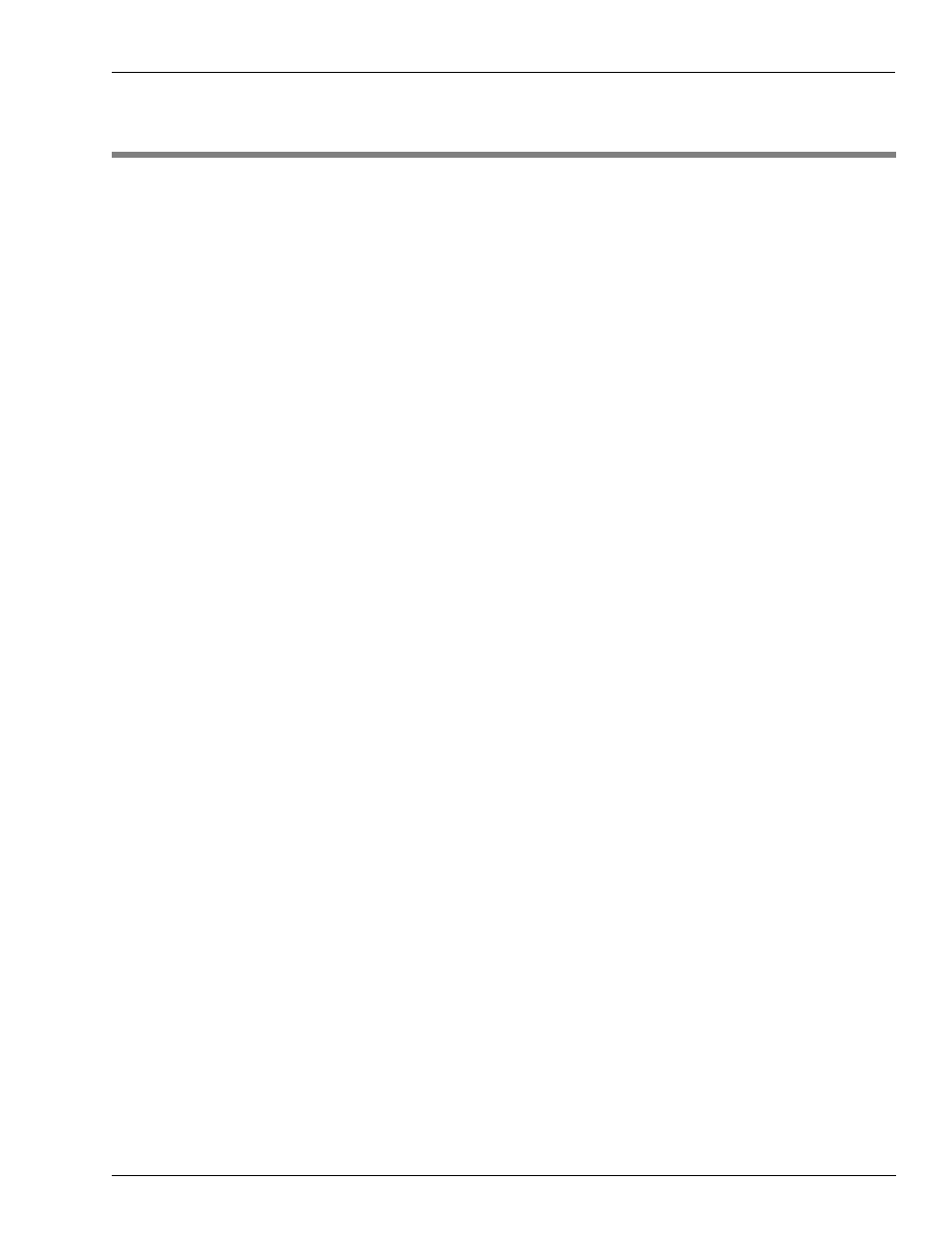
MDE-4504 Site Controller II CPU/Memory Board/Program Upgrade Instructions · August 2005
Page 7
Installing a New CPU Board
Upgrading
3 – Upgrading
This section provides information on:
• Installing a new CPU and memory board
• Installing new software
Installing a New CPU Board
To install a new CPU board, proceed as follows:
1
Turn off the power, and unplug the Site Controller.
2
Remove the four Phillips screws from the sides of the Site Controller, and remove the cover.
3
Disconnect all cables going to the CPU board (top board), and make a note of each cable and
its corresponding connector.
4
Remove the Phillips screws that secure the Site Controller CPU board, and carefully remove
the board.
5
Set the jumpers on the new CPU board to match the site's configuration. Refer to Figure
set up the CPU board.