Gasboy ADDS 4000 User Manual
Page 9
Advertising
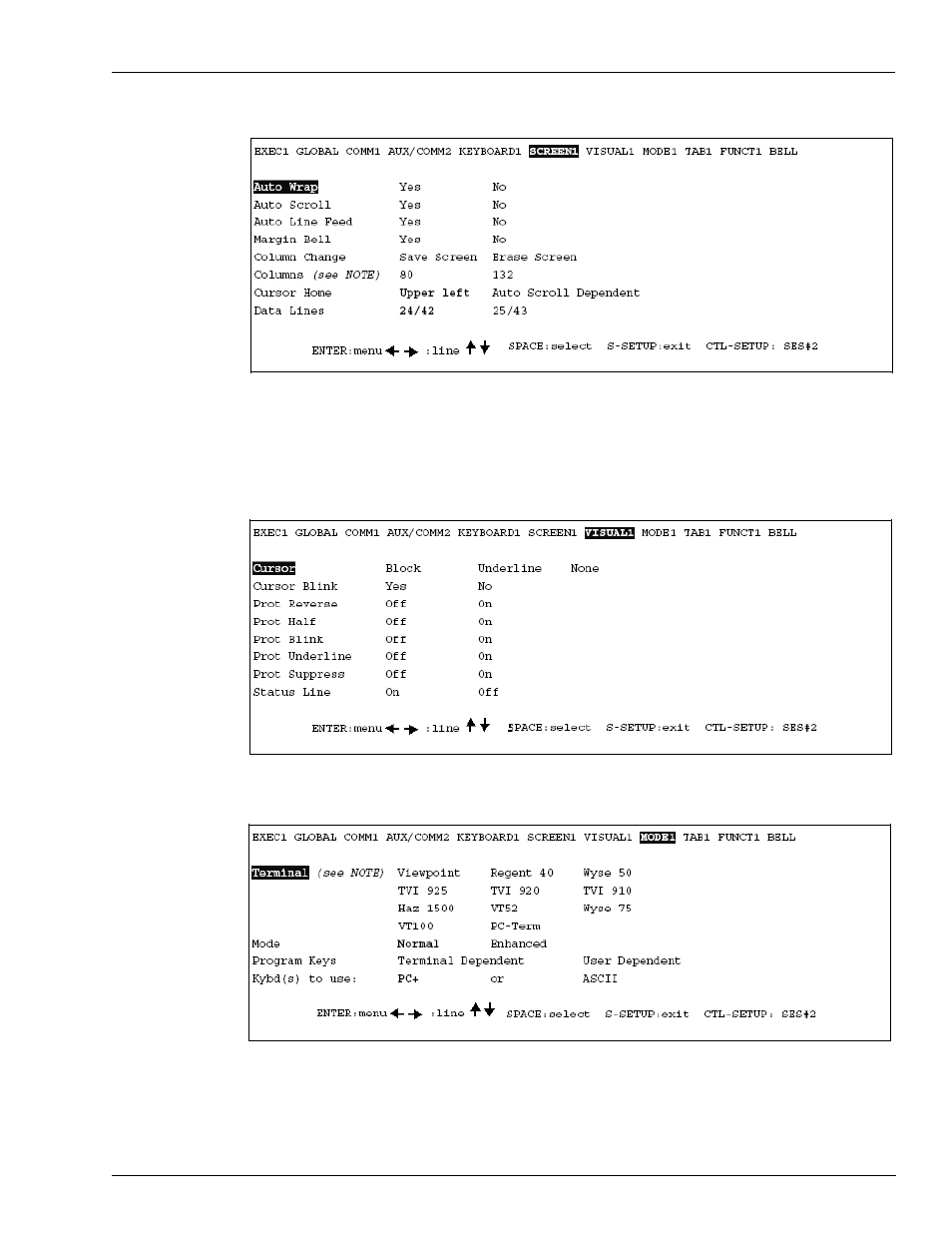
MDE-4604 ADDS 4000 Terminal and Okidata® Printer Installation Instructions · February 2007
Page 9
Installation of the ADDS 4000 Terminal and Okidata Printer
8
Press F6 or ENTER. The SCREEN1 menu setup screen appears.
Note: The Columns setting of 132 may be changed to 80, if desired. However, this may cause
the transactions displayed on the screen (and on the Okidata printer) to wrap,
hindering readability.
9
Press F7 or ENTER. The VISUAL1 menu setup screen appears.
10
Press F8 or ENTER. The MODE1 menu setup screen appears.
Note: The Terminal parameter is set to Wyse 50 for Series 1000, FleetKey, TopKAT, and "A"
systems and to VT52 for CFN Series systems.
11
Press E and then Y to exit the Setup Mode and save the changes.
Advertising