Gasboy CFN III Cancel Transaction Decal User Manual
Purpose, Scope, System requirements
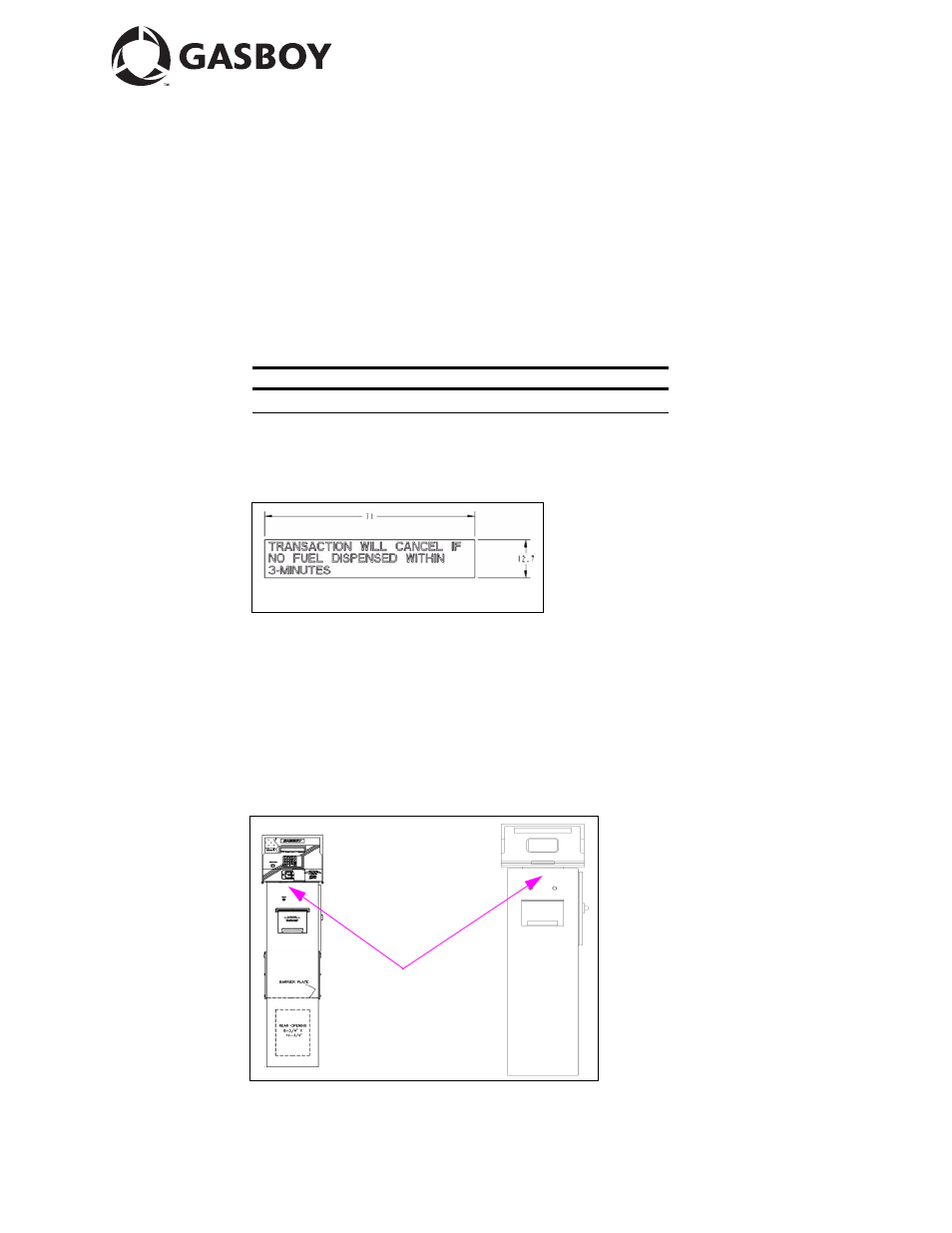
© 2009 GASBOY
7300 West Friendly Avenue · Post Office Box 22087 · Greensboro, North Carolina 27420 · Phone 1-800-444-5529 ·
· Printed in the U.S.A.
Purpose
This document provides instructions to install the Cancel Transaction Decal on Island Card Readers (ICRs) that are under
the direct control of the CFN III Site Controller.
Scope
This decal provides user information about the transaction time-out feature and the Weights and Measures mandated
3-minute limit. It also provides information on how the user can cancel the current card transaction.
System Requirements
Installation of this decal is a Weights and Measures requirement. The decal must be installed on any remote Card Reader
under the direct control of the CFN III Site Controller. Dispenser-mounted Card Readers do not require this decal.
Parts List
Item
Description
Part Number
Quantity
1
Information Decal
M10680B001
4
Installing the Cancel Transaction Decal
Figure 1: Cancel Transaction Decal
Note: Dimensions are in millimeters (mm).
To install the Cancel Transaction Decal, proceed as follows:
1
Peel the backing from the decal and install on the pedestal in the area shown in
. Ensure that the decal is clearly
visible to the user.
Notes: 1) You must install the decal on the pedestal of all remote Card Readers at the site, which are under the direct
control of a CFN III Site Controller.
2) Ensure that the surface where the decal is to be installed is clean and grease-free. Clean the surface with an
appropriate cleaner, if needed.
Figure 2: Installing the Decal
Install the Decal
here.
2
for all ICRs at the site.
MDE-4877
Cancel Transaction Decal Installation
Instructions for CFN III
November 2009