Gasboy VT 520 User Manual
Page 11
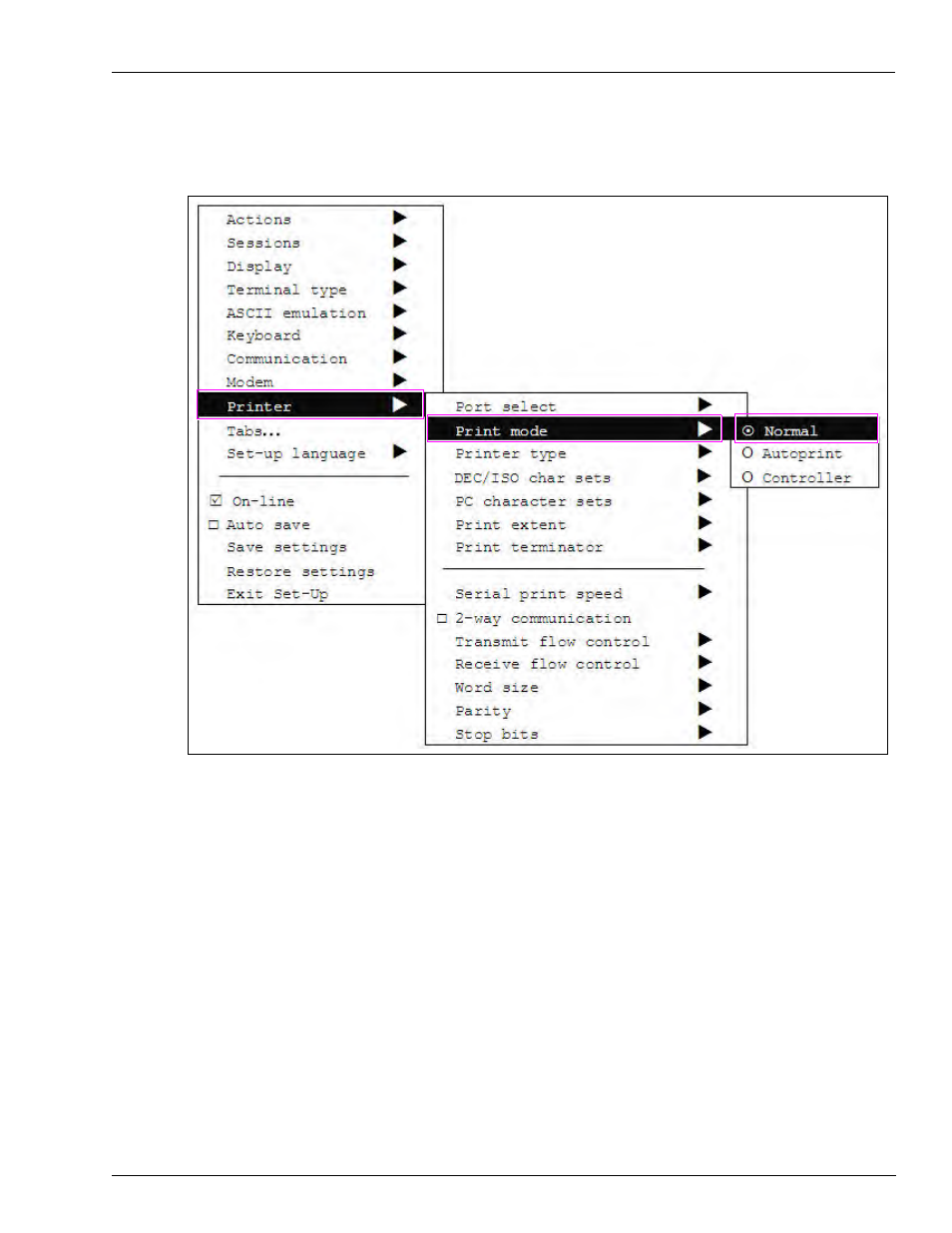
MDE-4974A Boundless® VT 520 Terminal and Okidata® Printer Setup for Gasboy® Fuel Management Systems · October 2012
Page 11
VT 520 Terminal Setup
9
Use the arrow keys to highlight the Printer X Print mode option (see
).
Figure 8: Print Mode Option
10
Set the Print mode parameter as follows:
Note: Ensure that you use the correct parameter setting for your software version.
• If you have a Site Controller I, Islander I, Site Controller II*, or Islander II* software
version 1.0F or earlier, Series 1000, TopKAT or “A” System, then set the Print mode
parameter to Autoprint.
Note: In Autoprint, the Okidata printer acts as a logger and also prints everything
performed in command mode. To temporarily suspend the output to the printer,
press CTRL and PRINT SCREEN simultaneously (the message line at the bottom
of the CRT screen toggles between Printer: Ready and Printer: Auto Print, when
these keys are pressed). Press CTRL and PRINT SCREEN simultaneously to
resume output to the printer.