Redial, Figure 4: select account – Grandstream Wave User Manual
Page 13
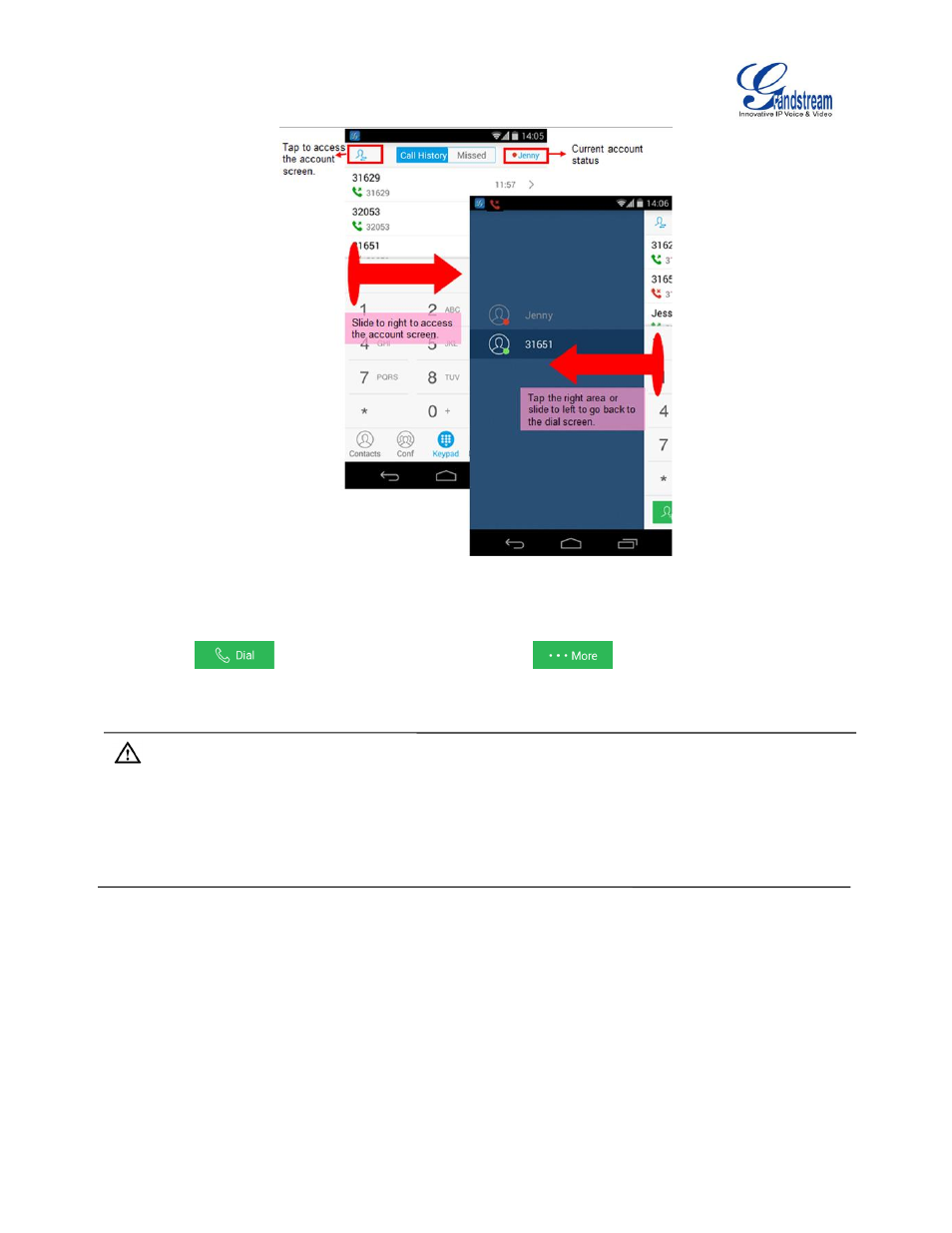
Firmware Version 1.0.1.21
Grandstream Wave User Guide
Page 12 of 64
Figure 4: Select Account
3. Tap the right area to go back to the dial screen;
4. Enter the phone number on the keypad;
5. Tap on
to dial out with SIP account; Tap on
and select "Dial", "Local Call" or
"Paging" to dial out via local phone number, or select "New Contact" to add the number as a contact
quickly.
Note:
By default, Grandstream Wave allows users to press # key as SEND key. This behavior can be
disabled via set option "Use # as Dial Key" to "No" under Settings->Account Settings.
If inserting an active SIM card into the phone, users could make calls with the SIM card number but
cannot send messages with the local phone number.
REDIAL
Users can dial out the last dialed number if there is dialed call history.
1. Access the dial screen;
2. Press # key to dial out the last dialed number.