Dialing a number via call history, Dialing a number via contacts, Figure 5: dial-up via call history – Grandstream Wave User Manual
Page 14
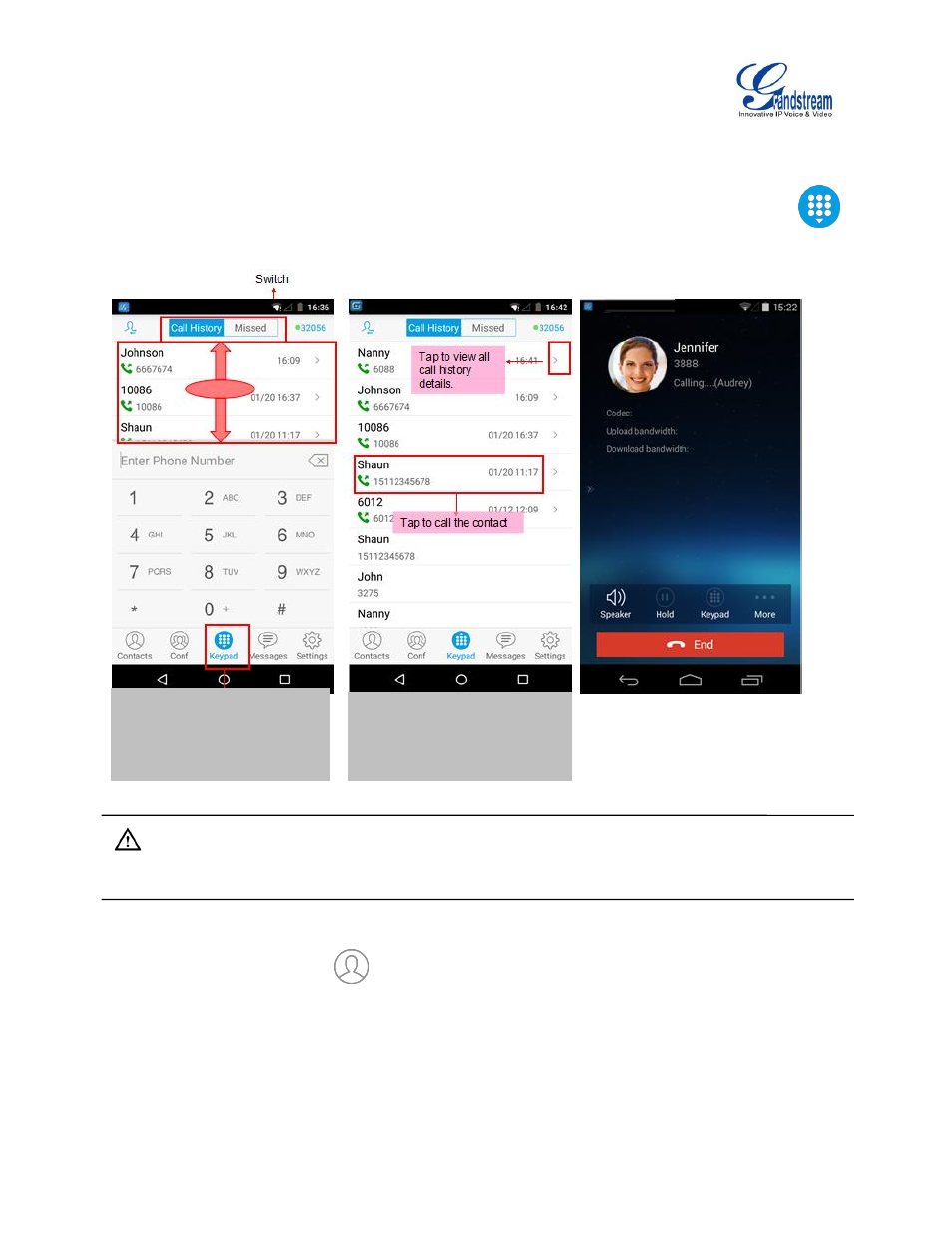
Firmware Version 1.0.1.21
Grandstream Wave User Guide
Page 13 of 64
DIALING A NUMBER VIA CALL HISTORY
The Grandstram Wave call history is listed on the upper of the dial screen. It displays all call histories
(local and SIP account) and missed calls. Navigate on the call history entries by tapping on button
on the bottom of the main screen to slide up/down as shown in figure 5.
Figure 5: Dial-up via Call History
Note:
Dialing out through call history will use the account which made the last call.
DIALING A NUMBER VIA CONTACTS
Access Contacts by tapping on
icon on the bottom of the main screen, the SIP contacts and LDAP
Contacts (please go to Settings page to configure first) are shown up individually. Follow the steps in
figure 6 to dial a number via Contacts.
1. Tap on Keypad or roll
horizontal in the direction of
the arrow to view the call
history.
2. Tap on one call history
entry to dial out. The call
screen is pictured as right.