Figure 10: voice call – Grandstream Wave User Manual
Page 19
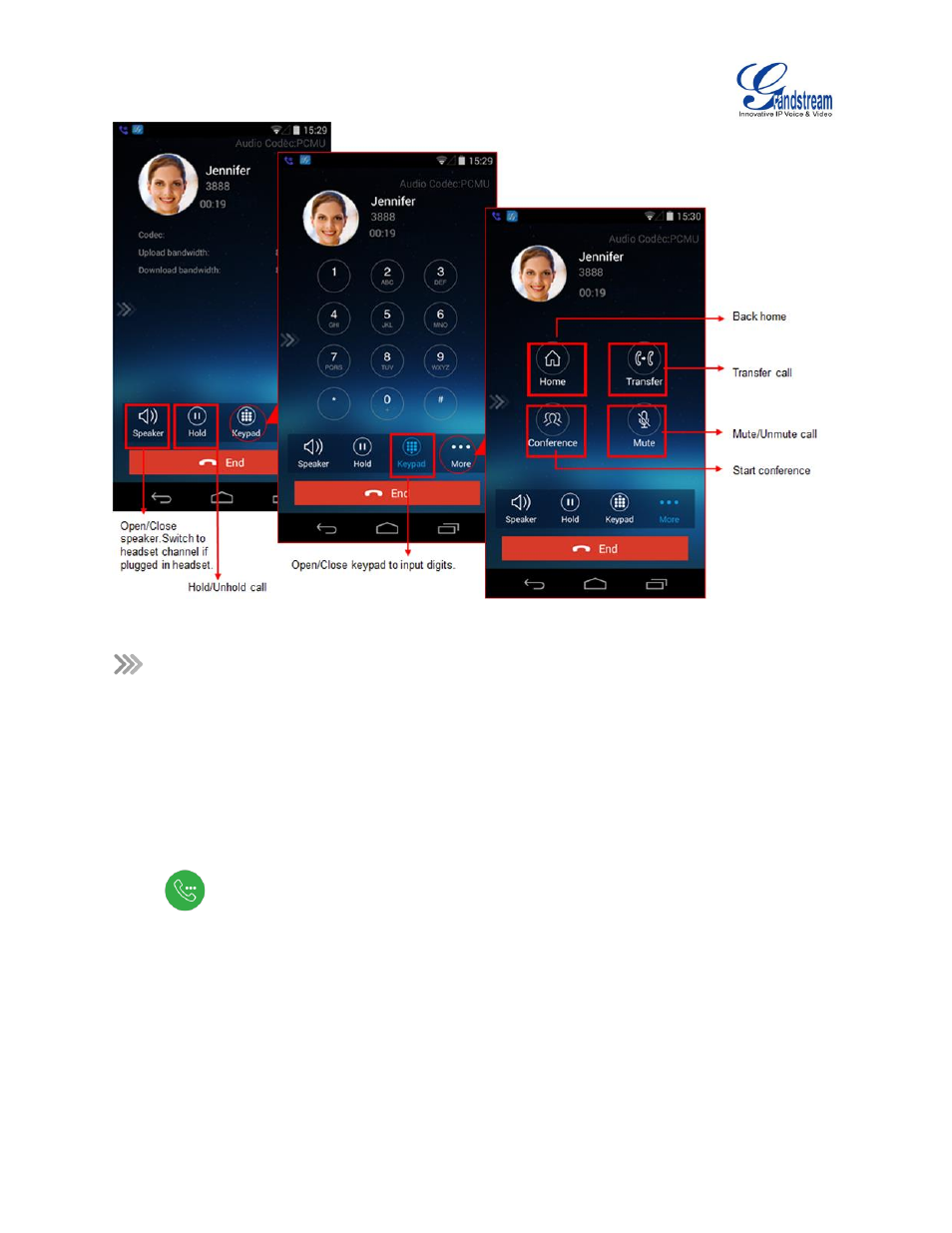
Firmware Version 1.0.1.21
Grandstream Wave User Guide
Page 18 of 64
Figure 10: Voice Call
: Slide to right to add new call or switch lines.
Speaker: Switch voice channels to speaker or 3.5mm headset if it is plugged in.
Hold/Unhold: During the call, users could press the HOLD button to hold or resume the call at any time.
Keypad: Tap on the icon to bring up digital soft keypad for inputting DTMF.
More: Access more operations including Home, Transfer, Conference and Mute/Unmute.
Home: Back to the home screen (dial screen), the active call interface will be hidden; users could tap on
button
at the upper left corner of the screen to go back to the call interface.
Transfer: Switch to the transfer screen. Grandstream Wave supports blind transfer and attended transfer.
Please refer to chapter Call Transfer for more details.
Conference: Bring up conference screen.
Mute: Tap on the icon to mute/unmute the call.
End: Tap on the icon to end the call.