Removing participant from conference, Mute/unmute conference, Figure 21: grandstream wave conference – Grandstream Wave User Manual
Page 30: Delete conference participant
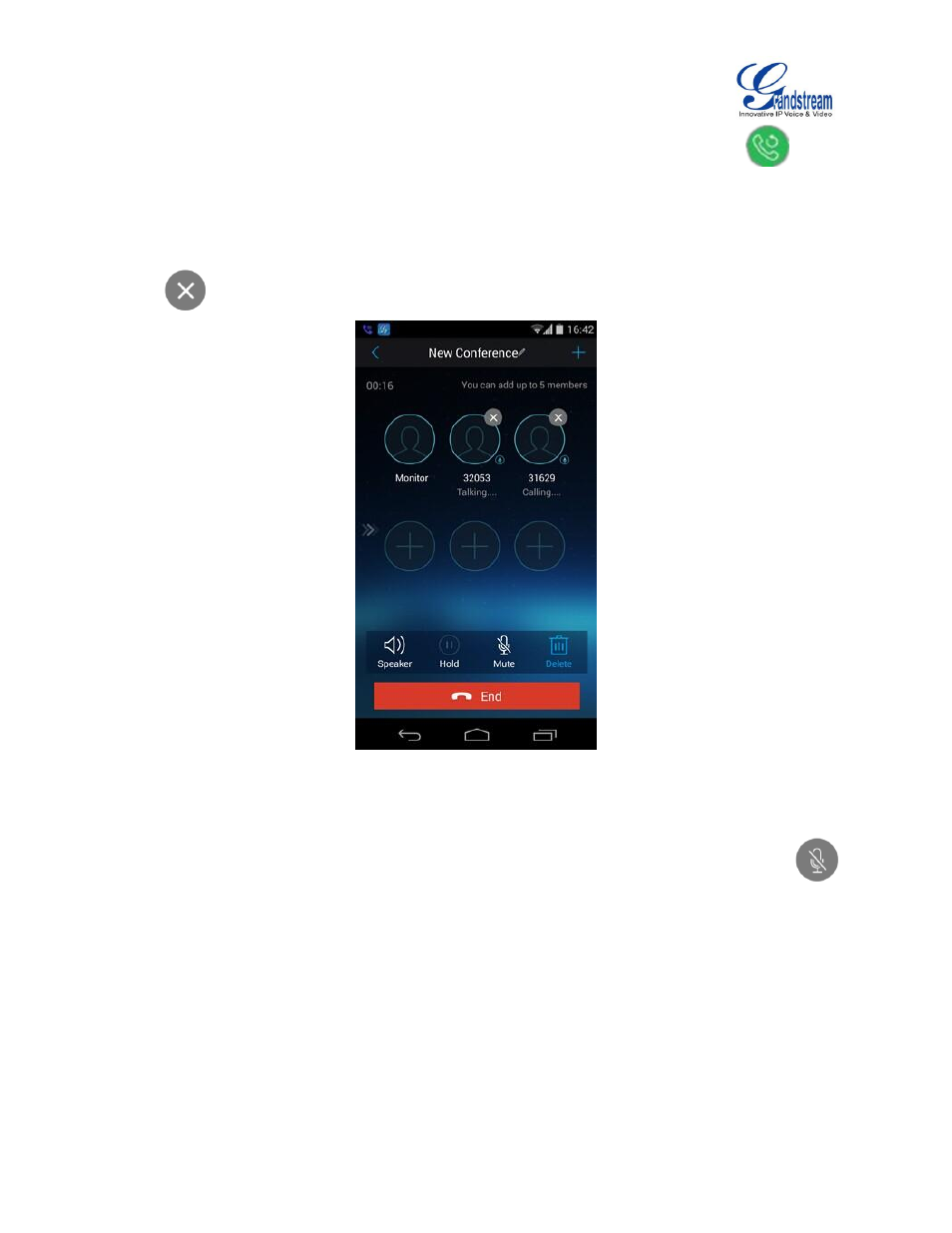
Firmware Version 1.0.1.21
Grandstream Wave User Guide
Page 29 of 64
When the conference participant is disconnected, or the call with the participant is over, tap
on the
top right corner of the participant to redial.
REMOVING PARTICIPANT FROM CONFERENCE
To remove a participant from the conference, users could press DELETE button on phone screen, then
tap on
icon at the upper right corner of the participant, and then it will be removed.
Figure 21: Grandstream Wave Conference
—
Delete Conference participant
MUTE/UNMUTE CONFERENCE
During an active conference, users could press MUTE button on phone screen, and then tap on
at the upper right corner of the participant to mute the participant. The muted participant will not be heard
by other participants, but can hear other participants, while it still exists on the conference screen, as
shown in figure 22.