Add new conference, Initiating conference, Figure 19: grandstream wave conference – Grandstream Wave User Manual
Page 28: Add new call to the conference
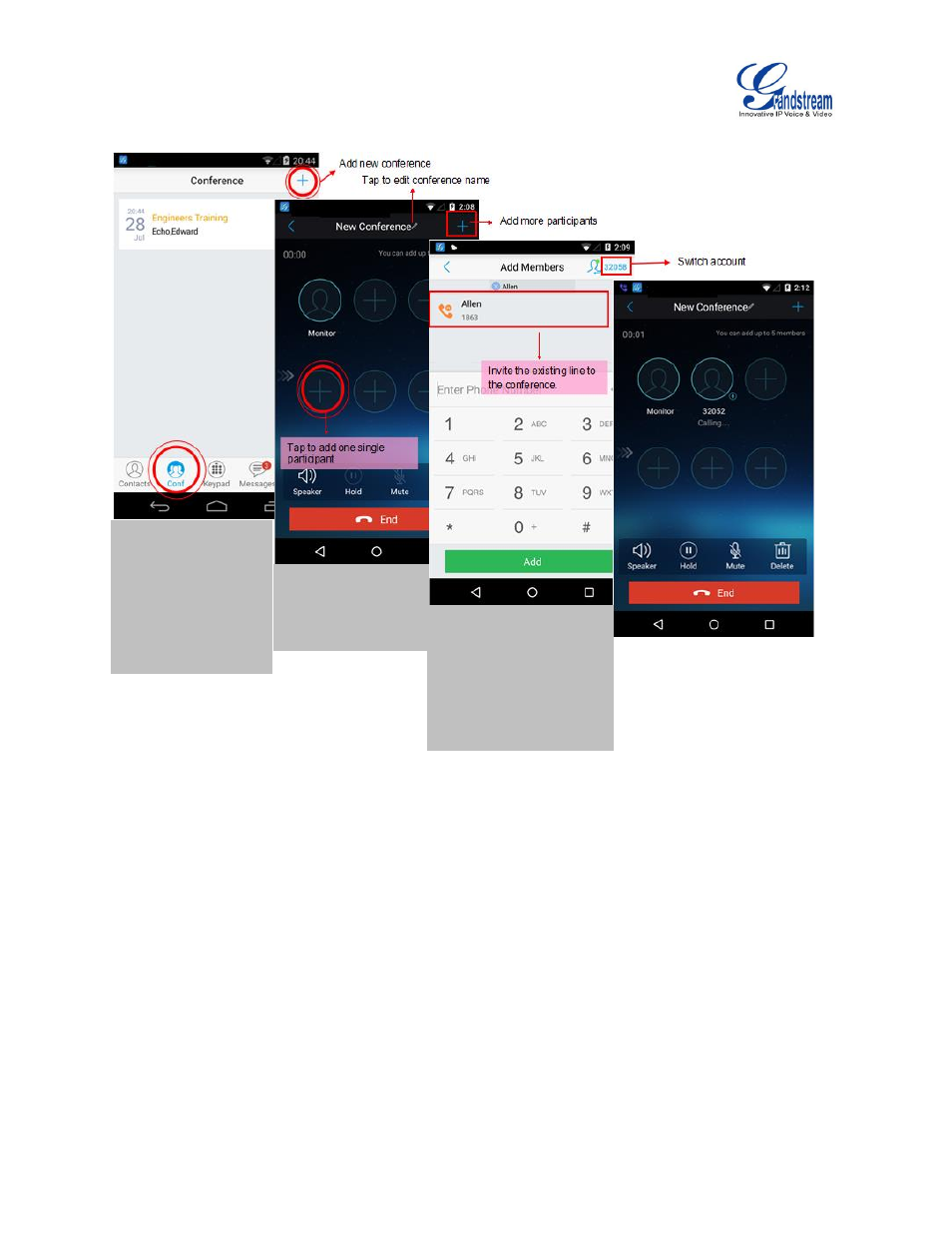
Firmware Version 1.0.1.21
Grandstream Wave User Guide
Page 27 of 64
ADD NEW CONFERENCE
a
Figure 19: Grandstream Wave Conference
—Add New Call to the Conference
Adding a participant to conference via 2 ways:
Enter phone number in the input box. If this is an existing contact in the Grandstream Wave, it will be
shown up. Then, users could add it to the conference.
Add the existing line to the conference directly.
INITIATING CONFERENCE
During an active call, tap on "More" and select "Conference" to access conference room. Users could add
new participants if there exits an active call.
1. Tap on "Conf" to
access
the
Conference screen.
2. Tap on "+" at the
upper right corner
to
add
a
new
conference.
3. Users can edit
conference name
or add participant
(s).
4. Check numbers from
the Contacts, then tap
on
"Add"
to
add
participants
to
conference, or enter a
new number in input
box.