Edit contact, Delete contact, Figure 29: grandstream wave view contact – Grandstream Wave User Manual
Page 38
Advertising
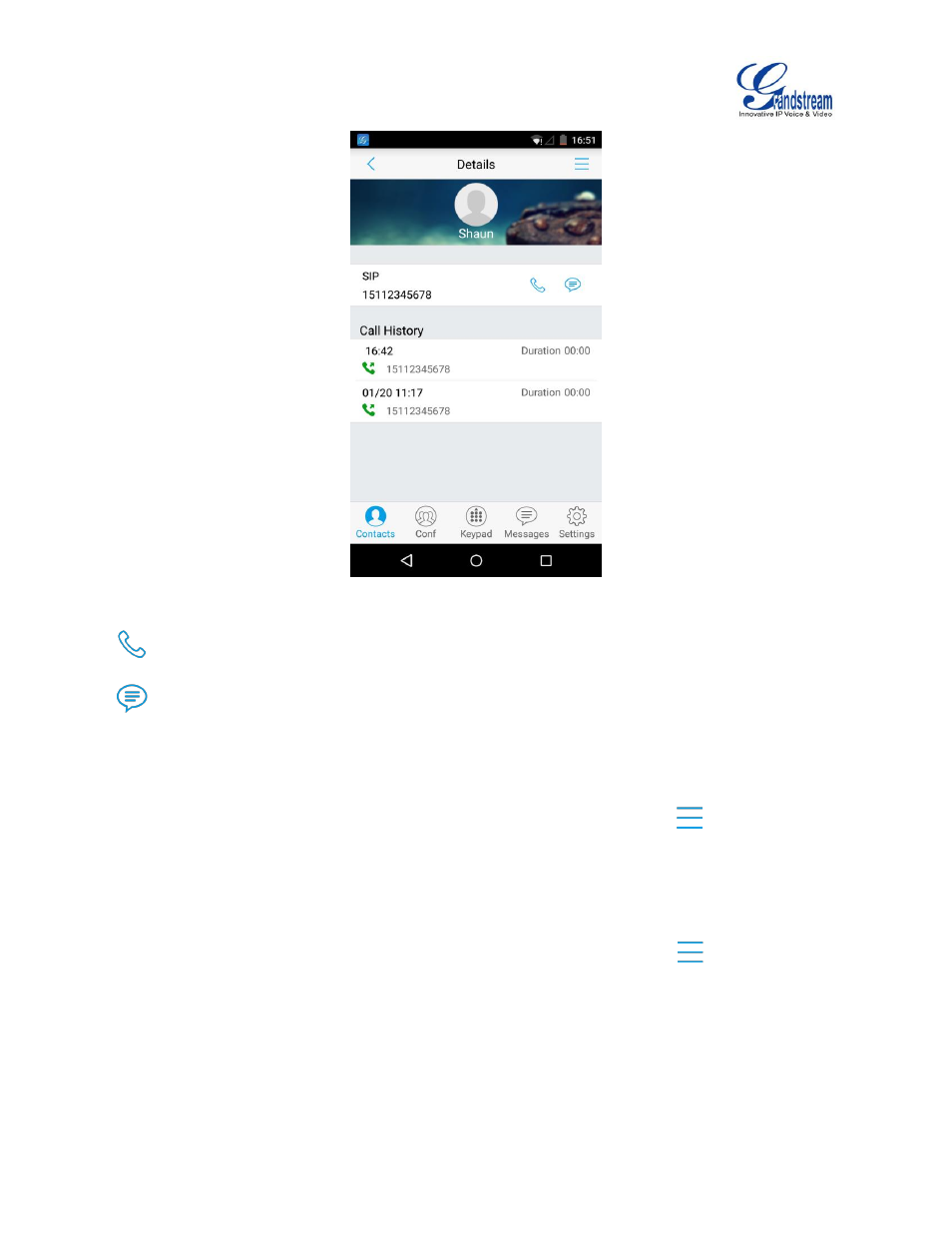
Firmware Version 1.0.1.21
Grandstream Wave User Guide
Page 37 of 64
Figure 29: Grandstream Wave View Contact
Dial out the number.
Access the Messages editing screen. This function is not applicable to the local phone Contacts.
EDIT CONTACT
Long press the contact on the contact list to bring up the dialog box, tap on Edit to access the editing
screen; Or long press the contact to access the details screen, tap on button
at the upper right
corner, then select Edit.
DELETE CONTACT
Long press the contact on the contact list to bring up the dialog box, select Delete to access the editing
screen; or long press the contact to access the detail interface, tap on button
at the upper right
corner, then select Delete, as shown in figure 30.
Advertising