7 shield, 8 eds file, 9 parameter setting – ifm electronic RN7003 User Manual
Page 10
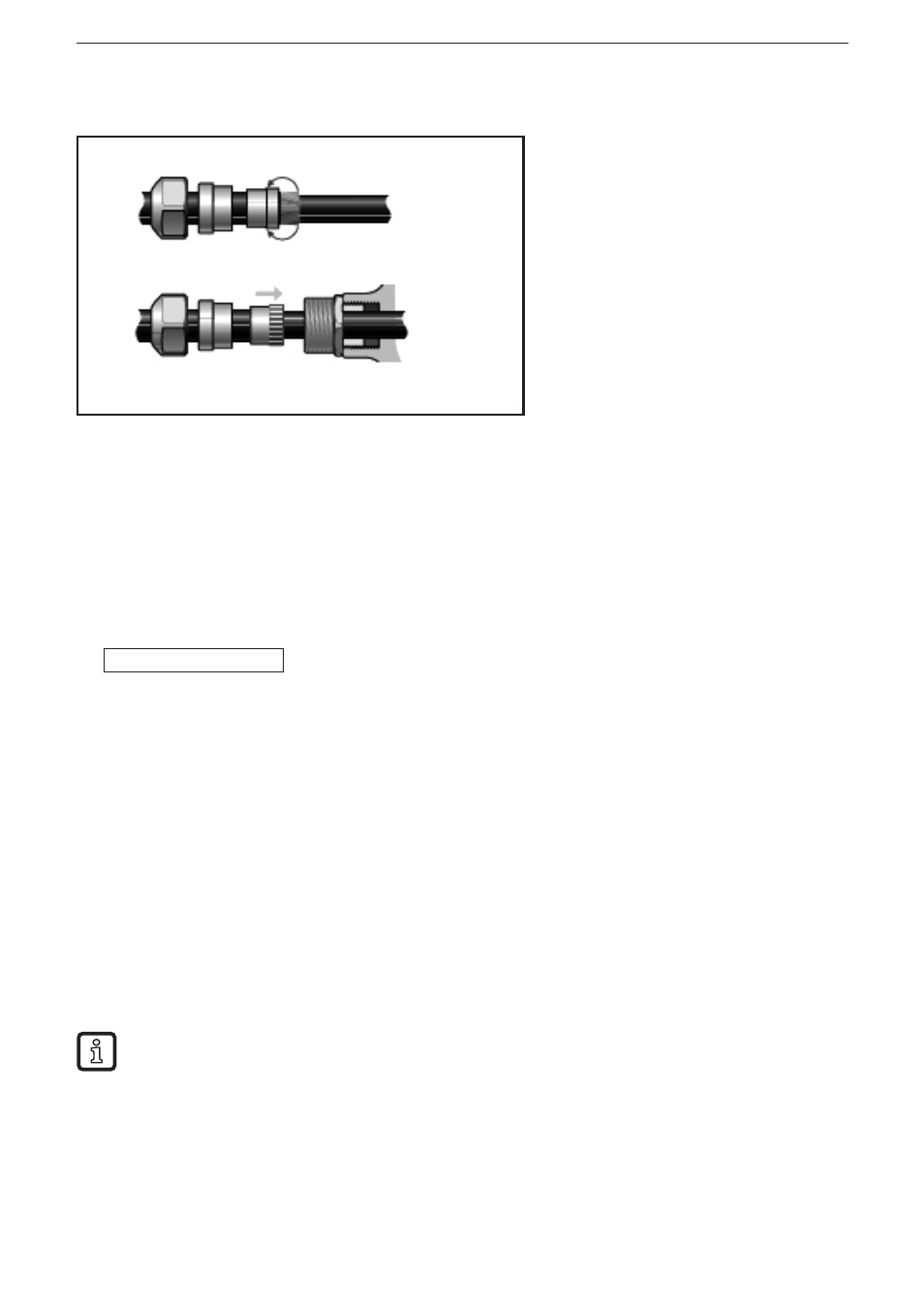
CANopen encoder
10
Shield
4.7
To achieve the highest possible noise immunity and electromagnetic compatibility
the bus and power supply cables must always be shielded� The shield must be
connected to ground on both ends of the cable� In certain cases a compensation
current can flow across the shield� Therefore a compensation wire for the potential
is recommended�
EDS file
4.8
An EDS file can be downloaded from our website:
→
www�ifm�com
Contents of the EDS file:
communication functions and objects as defined in the CANopen
●
communication profile DS-301
device-specific objects as defined in the encoder profile DS-406
●
manufacturer-specific objects
●
The EDS file serves as a template for different configurations of a device type� A
DCF file is generated by the EDS file and describes a specific configuration of the
device including object values, selected baud rate and module ID�
CANopen configuration tools are available to support the CANopen network
configuration and the device configuration via the CAN bus� The information about
the device is in the EDS file�
The EDS installation process depends on your configuration tool� In case of
problems please contact your controller supplier�
Parameter setting
4.9
If the device is in the pre-operational status, the parameters are set by the
configuration tool using the objects in the EDS file� During runtime the parameters
can also be changed (operating status)�