4 operating parameters, 5 scaling function, 1 overview – ifm electronic RN7003 User Manual
Page 15
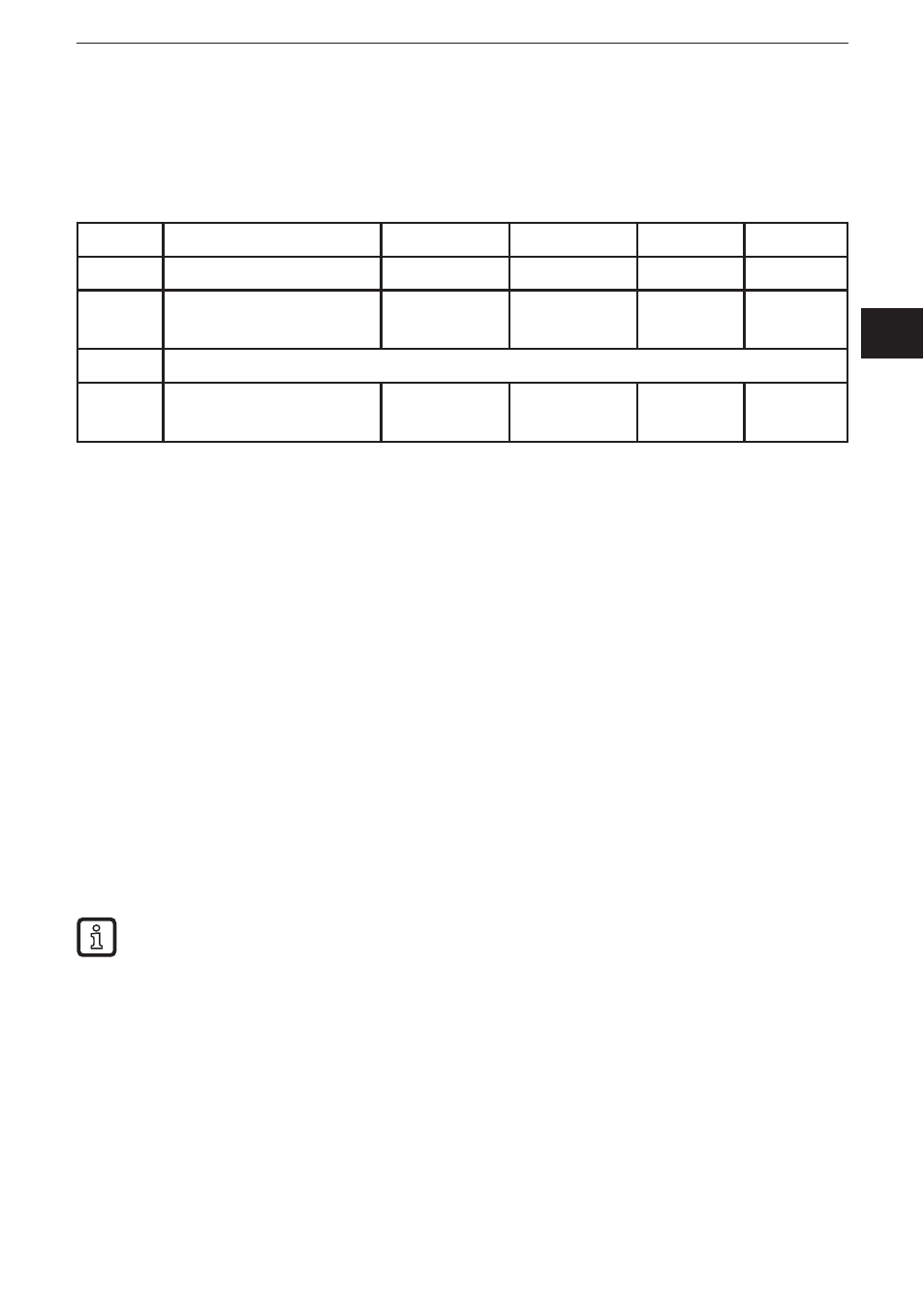
UK
CANopen encoder
15
Operating parameters
6.4
Object 6000h, operating parameters, controls the functions for code sequence and
scaling�
Bit
Function
Bit = 0
Bit = 1
Class 1
Class 2
0
code sequence
CW
CCW
M
M
2
scaling function
control
switched off
enabled
O
M
4���11
reserved for further use
12���15
manufacturer-
specific parameters
no
indication
no
indication
O
O
The code sequence defines whether increasing or decreasing position values are
provided when the encoder shaft rotates clockwise or counterclockwise (seen on
the shaft)� The control of the scaling function is used for enabling/disabling the
steps per revolution in the object (6001h) and for the complete measuring range in
steps in the object (6001h) (→ chapter 6.5).
If the scaling function bit is set, the scaling parameters affect the output position
value� If the scaling function bit is set to 0, the scaling function is disabled�
Scaling function
6.5
Overview
6.5.1
With the scaling function the internal numerical value of the encoder is converted
in the software to change the physical resolution of the encoder� The parameters
"steps per revolution" (object 0x6001h) and "total measuring range in steps"
(object 0x6002h) are the scaling parameters which operate with the scaling
function control bit�
For scaling a multiturn encoder the parameter "steps per revolution" must
be transmitted before the parameter "total measuring range in steps"�
The data type for both scaling parameters is 32 (without sign) with a value range
from 1 to 2
32
(limited by the encoder resolution)� For a 25-bit encoder with a
singleturn resolution of 13 bits the permitted value for "steps per revolution" is
between 1 and 2
13
(8192)� For the "total measuring range in steps" the permitted
value is between 1 and 2
25
(33554432)� The scaling parameters are stored in a
non-volatile memory and reloaded at each start-up�