Intellinav 1 User Manual
Page 9
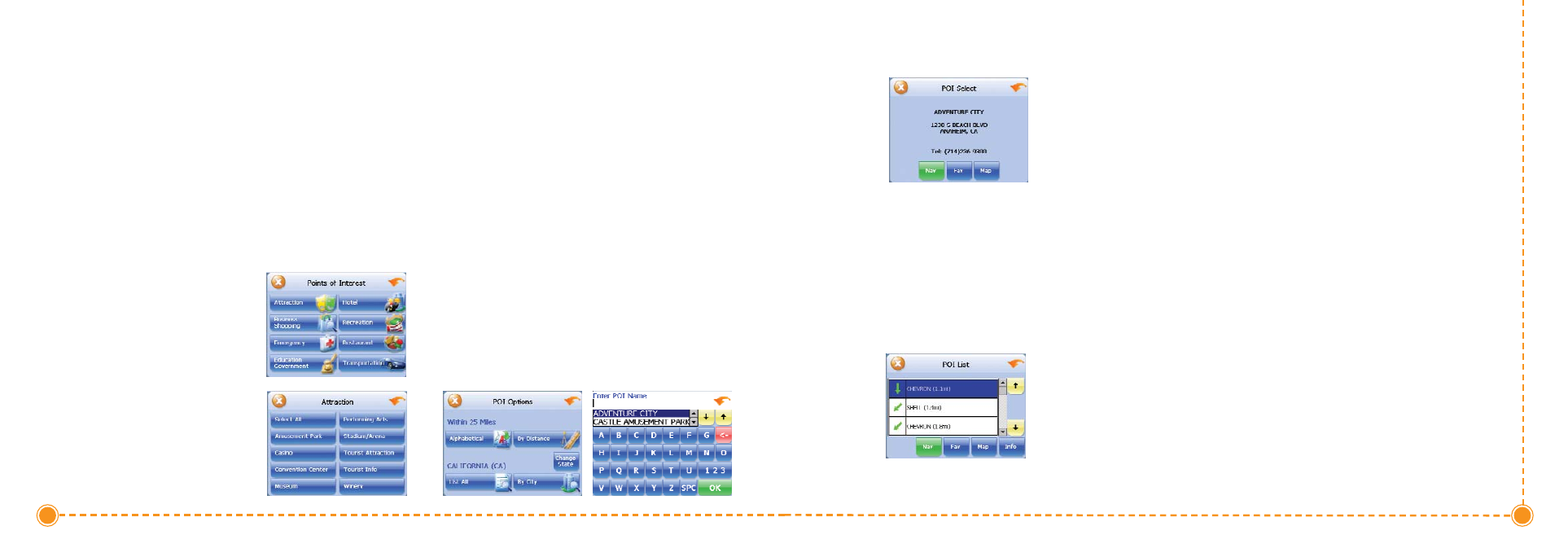
16
Intellinav One User’
s Manual
15
User's Manual
Using a Point of Interest (POI) as a
Destination
There are many points of interest that you can select as
a destination. Generally, you choose a category and
then choose one of four methods of selecting the
specific point of interest. Sometimes you must first select
a subcategory (such as Museum within the category of
Attractions) before you can choose a selection method.
The four methods of selecting a specific point of
interest include two for nearby POIs and two for all
POIs in a region.
T
To
o sse
elle
ecctt aa n
ne
eaarrb
byy P
PO
OII aass aa
d
de
essttiin
naattiio
on
n::
1. Tap M
Me
en
nu
u. The main
menu appears.
2. Tap D
De
essttiin
naattiio
on
n. The
Set Destination screen
appears.
3. Tap P
PO
OII. The Points of
Interest screen appears.
4. Tap a C
Caatte
eg
go
orryy. Usually a subcategory screen
appears.
N
NO
OT
TE
E: If you choose Restaurant, tap the letters to enter
a type of restaurant. If you choose Hotel, there is no
subcategory screen. Go to the next step.
5. Tap a S
Su
ub
bccaatte
eg
go
orryy. The POI Options screen
appears.
T
To
o sse
elle
ecctt aa n
ne
eaarrb
byy P
PO
OII ffrro
om
m aan
n aallp
ph
haab
be
ettiiccaall lliisstt::
a. Tap A
Allp
ph
haab
be
ettiiccaall. The Enter POI Name
screen appears.
b. Tap the LLe
etttte
errss to enter the name of the
POI. Tap O
OK
K when you have selected the
POI. The POI Select screen appears,
displaying the address of the POI.
c. Tap N
Naavv. The map appears, and the
guidance directions begin.
T
To
o sse
elle
ecctt aa n
ne
eaarrb
byy P
PO
OII b
byy d
diissttaan
ncce
e::
a. Tap B
Byy D
Diissttaan
ncce
e. The POI List screen
appears, listing the closest POIs first.
b. Tap the POI that you want to go to and tap
Nav. You may need to scroll down the list by
tapping the scroll bar. The map appears,
and the guidance directions begin.
T
To
o sse
elle
ecctt ffrro
om
m aallll P
PO
OIIss iin
n aa rre
eg
giio
on
n::
1. Tap M
Me
en
nu
u. The main menu appears.
2. Tap D
De
essttiin
naattiio
on
n. The Set Destination screen
appears.
3. Tap P
PO
OII. The Points of Interest screen appears.
4. Tap a C
Caatte
eg
go
orryy. Usually a subcategory screen
appears.
N
NO
OT
TE
E: If you chose Restaurant, tap the Letters to enter
a type of restaurant. If you chose Hotel, there is no
subcategory screen. Go to the next step.
5. Tap a S
Su
ub
bccaatte
eg
go
orryy. The POI Options screen
appears.
T
To
o sse
elle
ecctt aa P
PO
OII ffrro
om
m aan
n aallp
ph
haab
be
ettiiccaall lliisstt::
1. Tap LLiisstt A
Allll. The Enter POI Name screen appears.
2. Tap the LLe
etttte
errss to enter the name of the POI. Tap
O
OK
K when you have selected the POI. The POI
Select screen appears.