3 introduction to the menu "miscellaneous – Ivoclar Vivadent EP 600 User Manual
Page 20
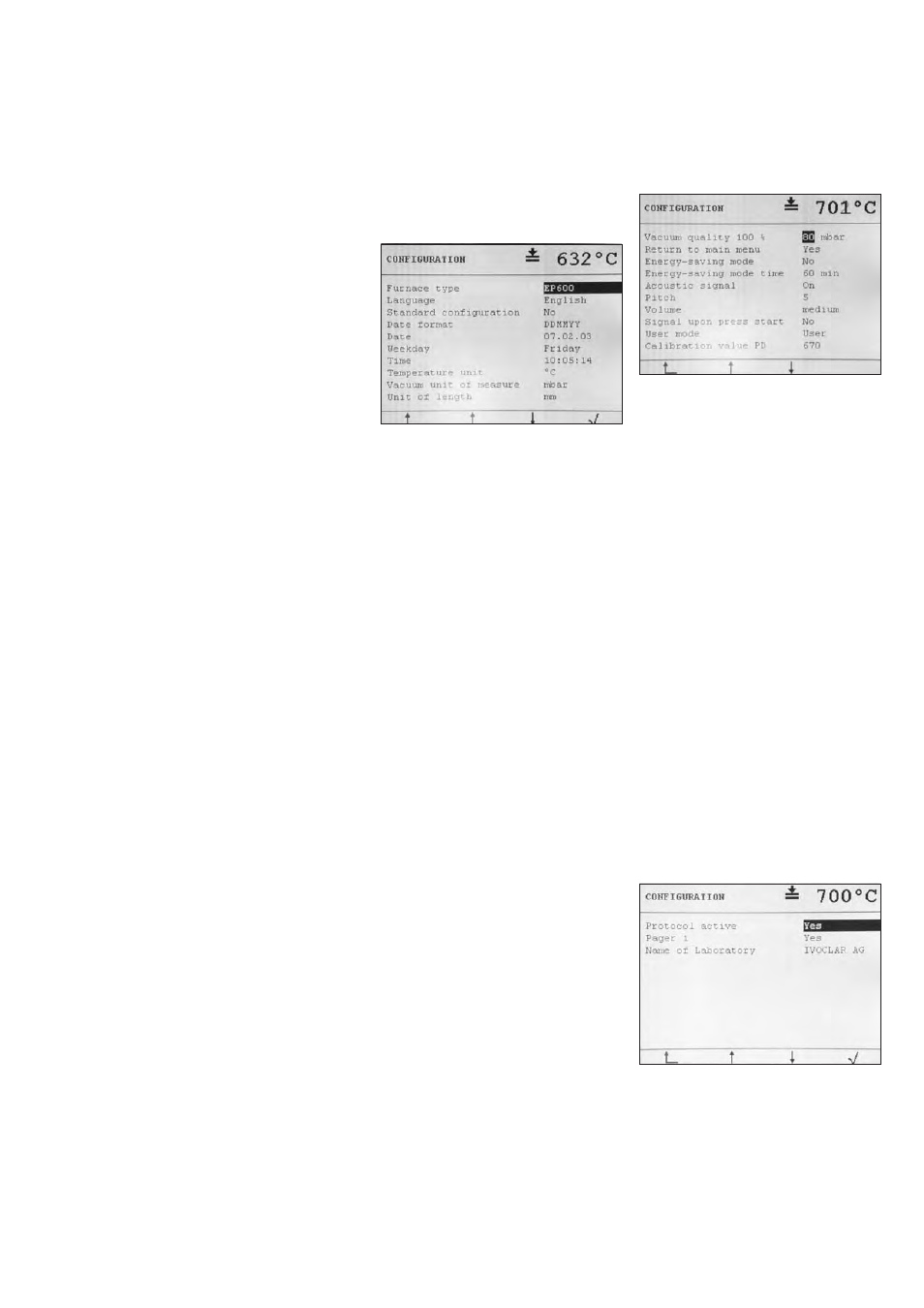
20
5.3 Introduction to the menu
"Miscellaneous"
This menu is called up via the main menu.
It permits the selection of a number of
lower-level programs with which the furnace
can be configured, calibrated, tested, etc.
5.3.1 Menu "Furnace information"
(Example)
Serial number of the furnace:
00001234
Article number of the furnace:
00006789
Number of press cycles:
789
Number of operating hours:
1245 h
Number of firing hours:
789 h
Operating hours of the vacuum pump: 367 h
Software date:
14.06.00
Version of the operating software:
V01.00
Version of the supply board software: V01.00
Version of the press drive software: V01.00
5.3.2 Menu "Calibration"
This menu provides an auto-calibration
program. The temperature measuring circuit
can only be calibrated with this program.
The data of the latest ten calibrations are
stored in a table according to the date and
time (see menu "Protocols").
5.3.3 Menu "Diagnostic programs"
In this menu, the user is provided with
various diagnostic programs (see Chapter
7.4 "Diagnostic programs").
5.3.4 Menu "Interface"
With the help of this menu, the RS232
interface can be configured.
– Baud rate
Defines the transmission rate.
– Parity
Defines the number of bits transmitted
per character.
– Stop bits
Defines for which number of bits the line
has to be idle before the next character is
transmitted.
– Output device
Selection of the type of device connected
with the EP 600.
– Code page
Character set
5.3.5 Menu "Configuration"
In this menu, the following functions of the
furnace can be configured:
Page 1
– Furnace type
This option is used to select the desired
furnace type: EP600 or EP 600.
To change the furnace type, a code is
required, which has to be entered after
the selection of the new furnace type.
– Language
German, English, French, Italian, Spanish.
Further languages possible at a later
date.
– Default settings
If this option is selected and confirmed
with ENTER, all the subsequent menu
items are set to the default settings.
– Date format
With this menu item, the date format
may be changed from the European to
the American format and vice versa.
– Date
With this menu item, the exact date can
be set.
– Day
With this menu item, the day can be set.
– Time
With this menu item, the exact time can
be set.
– Temperature mode
With this option, the temperature may
be changed from °C to °F and vice versa.
– Vacuum unit of measure
With this option, the unit of measure for
the vacuum (mbar, hPa) can be selected
and/or changed.
– Measure of length
With this menu item, the measure of
length (mm, inch) can be selected and/or
changed.
Page 2
– Vacuum quality 100 %
This option indicates the absolute value
(in mbar) for 100 % vacuum quality.
– Return to "Main menu"
With this option, it may be determined
whether the software returns to the "Main
menu" once a program is completed or
if the current menu is maintained.
– Energy saving mode
If the energy saving mode is active, the
heat is reduced after a time period defined
by the user. In this way, the life cycle of
the heating muffle is prolonged and energy
is saved. By pressing the indicated function
key, the mode may be deactivated.
– Time of energy saving mode
Period of time after which the energy
saving mode is activated if no program is
in progress and no key has been touched.
– Acoustic signal
On/Off
– Pitch of the signal
Tune 1–9
– Volume of the signal
Three stages: low, medium, loud
– Signal at the beginning of the press
process
Yes/No
– User mode
This menu option is reserved for Service
Centers.
– Press drive calibration value
Page 3
– Protocols active
No / Yes / Direct
No –> Press/Firing programs are not
protocolled.
Yes –> Press/Firing programs are
protocolled (Press/Firing program
protocol table). The protocols have to be
transmitted manually from the
corresponding protocol table)!